Since everything in Python is an object and objects have attributes (fields and methods), it’s natural to write programs that can inspect what kind of attributes an object has. For example, a Python program could open a socket on the server and it accepts Python scripts sent over the network from a client machine. Upon receiving a new script, the server-side Python program can inspect or more precisely introspect objects, modules, and functions in the new script to decide how to perform the function, log the result, and various useful tasks. Read Also: What is a Pointer, Address Of(&) and Value Of(*) operator in C Python Programming – Built-in Functions Python Programming – Editing Class Attributes Python Programming – Built-in Class Attributes hasattr vs. try-except There’re two ways to check if a Python object has an attribute or not. The first way is to call the built-in function hasattr(object, name), which returns True if the string name is the name of one of the object‘s attributes, False if not. The second way is to try to access an attribute in an object and perform some other function if an AttributeError was raised. >>> hasattr(‘abc’, ‘upper’) True >>> hasattr(‘abc’, ‘lower’) True >>> hasattr(‘abc’, ‘convert’) False And: >>> try: … ‘abc’.upper() … except AttributeError: … print(“abc…

Python Programming – Features of Python
Python Programming – Features of Python The Python language exhibits numerous features, which are detailed as under: Beginner’s Language: Python is a great language for beginner-level programmers, which supports the development of a wide range of applications from simple text processing to web browsers to games. 2. Easy to Learn: Python has a simple structure, a few keywords, and clearly defined syntax. Easy to Read: It is a clearly defined language that is a non-programmer understands very easily. 3. Easy to Maintain: The source code of the Python language is quite easy to maintain. Interpreted: It is an interpreter-based language. The programmer does not need to compile the code before executing the program similar to PERL and PHP. Python has a built-in debugging feature. 4. Interactive: Python programs can be directly written to the Python prompt by which the user directly interacts with the interpreter. Python Programming – Python Documentation Python Programming – Python differences from other languages Python Programming – Python Modules 5. Object-Oriented: It supports the object-oriented style of programming that encapsulates code within objects. OOP breaks up code into several units that pass messages back and forth using classes. 6. Versatile: Python modules are capable to work…
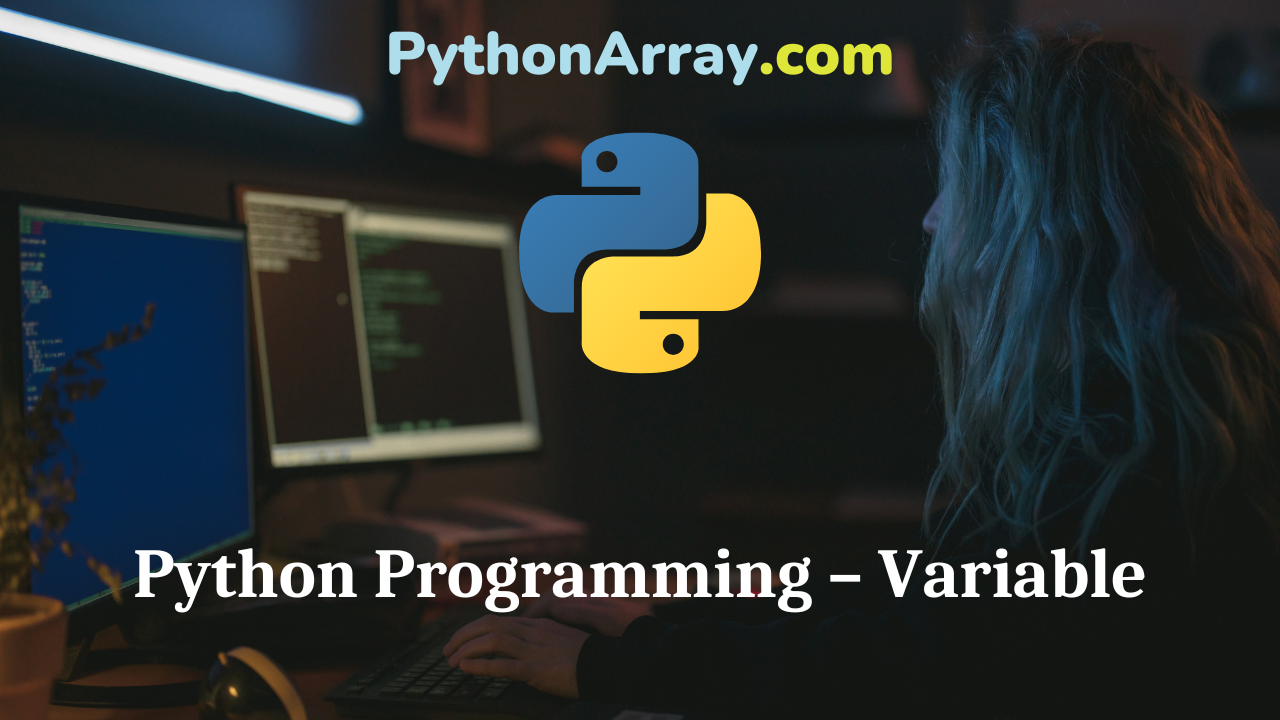
Python Programming – Variable
You can learn about Introduction to Python Programming Programs with Outputs helped you to understand the language better. Python Programming – Variable A variable is basically a name that represents (or refers to) some value. For example, you might want the name x to represent 5. To do so, simply execute the following: >>> x = 5 This is called an assignment. You assign the value 5 to the variable x. In other words, you bind the variable x to the value (or object) 5. After you have assigned the value to the variable, you can use the variable in expressions: >>> x * 2 10 A value is one of the basic things a program works with, like a letter or a number. These values belong to different types, such as 7 is an integer, 3.5 is float (number with decimal point), and ‘Hello, Python’ is a string, as it contains a string of letters. Variable is a name that refers to a value. Python Programming – Identifiers Python Programming – Flowcharts for Sequential, Decision-Based and Iterative Processing Introduction to Python Programming – The Basic Model Of Computation The notion of a Variable In Python, a name refers to an object.…
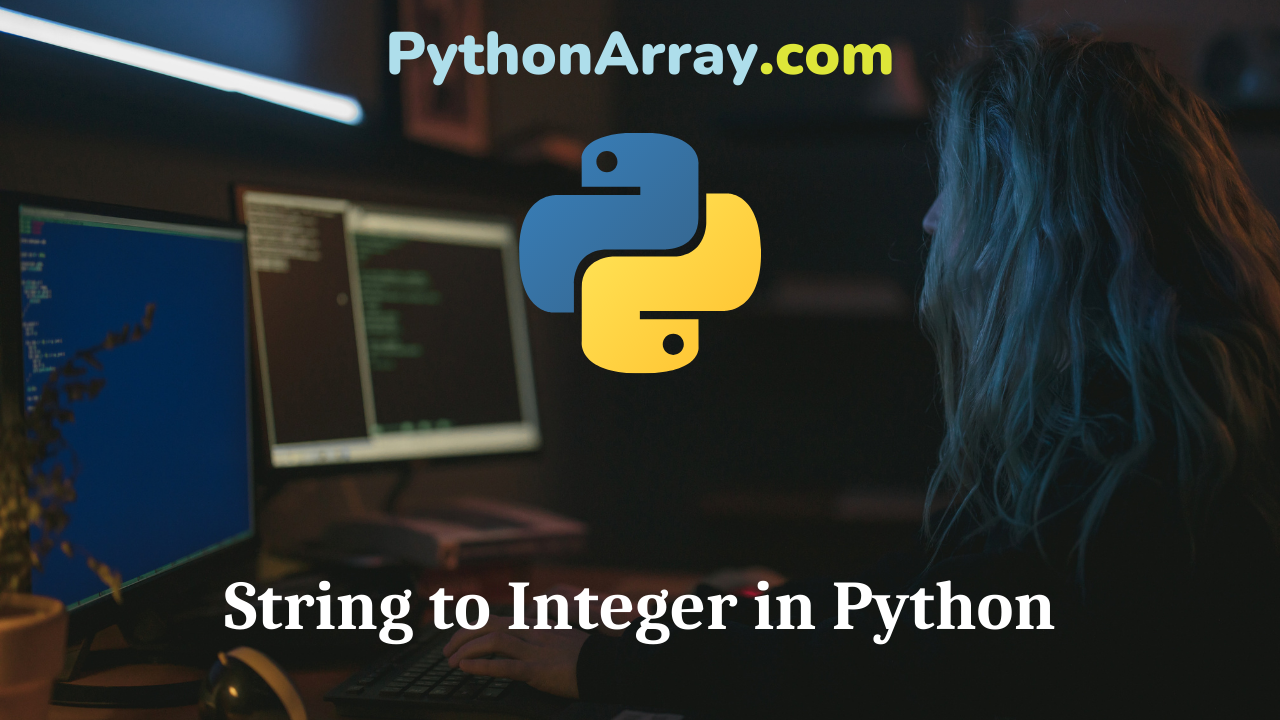
String to Integer in Python
During programming in Python, We often need to convert a string to an integer in Python. This is because the standard input in Python is always read as a string independent of the type of input. To use integer data in our program when it is passed as space separated integers, we need to convert the string input to integer after splitting them using Python string split operation . In this article, we will look at how we can convert a string to integer without any errors and will implement the programs in Python. Also Read: Java Program to Convert String to Integer by Using Recursion How to convert string to integer in Python? We can use int() function to convert a string to integer in Python. The string which has to be converted to integer is passed to the int() function as input argument and the function returns the corresponding integer value if the string passed as input is in proper format and no error occurs during conversion of the string to integer. We can convert a string to integer using int() function as follows. print(“Input String is:”) myInput= “1117” print(myInput) print(“Output Integer is:”) myInt=int(myInput) print(myInt) Output: Input String is: 1117…
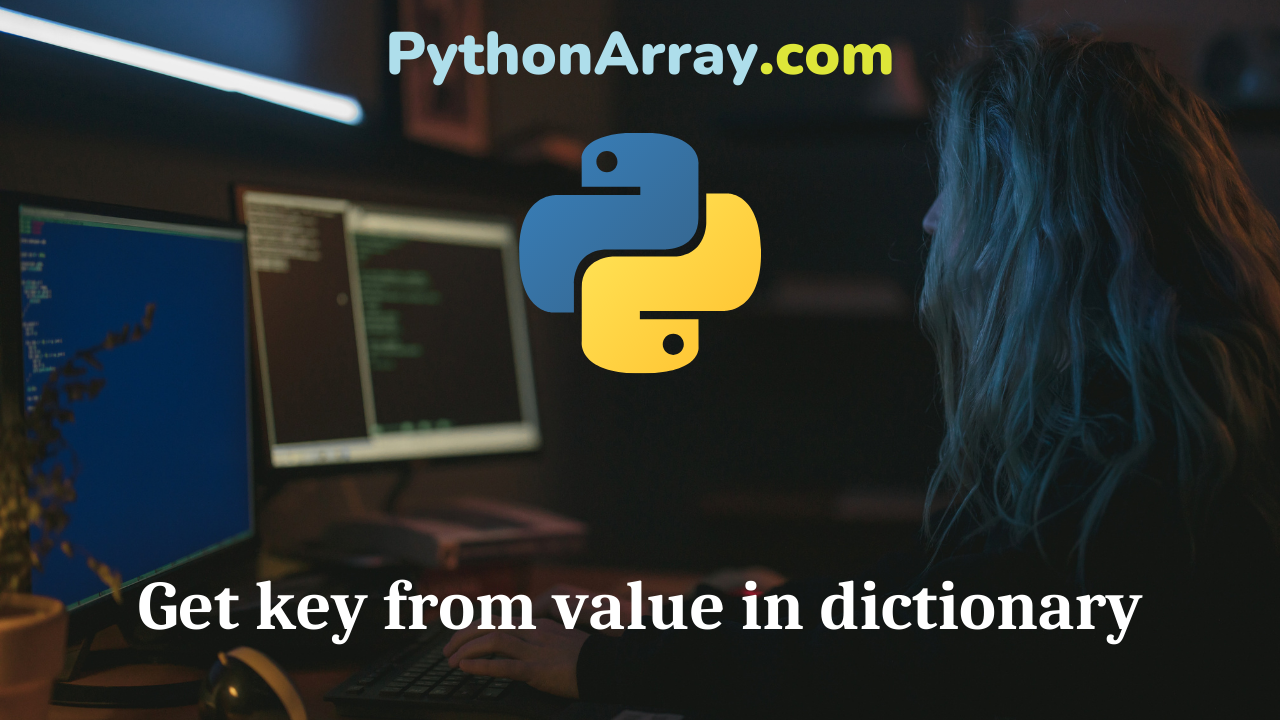
Get key from value in dictionary
In Python, we can get the values present in a dictionary using the keys by simply using the syntax dict_name[key_name]. But there isn’t any method to extract a key associated with the value when we have values. In this article, we will see the ways with help of which we can get the key from a given value in a dictionary. Get key from a value by searching the items in a dictionary This is the simplest way to get a key for a value. In this method, we will check each key-value pair to find the key associated with the present value. For this task, we will use the items() method for a python dictionary. The items() method returns a list of tuples containing key-value pairs. We will search each tuple to find the key associated with our value as follows. myDict={“name”:”PythonForBeginners”,”acronym”:”PFB”} print(“Dictionary is:”) print(myDict) dict_items=myDict.items() print(“Given value is:”) myValue=”PFB” print(myValue) print(“Associated Key is:”) for key,value in dict_items: if value==myValue: print(key) Output: Dictionary is: {‘name’: ‘PythonForBeginners’, ‘acronym’: ‘PFB’} Given value is: PFB Associated Key is: acronym In the above program, we have created a list of items in myDict using myDict.items() and then we check for each item in…
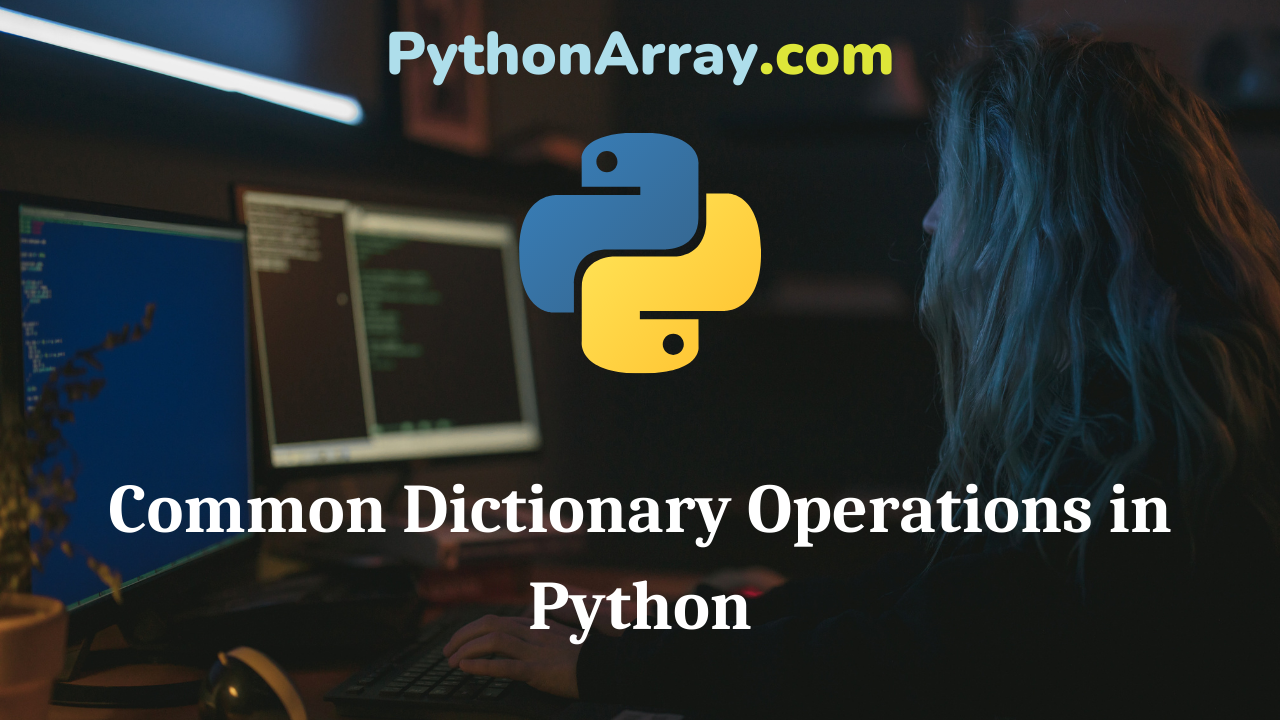
Common Dictionary Operations in Python
Dictionary A dictionary constant consists of a series of key-value pairs enclosed by curly braces { } Recommended Reading On: Java Program to Print the Series 6 11 21 36 56 …N With dictionaries, you can store things so that you quickly can find them again What is a Dictionary in Python? Python Programming – Creation, Initialization and Accessing The Elements In A Dictionary Python Programming – Python Dictionary Dictionary Operations Below is a list of common dictionary operations: create an empty dictionary x = {} create a three items dictionary x = {“one”:1, “two”:2, “three”:3} access an element x[‘two’] get a list of all the keys x.keys() get a list of all the values x.values() add an entry x[“four”]=4 change an entry x[“one”] = “uno” delete an entry del x[“four”] make a copy y = x.copy() remove all items x.clear() number of items z = len(x) test if has key z = x.has_key(“one”) looping over keys for item in x.keys(): print item looping over values for item in x.values(): print item using the if statement to get the values if “one” in x: print x[‘one’] if “two” not in x: print “Two not found” if “three” in x: del…

Loops in Python
All programming languages need ways of doing similar things many times, this is called iteration. For Loops For loops allows us to iterate over elements of a sequence, it is often used when you have a piece of code which you want to repeat “n” number of time. It works like this: for x in list : do this.. do this.. Example of a for loop Let’s say that you have a list of browsers like below. That reads, for every element that we assign the variable browser, in the list browsers, print out the variable browser browsers = [“Safari”, “Firefox”, “Google Chrome”, “Opera”, “IE”] for browser in browsers: print browser Python Programming – Python Loops Python Programming – Accessing Lists Using Break and Continue Statements in Python Another example of a for loop Just to get a bit more practice on for loops, see the following examples: numbers = [1,10,20,30,40,50] sum = 0 for number in numbers: sum = sum + number print sum Loop through words Here we use the for loop to loop through the word computer word = “computer” for letter in word: print letter Using the range function We can also use the built-in function…

Hello Developers. Meet Python. The King of Growth
For the most part, it’s difficult to crown just one language as the supreme leader of standard use in the development world. There isn’t a language that takes the cake, though there are developers that certainly prefer one or more over the others. Growth is not surprising to see anymore either, especially in today’s highly virtual and digitized world. Technologies like AI, automation, machine learning, mobile, and web design all favor development which in turn feeds the demand for more programmers and development professionals. That said, if there’s only one language you select to learn due to its incredible potential let it be Python. Why? We’re going to take a closer look at the incredible rise Python is seeing right now, especially in high-income and development-heavy countries. Python, at least right now, can be considered the king of growth in the language and development space. Lofty claim? Don’t believe it? No problem, let’s dive in and find out why we’re saying such a thing. Text Editors vs IDEs for Python development: Selecting the Right Tool Python Resources: Books An Overview of Sublime Text 2 with Python What Are “High-Income” Countries? First, we need to define “high-income” countries and why that’s…
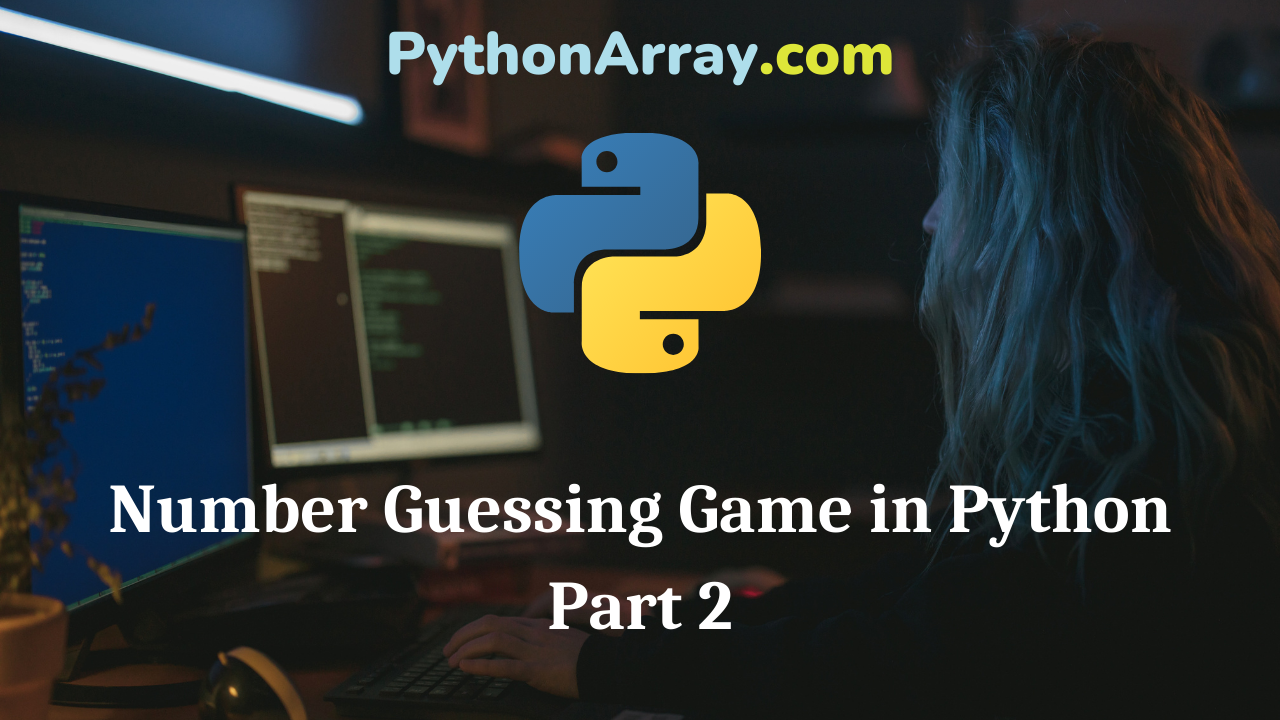
Number Guessing Game in Python Part 2
Overview This small program extends the previous guessing game I wrote about in this : post “Python Guessing Game”. Guessing Game In this game we will add a counter for how many guesses the user can have. The counter is initial set to zero. The while loop will run as long as the guesses are less to 5. If the user guess the right number before that, the script will break and present the user with how many guesses it took to guess the right number. Python Hangman Game Python Programming – Python User Defined Exceptions Python Code Examples The variables in this script can be changed to anything. I will break up the program in chunks to make it easier to read First we import the Random module import random Then we give the “number” variable a random number between 1 and 99. number = random.randint(1, 99) Set the guesses variable to 0, which will count the guesses guesses = 0 As long as the guesses are less than 5, ask the user to guess a number. Then increase the guesses counter with 1. Print out a message to the user the number of guesses. while guesses < 5: guess…

Scraping Wunderground
Overview Working with APIs is both fun and educational. Many companies like Google, Reddit and Twitter releases it’s API to the public so that developers can develop products that are powered by its service. Working with APIs learns you the nuts and bolts beneath the hood. In this post, we will work on the Weather Underground API. Also Read: C Program to Draw Sine Wave Using C Graphics Weather Underground (Wunderground) We will build an app that will connect to ‘Wunderground‘ and retrieve. Weather Forecasts etc. Wunderground provides local & long range Weather Forecast, weather reports, maps & tropical weather conditions for locations worldwide. List of Python API’s Bitly URL Shortener using Python How to use the Vimeo API in Python API An API is a protocol intended to be used as an interface by software components to communicate with each other. An API is a set of programming instructions and standards for accessing web based software applications (such as above). With API’s applications talk to each other without any user knowledge or intervention. Getting Started The first thing that we need to do when we want to use an API, is to see if the company provides any API…
