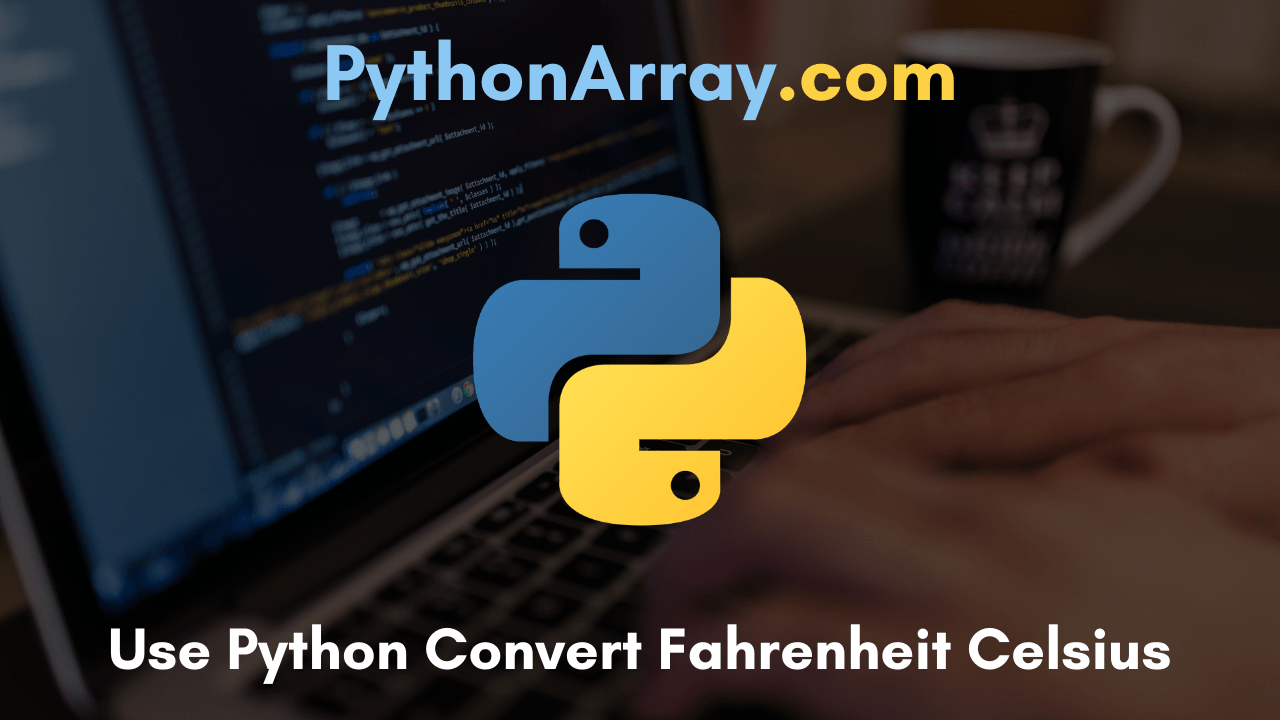Convert Fahrenheit to Celsius using Python Programming Language can be difficult in thinking but it’s an easy task for beginners or expert developers. So, here we have discussed a lot on how to use python for Fahrenheit to Celsius conversion using Function, class, or without function methods. Have a glance at this tutorial and understand more about the Use Python Convert Fahrenheit Celsius concept clearly by the available links.
The Tutorial on Python Program to Convert Fahrenheit to Celsius involves the following stuff:
- Use Python Convert Fahrenheit Celsius
- Celsius To Fahrenheit and Fahrenheit to Celsius Conversion Formulas
- Prerequisites for Learning Conversion of Fahrenheit to Celsius Using Python
- Python Program to Convert Fahrenheit to Celsius using Function
- Python Program to Convert Celsius To Fahrenheit
Use Python Convert Fahrenheit Celsius
We haven’t need any simple tricks to use python to convert Fahrenheit to Celsius (or vice versa) in your head. The only knowledge you require is to be great with numbers, the formulas aren’t exactly something you can figure out using mental math. Also, you can take help from various online calculators for that if you’re not so good yet numbers.
Or, if you think so inclined, the formulas can be solved using Python. These formulas include addition, subtraction, multiplication, and division — some of which we’ve covered in previous tutorials, so if you need a refresher, be sure to check those out. Now, check out the below modules to begin the learning process of how to use python to convert Fahrenheit to Celsius.
Do Check: How to Use Python to Convert Miles to Kilometers
Celsius To Fahrenheit and Fahrenheit to Celsius Conversion Formulas
Celsius and Fahrenheit are the measurement units of Temperature. Let’s start with the formula to convert Fahrenheit to Celsius. In order to do this, we’ll need to subtract 32 from the Fahrenheit value, then divide that number by 1.8. See how it would look in Python below.
fahrenheit = 82
celsius * 1.8 = fahrenheit - 32
or
celsius = (fahrenheit - 32) / 1.8
Fahrenheit = (Celsius * 9/5) + 32
- Python Programming – Accepting Input From The Console
- Convert Dictionary Values List Python | How to Convert Dictionary Values to a List in Python
- How to Use Python to Convert Miles to Kilometers | Python Program to Convert Miles to KM Unit Measurement
So the output of the example above would be 27.8. So 82 degrees Fahrenheit is the equivalent of 27.8 degrees Celsius. Pretty neat.
Prerequisites for Learning Conversion of Fahrenheit to Celsius Using Python
In order to learn and grasp the concept of use python to convert Fahrenheit to Celsius and programs, developers should have the knowledge of the following fundamental concepts:
- Python Data Types
- Python Input/Output and Import
- Python Operators
Convert Fahrenheit to Celsius without Function
When you ask the user to enter the temperature in Fahrenheit and make use of the conversion formula, you can easily convert the temperature from Fahrenheit to Celsius in Python. By the below code, you can understand clearly how to use python to convert Fahrenheit to Celsius without Function:
print("Enter Temperature in Fahrenheit: ")
fah = float(input())
cel = (fah-32)/1.8
print("\nEquivalent Temperature in Celsius: ", cel)
Result:
Enter Temperature in Fahrenheit: 98 Equivalent Temperature in Celsius: 36.6666666666664
Python Program to Convert Fahrenheit to Celsius using Function
The resulting script shown below is the process to convert the Fahrenheit to Celsius temperature unit measurements by using the Function. After taking the value of the Fahrenheit value from the user, the function calledConvertFtoC()will take the Fahrenheit value by the argument, and the Function will return the Celsius value after converting the Fahrenheit to Celsius. Both Fahrenheit and Celsius values will be printed later. Let’s take a look at the example code for a clear understanding:
# Define function to convert Fahrenheit to celsius
def ConvertFtoC(F):
# Convert the Fahrenheit into Celsius
C = (5 / 9) * (F - 32)
# Return the conversion value
return C
# Take the Fahrenheit value from the user
F = float(input("Enter the temperature in Fahrenheit: "))
# Print the Fahrenheit value
print("Temperature in Fahrenheit = {:.2f}".format(F))
# Print the Celsius value
print("Temperature in Celsius = {:.2f}".format(ConvertFtoC(F)))
Output:
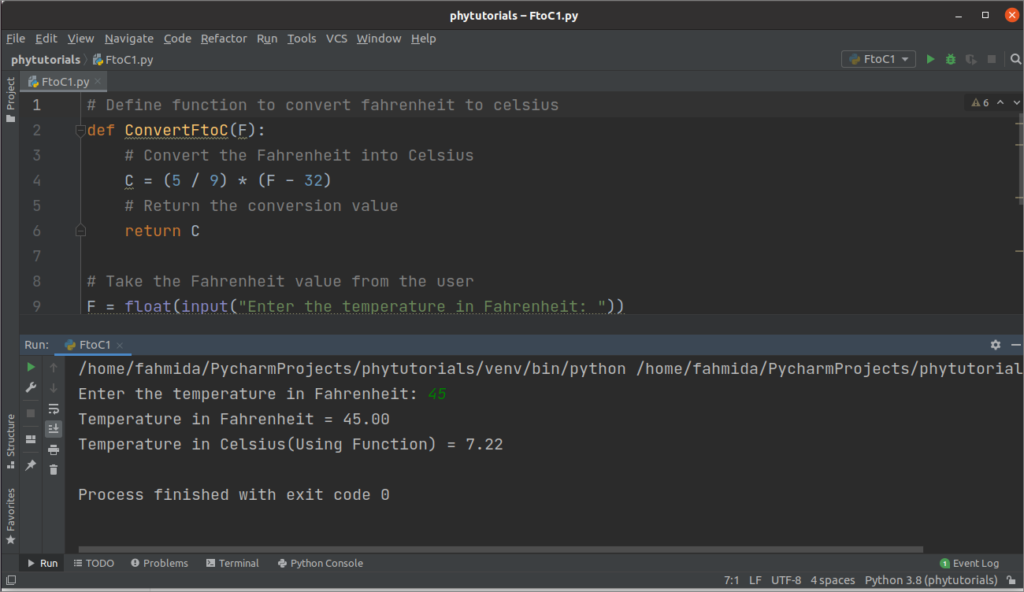
Also, check out one more video on python programming tutorial on convert Fahrenheit to Celsius using python:
Fahrenheit to Celsius using Class
The below example script shows the method to convert the temperature from Fahrenheit to Celsius by using Class:
class Conversion:
def ConvertFtoC(self, F):
# Convert the Fahrenheit into Celsius
C = (5 / 9) * (F - 32)
# Return the conversion value
return C
# Take the Fahrenheit value from the user
F = float(input("Enter the temperature in Fahrenheit: "))
# Create object
object = Conversion()
# Get the celsius value
C = object.ConvertFtoC(F)
# Print the Fahrenheit value
print("Temperature in Fahrenheit = {:.2f}".format(F))
# Print the Celsius value
print("Temperature in Celsius(Using Class) = {:.2f}".format(C))
Result:
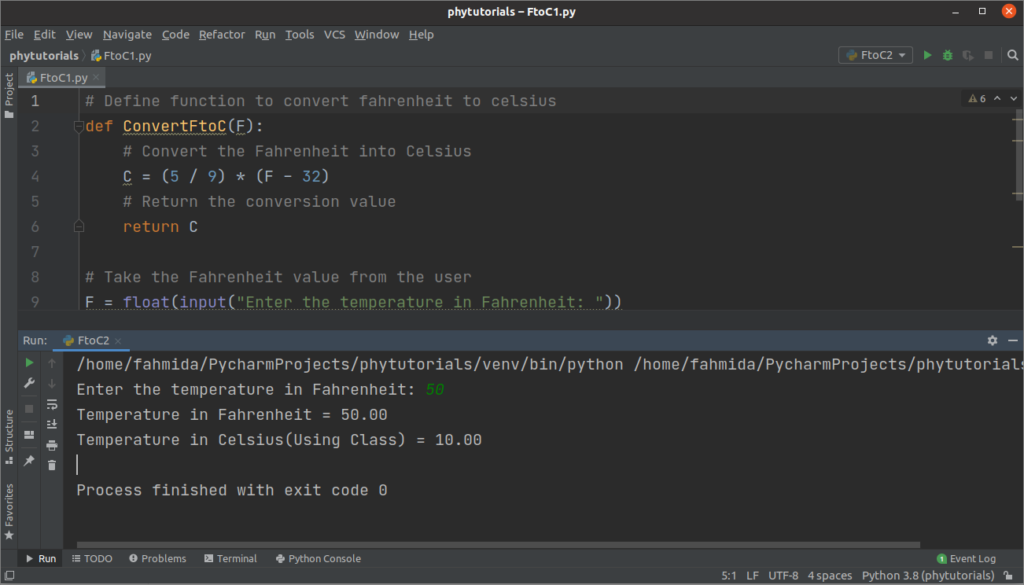
Python Program to Convert Celsius To Fahrenheit
But what if you want to convert Celsius to Fahrenheit? The method for doing so is pretty similar to the formula in the example above. To convert Celsius to Fahrenheit, you need to sort of do the opposite of what happens in the example above. The celsius needs to be multiplied by 1.8, and then add 32 to that number. See an example of how it should look in Python below.
celsius = 10 fahrenheit = (celsius * 1.8) + 32
This one might be a little bit easier to try to do in your head. The output of the example above would be 50 degrees Fahrenheit.
The formulas can be used to convert any numerical value from Fahrenheit to Celsius or from Celsius to Fahrenheit. As Python equations, they might come in handy or you may find them useful when writing functions for your projects. Play around with them on your own and see it helps you get any better at trying to make the conversions in your head!