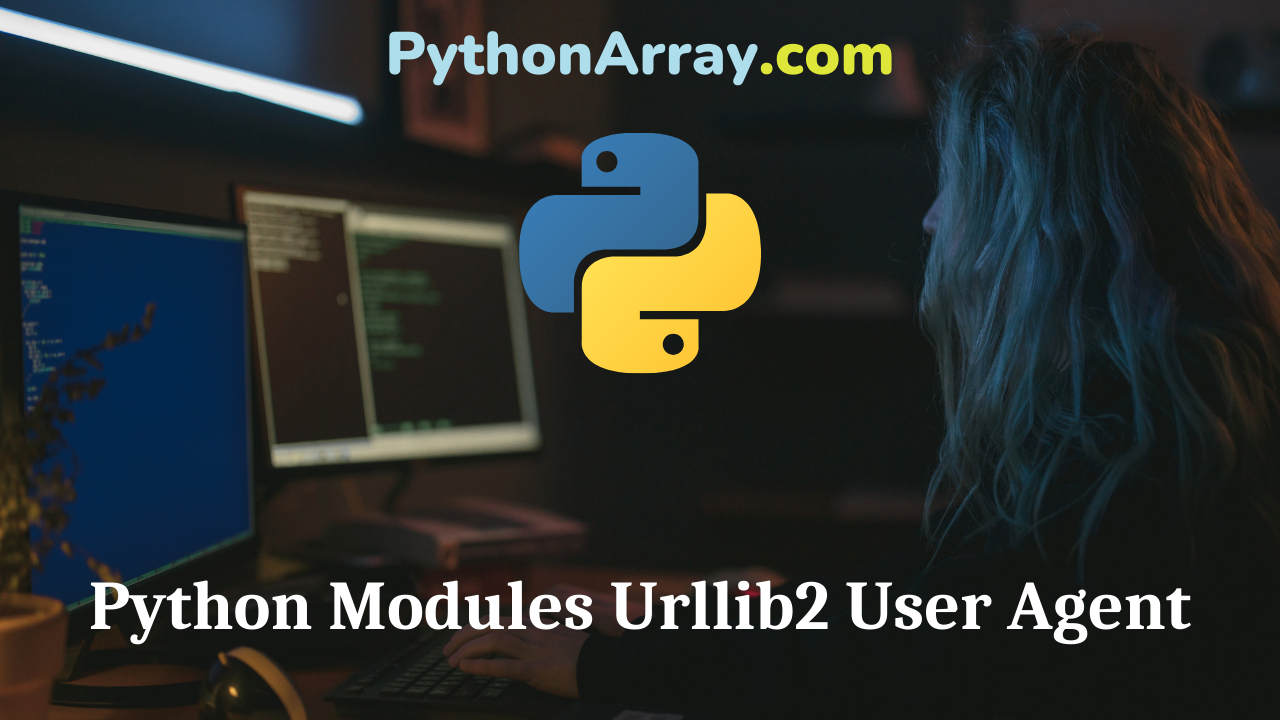Overview
This post will show how to add headers to a HTTP request. By default urllib2 identifies itself as Python-urllib/2.7 : GET / HTTP/1.1″ 200 151 “-” “Python-urllib/2.7” That can sometimes be confusing for certain sites. With the user_agent header in Python, it’s possible to alter that and specify any identity you like. The example below, use the Mozilla 5.10 as a User Agent, and that is also what will show up in the web server log file.
Also Read: Python Program to Calculate Age in Days from Date of Birth
- Google Command Line Script
- Scraping websites with Python
- CommandLineFu with Python
- VEDL Pivot Point Calculator
import urllib2
req = urllib2.Request('http://192.168.1.2/')
req.add_header('User-agent', 'Mozilla 5.10')
res = urllib2.urlopen(req)
html = res.read()
This is what will show up in the log file.
"GET / HTTP/1.1" 200 151 "-" "Mozilla 5.10"