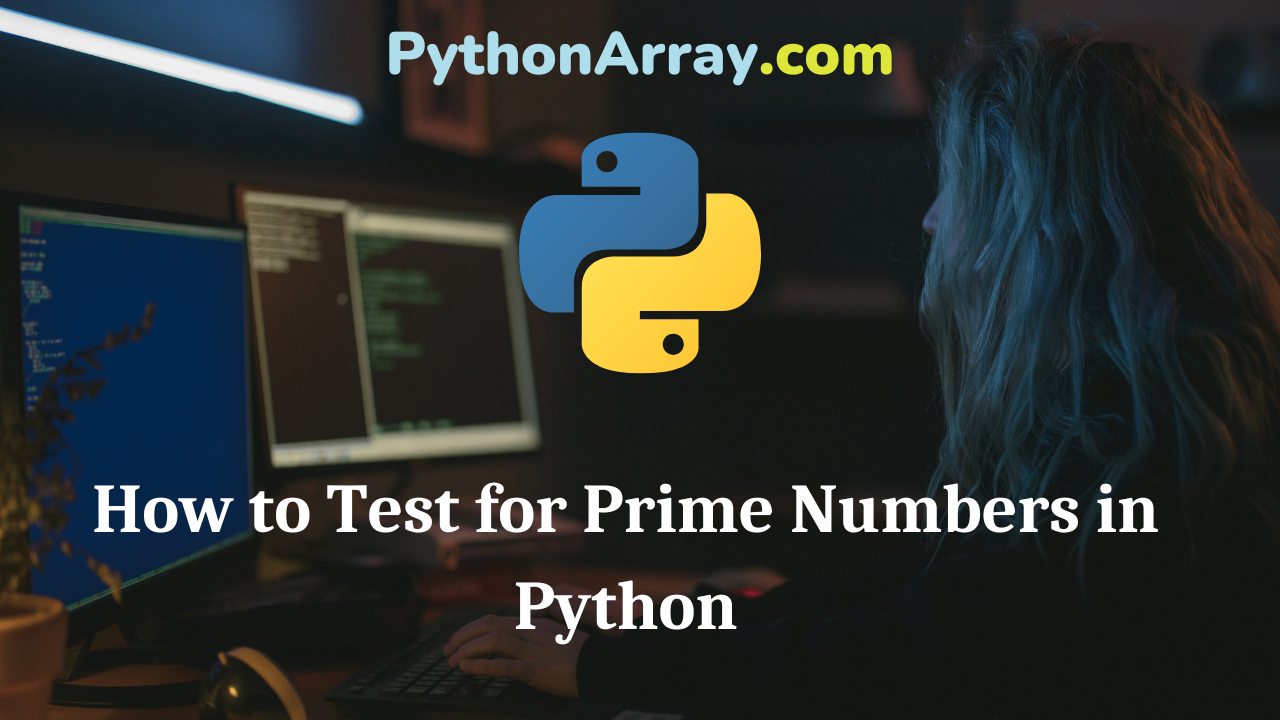One of the best things that you can perform with python is checking the given number is prime or not. The prime numbers concept is very standard and remembered from primary math class. If you want to learn what is a prime number and how to test the number is prime or not in python check out the following modules without any fail. Read Also: Java Program to Check if a Given Number is Fibonacci Number or Not What is a Prime Number? How to Test for Prime Numbers in Python? Python Program for prime number Python program to check whether a number is Prime or not Optimized Method Explore more instances related to python concepts from Python Programs and get promoted from beginner to professional programmer level in Python Programming Language. What is a Prime Number? A prime number is any whole number (it must be greater than 1), whose only factors are 1 and itself, determining it can’t evenly be divided by any number (apart from 1 and itself, of course). Prime numbers include 2, 3, 5, 7, 11, 13, and so on until infinity. How to Test for Positive Numbers in Python | Python Program to Check if Number…
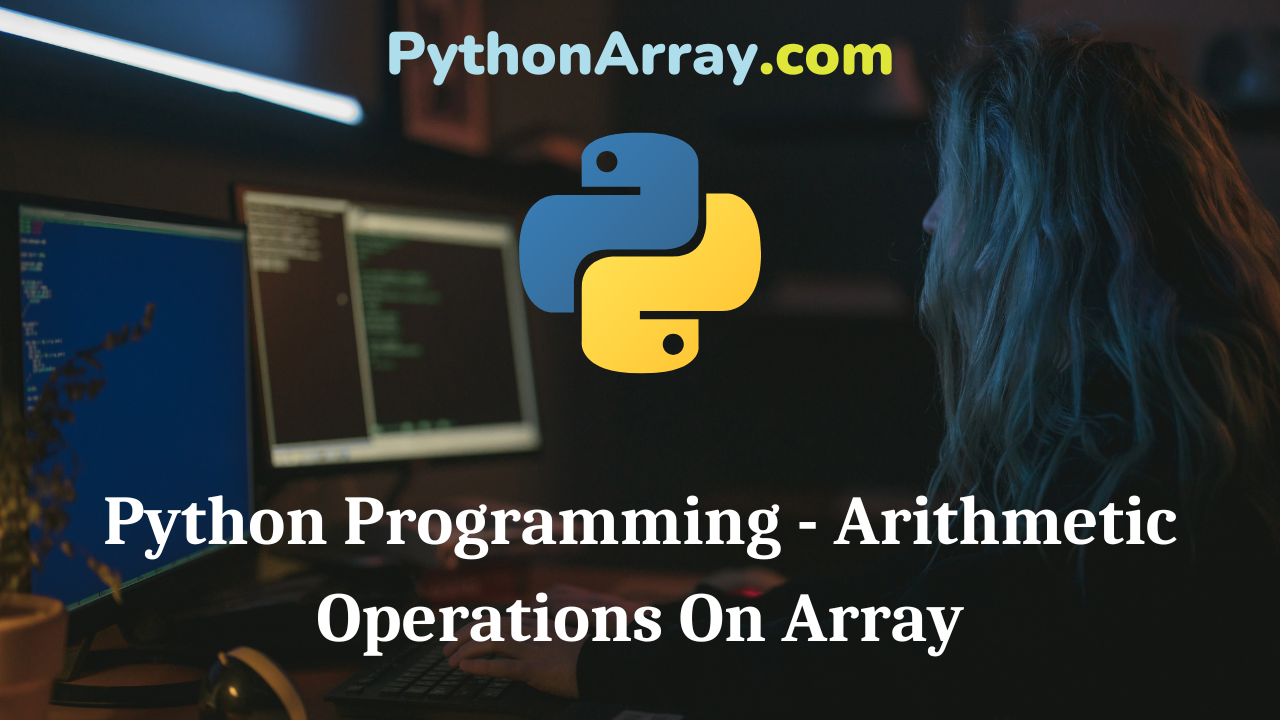
Python Programming – Arithmetic Operations On Array
You can learn about NumPy in Python Programs with Outputs helped you to understand the language better. Read Also: Python Program to Find Leaders in an Array/List Python Programming – Arithmetic Operations On Array NumPy is not only about efficient storing of data but also makes it extremely easy to perform the arithmetic operations on multi-dimensional arrays directly. In the following example, the arithmetic operations are performed on the two multi-dimensional arrays. Example Demo of arithmetic operations. import numpy as np a = np.array([[10,20,30], [10,15,4]]) b = np.array![[2,4,8] , [5, 19, 29]]) print(“Sum of array a and b\n”,a+b) print(“Product of array a and b\n”,a*b) print(“Division of array a and b\n”,a/b)RUN >>> Sum of array a and b [[12 24 38] [15 34 33]] Product of array a and b [[ 20 80 240] [ 50 285 116]] Division of array a and b [ [5. 5 . 3.75 ] [2. 0.78947368 0.13793103]] >>> Python Programming – Introduction To Numpy Python Programming – Array Creation Python Programming – Array Attributes Let’s Try import numpy as np x = np. array ( [ [12,16,15] , [10,15,4] ] ) y = np.array( [ [2,4,5], [5, 3, 2]]) print(“Sum of array\n”,x+y) print(“Product of array \n”,x*y) print(“Division…

Python Programming – Pattern Matching
You can learn about Functions in Python Programs with Outputs helped you to understand the language better. Also Read: Java Program to Convert Foot to Yard and Yard to Foot Python Programming – Pattern Matching Regular expressions, called regexes for short, are descriptions for a pattern of text. A regular expression in a programming language is a special text string used for describing a search pattern. It is extremely useful for extracting information from text such as code, files, logs, spreadsheets, or even documents. They are used at the server side to validate the format of email addresses or passwords during registration, used for parsing text data files to find, replace or delete certain strings, etc. It is also used for webpage “Scraping” (extract a large amount of data from websites). In Python, a regular expression is denoted as RE (REs, regexes, or regex pattern) are imported through re module, “re” module included with Python primarily used for string searching and manipulation. In order to use the search ( ) function, you need to import re first and then execute the code. >>> import re Python Programming – Types Of Functions Python Programming – How To Start Python Python Programming – Expressions…

Python Programming – Running Python
Python Programming – Running Python Also Read: Graph Theory Questions and Answers Running Python There are three different ways to start Python: Interactive Interpreter Script from the Command Line Integrated Development Environment Interactive Interpreter You can start Python from DOS, Unix, or any other system that provides you a command-line interpreter or shell window. Enter python at the command line, which opens python interpreter as displayed in Fig. 1.3. It displays information about the Python version, i.e, 3.5.1., the date it was released, and a few options of what can be pursued next. Here is the list of all the available command-line options in Table 1.1.: Option Description -d provide debug output -o generate optimized bytecode (resulting in .pyo files) -s do not run import site to look for Python paths on startup -V verbose output (detailed trace on import statements) -X disable class-based built-in exceptions (just use strings); obsolete starting with version 1.6 -c cmd run Python script sent in as cmd string File run Python script from given file How to Run a Python Script via a File or the Shell Python Setup Using the Python Interpreter Script from the Command-line A Python script can be executed at…
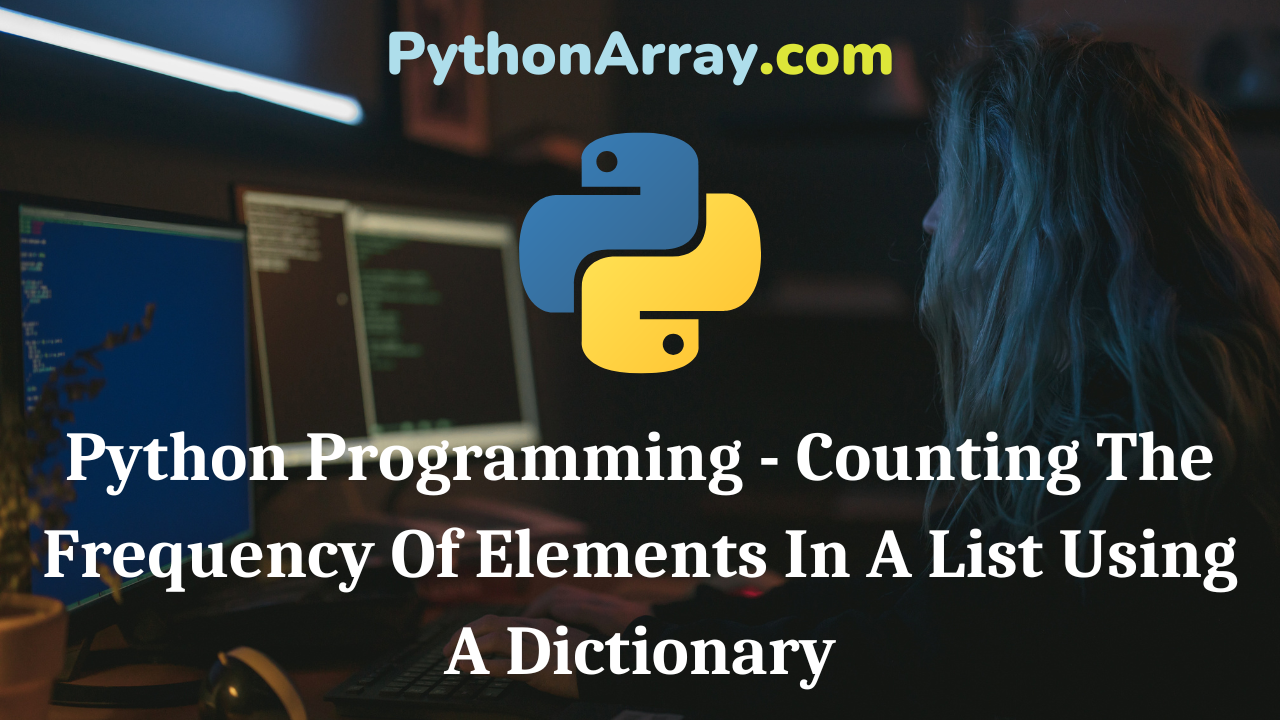
Python Programming – Counting The Frequency Of Elements In A List Using A Dictionary
You can learn about Dictionaries in Python Programs with Outputs helped you to understand the language better. Also Read: Java Program to Print nth Element of the Array Python Programming – Counting The Frequency Of Elements In A List Using A Dictionary Dictionaries can be used wherever you want to store attributes and values that describe some concept or entity. For example, you can use the dictionary to count instances of particular objects or states. Since each key must have a unique identifier, there cannot be duplicate values for the same key. Therefore, you can use the key to store the items of input data, leaving the value part to store the results of our calculations. For example, suppose you want to find out the frequency of each letter in a sentence, such as “A computer is a machine.” You could iterate through the characters of the sentence and assign each one to a key in the dictionary. Example Program using a dictionary to iterate through the characters. # Program using dictionary to iterate through the characters sentence = “Computer is a machine.” characters = { } for character in sentence: characters[character] = characters.get(character,0) + 1 print(characters)RUN >>> { ‘ C’ :…

Build Games for Python Using Pygame | What is PyGame? | Basic PyGame Program
Interested to start computer programming for coding special programs to introduce computer games. This tutorial of how to build games for python using pygame helps you figure out how to initiate and write games in python and on every platform. That’s how I found out Pygame and want to learn how to use it to build games python and other graphical programs. Make use of the below modules and become a primer on pygame. Read Also: Java Program to Check Whether the Matrix is a Magic Square or Not We will be covering the following topics in this Build Games for Python Using Pygame Tutorial: What is Pygame? Installing PyGame Importing and Initializing PyGame Basic PyGame Program How to Build Games in Python using Pygame? Game Architecture Directory and File Structure The GameObject Class What is Pygame? Pygame is a set of modules designed to help you write Python games by providing you with extra functionalities and libraries. It’s free, supports Python 3.2 and up, runs on just about every operating system and platform, and has over a million downloads, so it’s very widely used. How to Pickle Unpickle Tutorial | Understanding Python Pickling & Unpickling with Example Top 5…
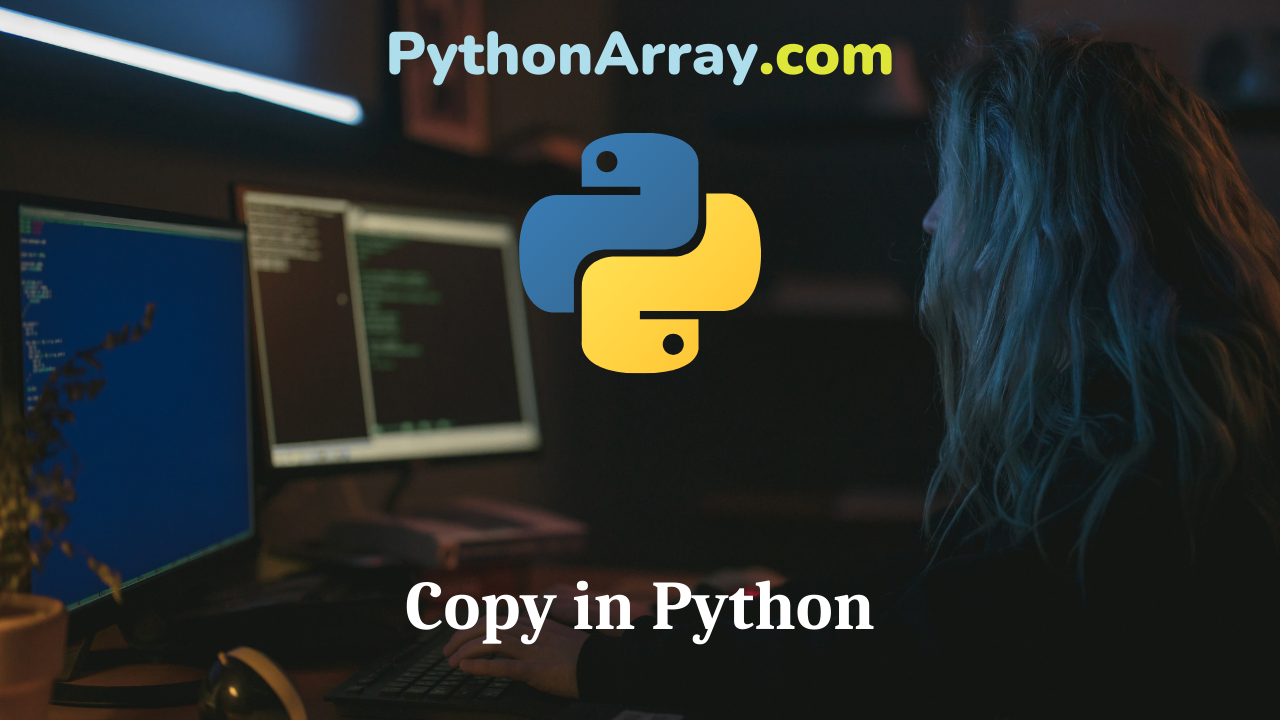
Copy in Python
In python programs, several times we need to have an identical copy of existing data. For simple data types like int, float, boolean values or string, an assignment operation does the task for us as they are immutable data types. After copying, when we make any changes to any variable with immutable data types, a new instance of data is created and they don’t affect the original data. In case of mutable data types like lists or dictionaries, If we use an assignment operator to copy the data to another variable, both the variables refer to the same data object and if we make changes to any of the variables, the object gets changed reflecting the effect on both the variables. In this article, we will try to understand this concept of copy in python with examples. Read Also: Java interview questions How to get the object ID of an object in python? To illustrate the concept of copy in python, we will need to know the object ID of an object. For this task, we will use the id() function. This function takes the variable name as input and returns a unique id for the object. This can be seen from…

Requests In Python
What is Requests The Requests module is a an elegant and simple HTTP library for Python. Read Also: Dot Net Lectures Notes What can I do with Requests? Requests allow you to send HTTP/1.1 requests. You can add headers, form data, multipart files, and parameters with simple Python dictionaries, and access the response data in the same way. Note, the notes in this post are taken from Python-Requests.org : Requests Installation To install requests, simply: $ pip install requests Or, if you absolutely must: $ easy_install requests Make a Request Begin by importing the Requests module: >>> import requests Now, let’s try to get a webpage. For this example, let’s get GitHub’s public timeline >>> r = requests.get(‘https://github.com/timeline.json’) # Now, we have a Response object called r. We can get all the information we need from this object. Using the Requests Library in Python Web Scraping with BeautifulSoup How to use the Vimeo API in Python To make a HTTP POST request >>> r = requests.post(“http://httpbin.org/post”) You can also use other HTTP request types, like PUT, DELETE, HEAD and OPTIONS >>> r = requests.put(“http://httpbin.org/put”) >>> r = requests.delete(“http://httpbin.org/delete”) >>> r = requests.head(“http://httpbin.org/get”) >>> r = requests.options(“http://httpbin.org/get”) Response Content We can…

How to Slice Lists/Arrays and Tuples in Python
So you’ve got an list, tuple or array and you want to get specific sets of sub-elements from it, without any long, drawn out for loops? Python has an amazing feature just for that called slicing. Slicing can not only be used for lists, tuples or arrays, but custom data structures as well, with the slice object, which will be used later on in this article. Read Also: Java Program to Find the Largest Palindrome in an Array Slicing Python Lists/Arrays and Tuples Syntax Let’s start with a normal, everyday list. >>> a = [1, 2, 3, 4, 5, 6, 7, 8] Nothing crazy, just a normal list with the numbers 1 through 8. Now let’s say that we really want the sub-elements 2, 3, and 4 returned in a new list. How do we do that? NOT with a for loop, that’s how. Here’s the Pythonic way of doing things: >>> a[1:4] [2, 3, 4] This returns exactly what we want. What the heck does that syntax mean? Good question. Let me explain it. The 1 means to start at second element in the list (note that the slicing index starts at 0). The 4 means to end at the fifth element in the list, but not include it. The colon…
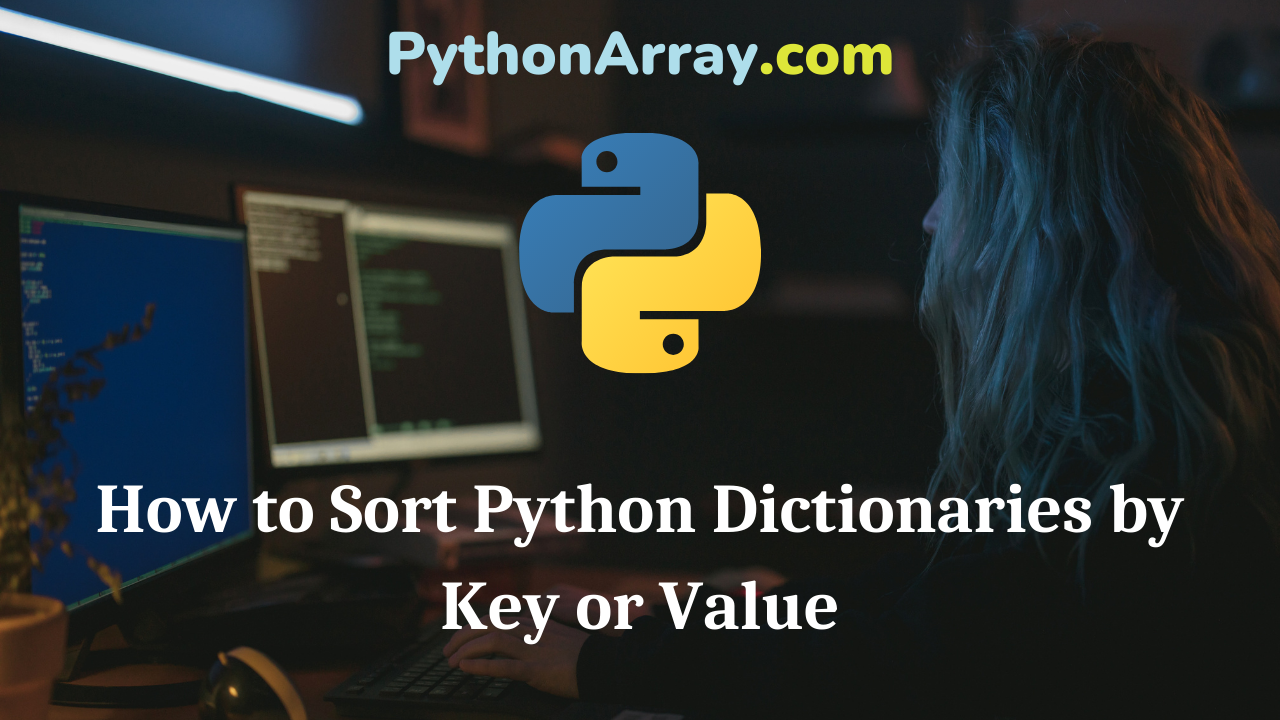
How to Sort Python Dictionaries by Key or Value
Note: If you want to sort a list, tuple or object in Python, checkout this article: How to Sort a List or Tuple in Python Read Also: Python Program to Compute the Value of Euler’s Number ,Using the Formula: e = 1 + 1/1! + 1/2! + …… 1/n! The dict (dictionary) class object in Python is a very versatile and useful container type, able to store a collection of values and retrieve them via keys. The values can be objects of any type (dictionaries can even be nested with other dictionaries) and the keys can be any object so long as it’s hashable, meaning basically that it is immutable (so strings are not the only valid keys, but mutable objects like lists can never be used as keys). Unlike Python lists or tuples, the key and value pairs in dict objects are not in any particular order, which means we can have a dict like this: numbers = {‘first’: 1, ‘second’: 2, ‘third’: 3, ‘Fourth’: 4} Although the key-value pairs are in a certain order in the instantiation statement, by calling the list method on it (which will create a list from its keys) we can easily see they aren’t stored in that order: >>> list(numbers) [‘second’, ‘Fourth’, ‘third’, ‘first’] Python Programming – Dictionary Functions…