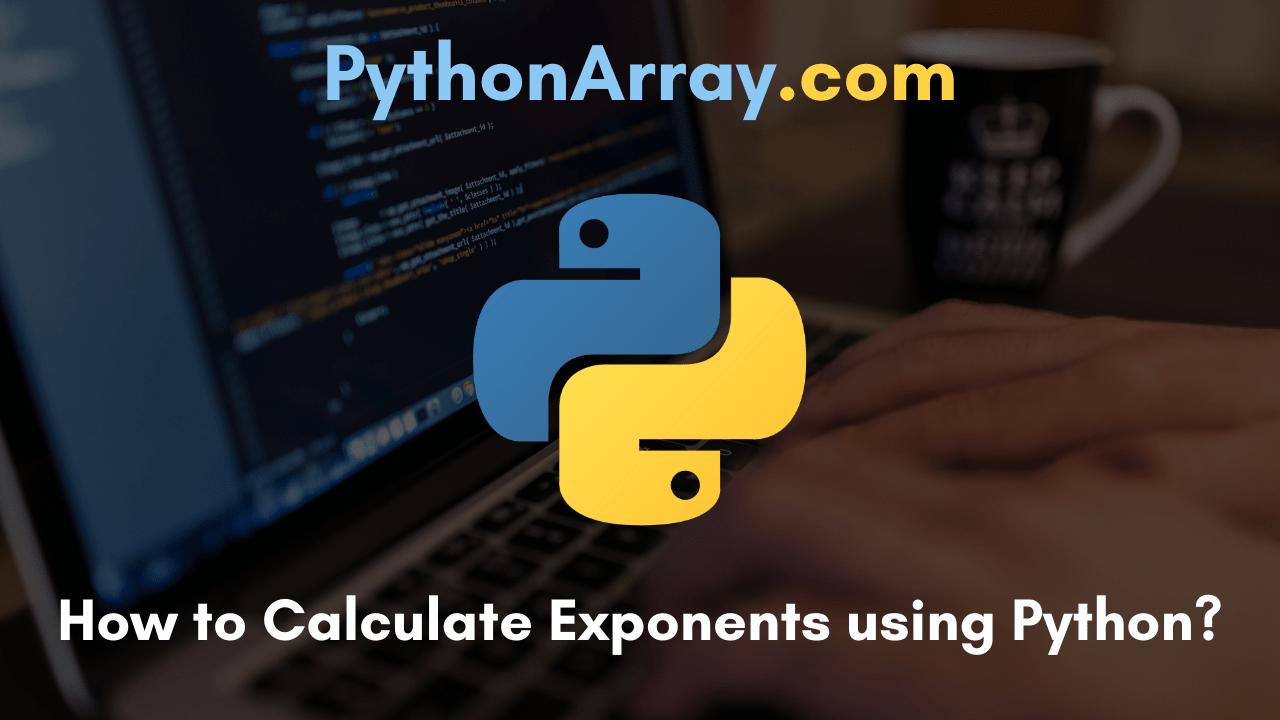Are you wondering about using exponents? Do you need help in programming exponents logic using python? Then, here is the perfect answer for all your queries. The tutorial on how to calculate exponents in python will make you understand clearly about using exponents in python. There are few ways to calculate exponents using python. Want to explore what are they? get into this tutorial and understand calculating the exponential value in python.
How to Calculate Exponents using Python?
In multiple ways, python permit users to calculate the exponential value of a number. Let’s take a look at them in a detailed way:
1. Calculate Python exponents with the ** Operator
To raise a number to the power of another number, you need to use the “**” operator. Where multiplying two numbers only uses one * symbol, the operator for raising one number to the power of another uses two: **.
Let’s see an illustration. To obtain 4 squared (4 raised to the power of two is another way of saying it), your code would look like this:
4**2
Easy, right?
To print the results of the equation above, don’t forget to use the print command.:
print(4**2)
The output of the code would be:
16
- Python Programming – Arithmetic Operators
- Python Programming – Functions
- Python Programming – Standard Data Types
The following snippet will furnish you with an example of how we would use exponents in a real context. In the snippet, we raise two to the power of the numbers 0-5 using an anonymous function (lambda) and print the results.
squares = 5
result = list(map(lambda x: 2 ** x, range(terms)))
for i in range(squares):
print("2 raised to the power of",i,"is",result[i])
So the output of the snippet above would be:
2 raised to the power of 0 is 1 2 raised to the power of 1 is 2 2 raised to the power of 2 is 4 2 raised to the power of 3 is 8 2 raised to the power of 4 is 16 2 raised to the power of 5 is 32
Also Check: Python Code Snippets Solving Quadratic Equation
2. Calculate Python exponents with the pow() function
One more way to calculate the exponent values is by using the built-in pow() function. It takes two arguments, the first is the base and the second one is the exponent to use. This pow() function always computes an exact integer power.
The syntax for using the pow() function is: pow(base, exponent)
The example of pow() function
Let’s take a look at the following example python program to see how it works:
base = 3 exponent = 4 print "Exponential Value is: ", pow(base, exponent)
Output:
Exponential Value is: 81
3. Using Python math.exp() Method
Themath.exp()method returns E raised to the power of x (Ex). ‘E’ is the base of the natural system of logarithms (approximately 2.718282) and x is the number passed to it.
Syntax: math.exp(x)
Example – Calculating exponential value using math.exp() method in python
#Import math Library import math #find the exponential of the specified value print(math.exp(65)) print(math.exp(-6.89))
Output:
1.6948892444103338e+28 0.0010179138409954387
4. Using Python Math Module’s pow() Function
For getting the exponent, math’s pow() is also the best way and it allows not only two arguments which is the biggest difference between the two pow() functions.
The syntax for using the math’s pow() function is math.pow(x, y) and it converts both its arguments to type float.
Example:
The following program will make you understand how it works:
import math
m_pow1 = math.pow(2, 3)
m_pow2 = math.pow(4.5, 3)
m_pow3 = math.pow(3, 2.5)
print("The result ofpow(2, 3,3) = " ,m_pow1)
print("The result of pow(4, 2, 4) = " ,m_pow2)
print("The result of pow(5, 3, 6) = " ,m_pow3)
Output:
The result of math.pow(2, 3) = 8.0 The result of math.pow(4.5, 3) = 91.125 The result of math.pow(3, 2.5) = 15.588457268119896
If you’re looking for a way to understand how to handle exponents properly in Python, the above-explained code snippets are a great option for exploring that skill.
Try More: