Often during data analysis tasks, we come across text data that needs to be processed so that useful information can be derived from the data. During text processing, we may have to extract or remove certain text from the data to make it useful or we may also need to replace certain symbols and terms with other text to extract useful information. In this article, we will study punctuation marks and will look at the methods to remove punctuation marks from python strings. Also Read: Mining Engineering Notes What is a punctuation mark? There are several symbols in English grammar which include comma, hyphen, question mark, dash, exclamation mark, colon, semicolon, parentheses, brackets etc which are termed as punctuation marks. These are used in English language for grammatical purposes but when we perform text processing in python we generally have to omit the punctuation marks from our strings. Now we will see different methods to remove punctuation marks from a string in Python. Python String Methods for String Manipulation Extract a specific word from a string in Python String to Integer in Python Removing punctuation marks from string using for loop In this method,first we will create an empty python…
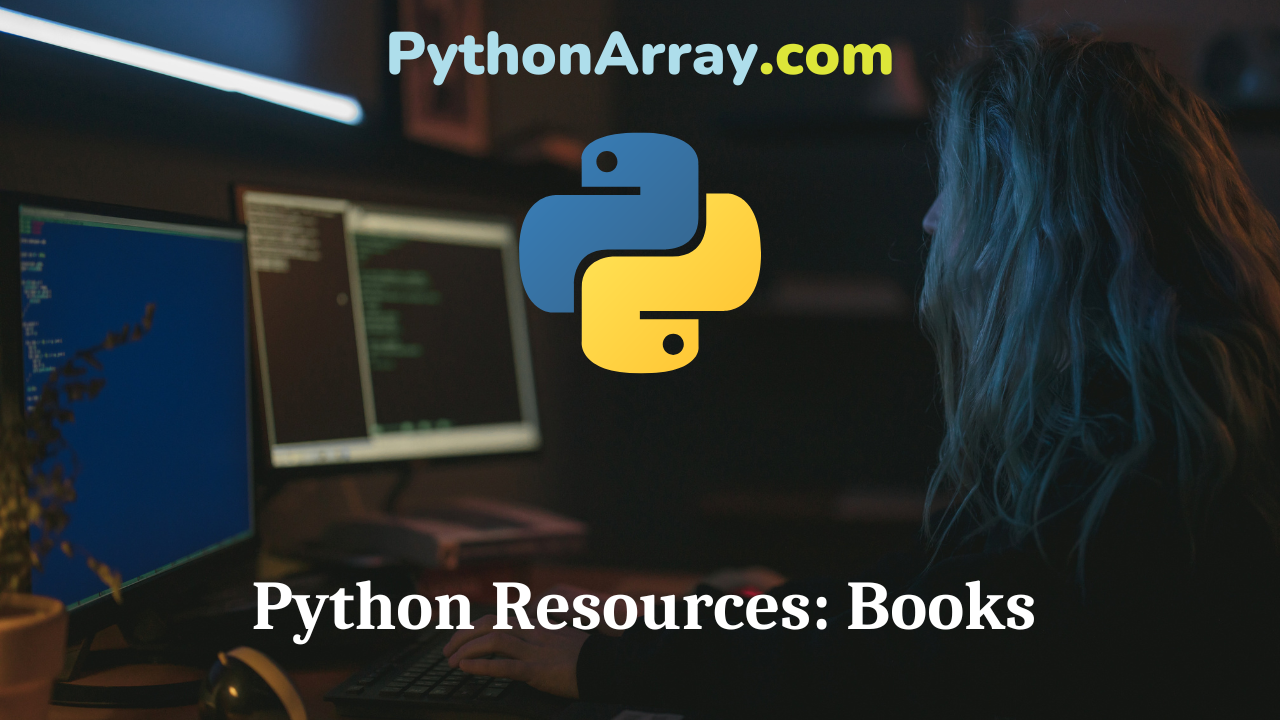
Python Resources: Books
Everyone learns in different ways, and while some developers prefer to learn new coding languages interactively, others might appreciate having a solid foundation in the language before trying to write any code. If you’re looking to learn Python and like to learn new languages by reading books, check out the list below for some recommendations. 1. Learning Python This book is over 1600 pages, so it’s not exactly for the faint of heart, but if you’re committed to learning Python this is considered one of the ultimate reference manuals and tutorial texts. It’s been in print for almost 20 years so it must be doing something right. Top 5 Free Python Resources for Beginners | Best Free Python Learning Resources Learn Python with the Acire Python Snippets Project Python Tricks: Storing Multiple Values | Learn How to Store Multiple Values in Python 2. Python Crash Course This book is less of a reference manual and takes more of a hands-on, project-based learning approach to Python, while also providing you with a thorough foundation in the language. 3. Learn Python the Hard Way The Learn…the Hard Way books are part of a well respected and well known series that teach people how to learn to code…

Recursive File and Directory Manipulation in Python (Part 2)
In Part 1 we looked at how to use the os.path.walk and os.walk methods to find and list files of a certain extension under a directory tree. The former function is only present in Python 2.x, and the latter is available in both Python 2.x and Python 3.x. As we saw in the previous article, the os.path.walk method can be awkward to use, so from now on we’ll stick to the os.walk method, this way the script will be simpler and compatible with both branches. In Part 1 our script traversed all the folders under the topdir variable, but only found files of one extension. Let’s now expand that to find files of multiple extensions in select folders under the topdir path. We’ll first search for files of three different file extensions: .txt, .pdf, and .doc. Our extens variable will be a list of strings instead of one: extens = [‘txt’, ‘pdf’, ‘doc’] The . character is not included in these strings as it was in the ext variable as before, and we’ll see why shortly. In order to save the results (the file names) we’ll use a dictionary with the extensions as keys: # List comprehension form of instantiation found = { x: [] for x in extens } Recursive File and Directory Manipulation in…

How to Use Python’s xrange and range
Python has two handy functions for creating lists, or a range of integers that assist in making for loops. These functions are xrange and range. But you probably already guessed that! 🙂 Also Read: Program to Determine all Pythagorean Triplets in the Range in C++ and Python The Difference Between xrange and range in Python Before we get started, let’s talk about what makes xrange and range different. For the most part, xrange and range are the exact same in terms of functionality. They both provide a way to generate a list of integers for you to use, however you please. The only difference is that range returns a Python list object and xrange returns an xrange object. What does that mean? Good question! It means that xrange doesn’t actually generate a static list at run-time like range does. It creates the values as you need them with a special technique called yielding. This technique is used with a type of object known as generators. If you want to read more in depth about generators and the yield keyword, be sure to checkout the article Python generators and the yield keyword. Okay, now what does that mean? Another good question. That means that if you have a really gigantic range you’d like to generate a list for, say one billion, xrange is the function to use. This is especially true if you have a really memory…
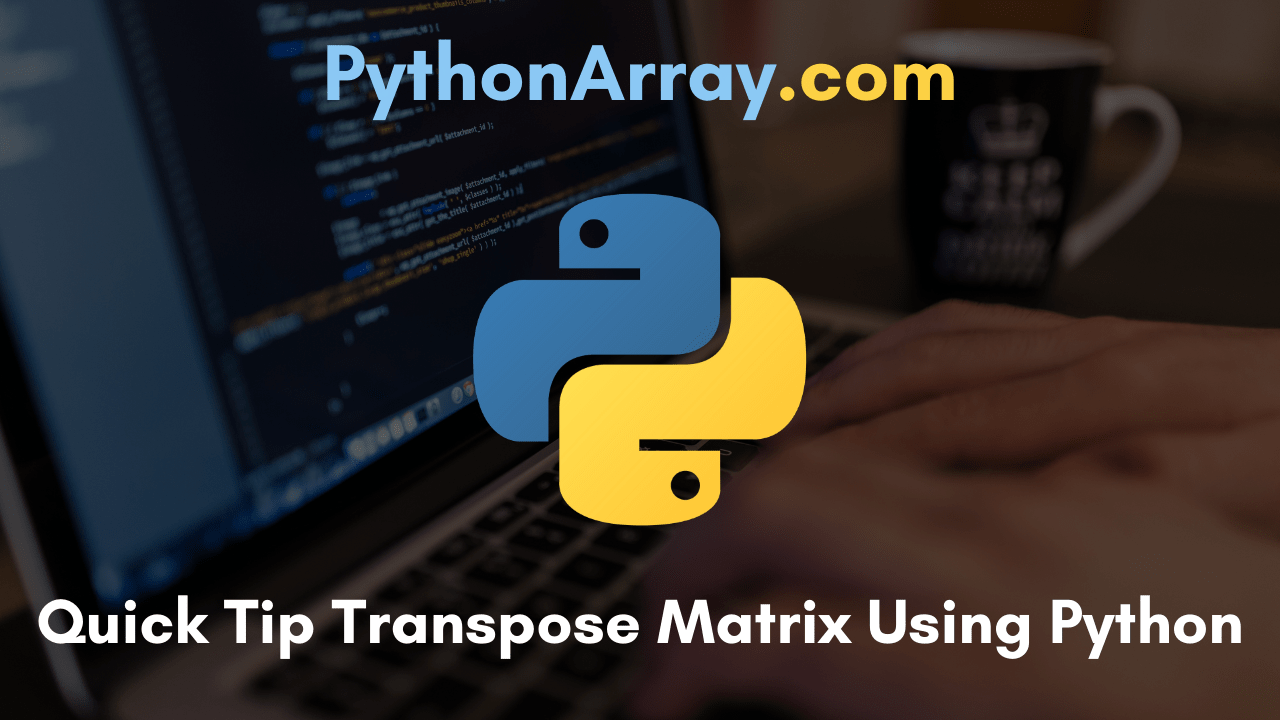
Quick Tip: How to Transpose a Matrix Using Python | Transpose of a Matrix in Python using Numpy
Beginners and experienced coders can refer to this tutorial for gaining full-fledged knowledge on Matrix Transposing using Python. We hope that you might learn about this concept in math class, yet if you don’t get any idea about the transpose of a matrix then it is pretty easy to follow. Already, you might have some experience with matrices and how to use them in python, so here we are going to learn about how to transpose a matrix using python quickly and easily. Please follow this Quick Tip Transpose Matrix Using Python Tutorial till to an end and gain perfect knowledge for transposing matrix in python correctly. This Quick Tip Matrix Transpose using Python Tutorial includes the following stuff: What is the Transpose of a Matrix? How to Transpose a Matrix in Python? Algorithm to print the transpose of a matrix Python Program to find Transpose of a Matrix Transpose a Matrix in Single Line in Python Matrix Transpose using Nested Loop Matrix Transpose using Nested List Comprehension Transposing a Matrix with Numpy NumPy Transpose Matrix Function Example What is the Transpose of a Matrix? Matrix Transposing creates a new matrix where the rows and columns of the initial matrix…
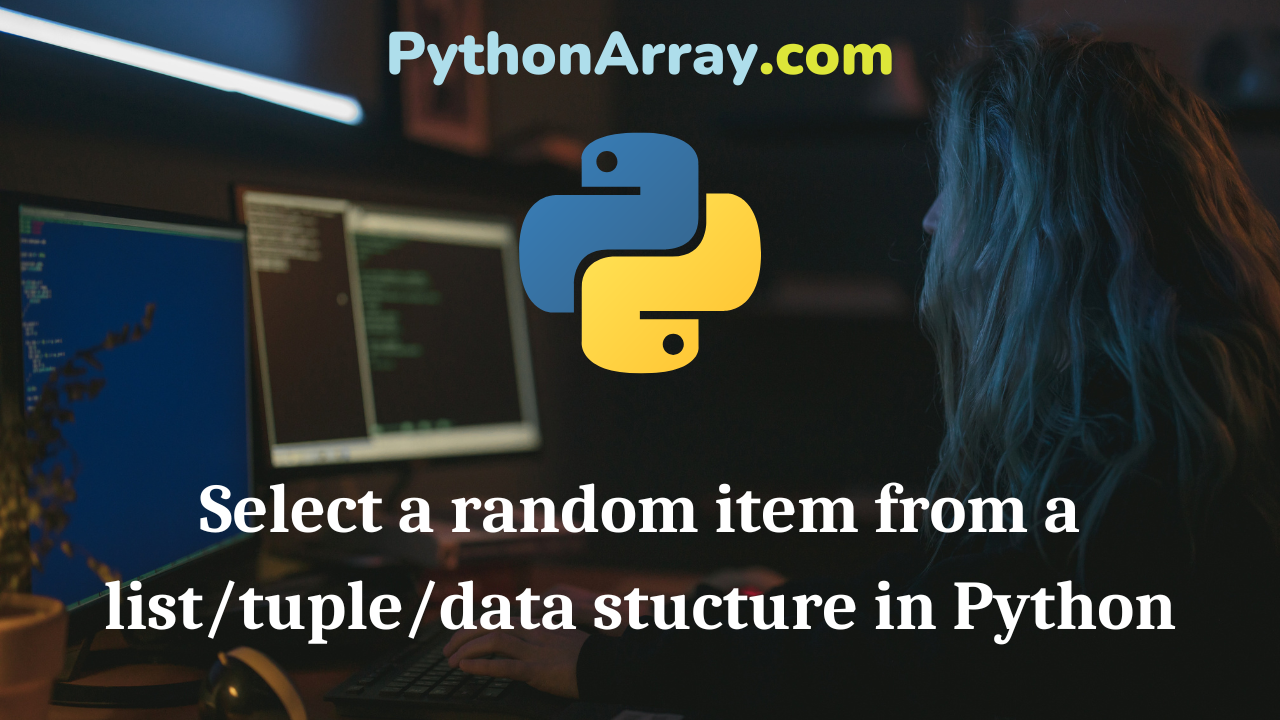
Select a random item from a list/tuple/data stucture in Python
One of the most common tasks that requires random action is selecting one item from a group, be it a character from a string, unicode, or buffer, a byte from a bytearray, or an item from a list, tuple, set, or xrange. It’s also common to want a sample of more than one item. Don’t do this when randomly selecting an item A naive approach to these tasks involves something like the following; to select a single item, you would use randrange (or randint) from the random module, which generates a pseudo-random integer from the range indicated by its arguments: import random items = [‘here’, ‘are’, ‘some’, ‘strings’, ‘of’, ‘which’, ‘we’, ‘will’, ‘select’, ‘one’] rand_item = items[random.randrange(len(items))] An equally naive way to select multiple items might use random.randrange to generate indexes inside a list comprehension, as in: rand_items = [items[random.randrange(len(items))] for item in range(4)] These work, but as you should expect if you’ve been writing Python for any length of time, there’s a built-in way of doing it that is briefer and more readable. Python Programming – Common Tuple operations Python Programming – Tuple Python Programming – Creation, Initialization and Accessing The Elements In A Tuple Do this instead, when selecting an item The pythonic way to select…

Python’s Built-In Exceptions
Python’s Built-In Exceptions BaseException The base class for all built-in exceptions. Exception All built-in, non-system-exiting exceptions are derived from this class. All user-defined exceptions should also be derived from this class. StandardError The base class for all built-in exceptions except StopIteration, GeneratorExit, KeyboardInterrupt and SystemExit. StandardError itself is derived fromException. Python Programming – Python User Defined Exceptions Python Programming – Exception Handling Python Programming – Exception Handling ArithmeticError The base class for those built-in exceptions that are raised for various arithmetic errors: OverflowError, ZeroDivisionError, FloatingPointError LookupError The base class for the exceptions that are raised when a key or index used on a mapping or sequence is invalid: IndexError, KeyError. This can be raised directly by sys.setdefaultencoding() EnvironmentError The base class for exceptions that can occur outside the Python system: IOError, OSError. AssertionError Raised when an assert statement fails. AttributeError Raised when an attribute reference or assignment fails. EOFError Raised when one of the built-in functions (input() or raw_input()) hits an end-of-file condition (EOF) without reading any data. FloatingPointError Raised when a floating point operation fails. GeneratorExit Raise when a generator’s close() method is called. It directly inherits from Exception instead of StandardError since it is technically not an error.…
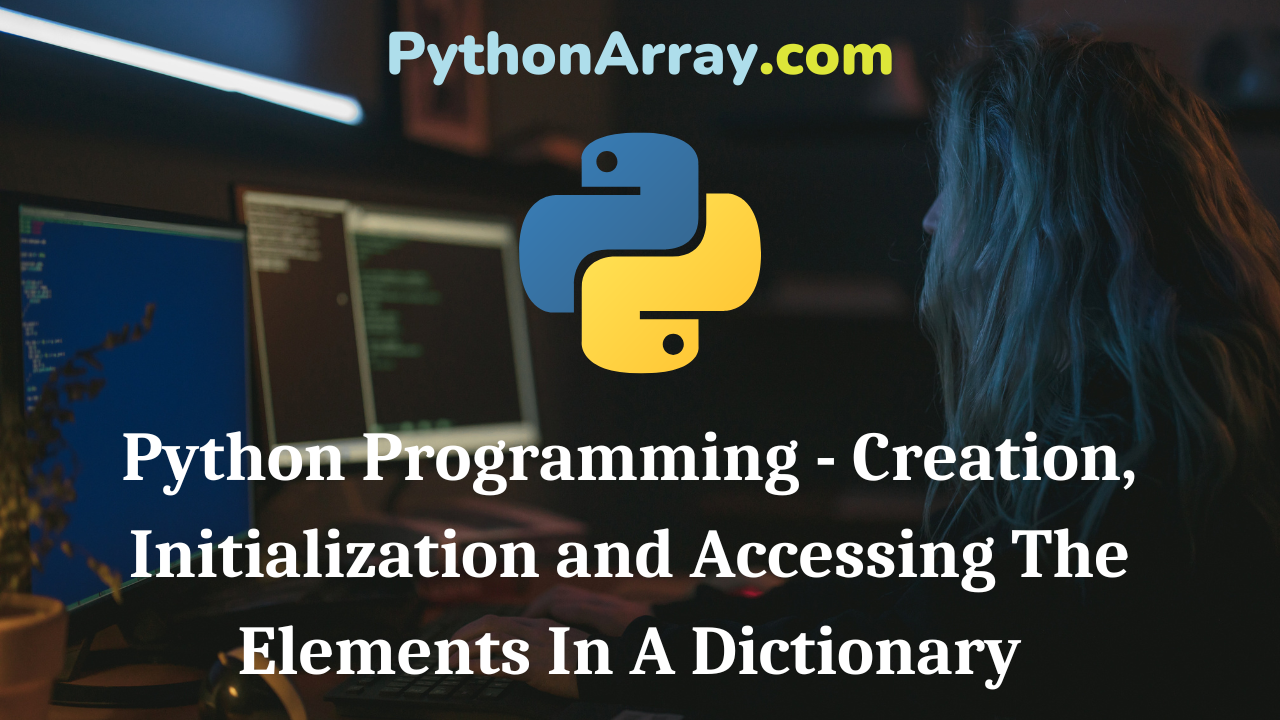
Python Programming – Creation, Initialization and Accessing The Elements In A Dictionary
You can learn about Dictionaries in Python Programs with Outputs helped you to understand the language better. Python Programming – Creation, Initialization and Accessing The Elements In A Dictionary A collection that allows us to look up information associated with arbitrary keys is called mapping. Python dictionaries are mappings. Some other programming languages provide similar structures called hashes or associative arrays. The dictionary can be created in Python by listing key: value pairs inside curly braces. A simple dictionary shown in Figure 9.1 stores some usernames and passwords. # Creating a Dictionary >>> password = {“Aman”:”101″, “Preeti”:”204″, “Babita”:”107″} Notice that keys and values are joined together with a and commas are used to separate the pairs. The main use of the dictionary is to look up the value associated with a particular key. This is done through indexing notation. More than one entry per key is not allowed, which means no duplicate key is allowed. Dictionaries are collections of data that associate a unique key with each value. An empty dictionary (without any items) is written with just two curly braces, like this: { }. >>> dict1 = { } # it is an empty dictionary with no elements >>> dict1 {…
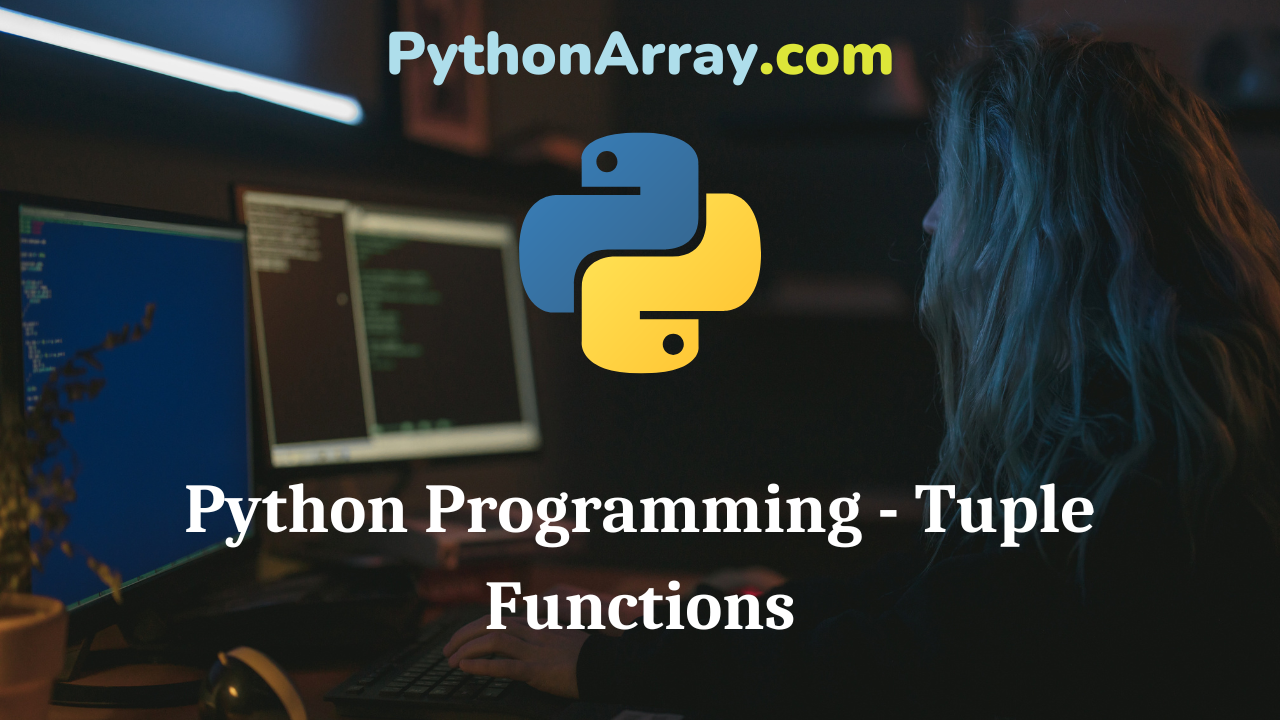
Python Programming – Tuple Functions
You can learn about Tuples in Python Programs with Outputs helped you to understand the language better. Python Programming – Tuple Functions Unlike Python lists, tuples do not have methods/functions such as append ( ), remove ( ), extend ( ), insert ( ) and pop( ) due to their immutable nature. However, there are many other built-in methods to work with tuples: count ( ) ,len( ), max( ), min( ), etc. Recommended Reading On: Java Program to Print Series 5 25 125 625 3125…N cmp ( ) cmp ( ) does not exist in Python 3. If you really want it, you can define it yourself, and it gives the same result. For example, def cmp( a , b ): return (a > b) – (a < b) In Python 2, cmp ( ) function compares elements of both tuples. It checks whether the given tuples are the same or not. If both the tuples are the same, it will return 0, otherwise 1 or -1. If the first tuple is bigger than the second one then it returns 1, otherwise -1. Syntax: cmp (tup1,tup2) #tup1 and tup2 are tuples Example >>> tup1= ( 11 , 22 , 33 )…
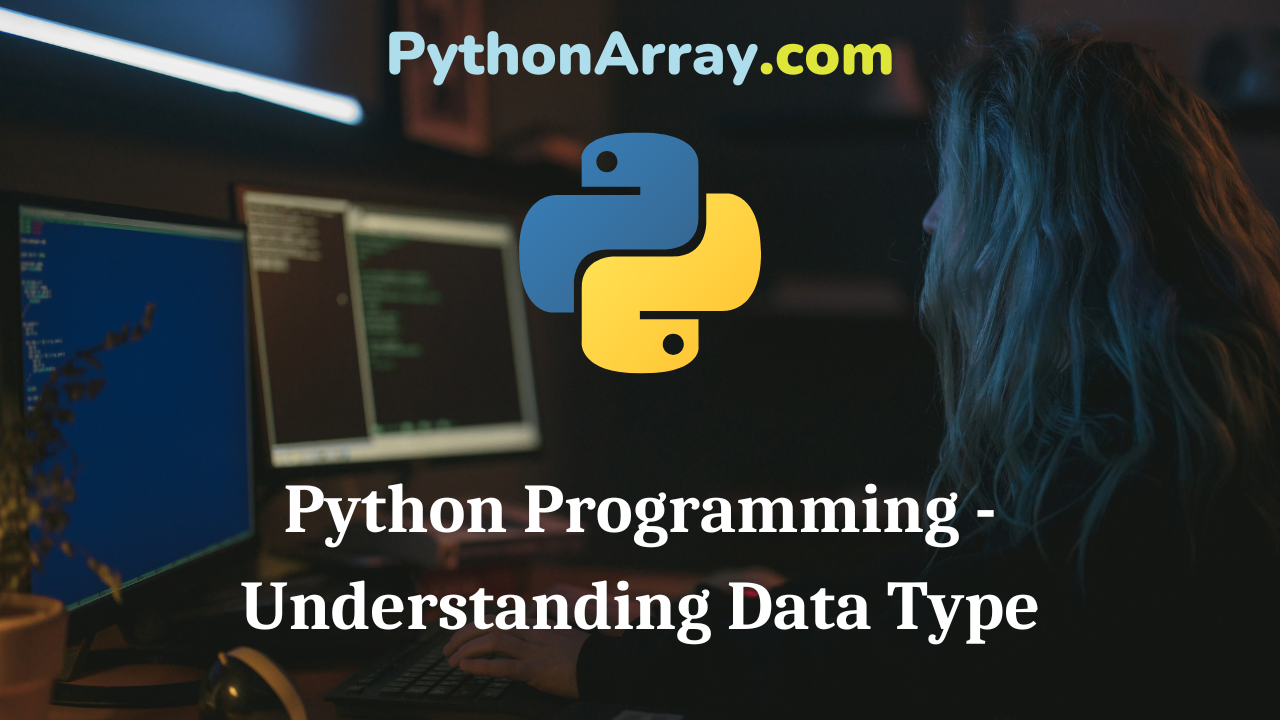
Python Programming – Understanding Data Type
Python Programming – Understanding Data Type The type of data value that can be stored in an identifier such as a variable is known as its data type. If a variable, roll_no is assigned a data value of 121 that means the variable is capable of storing integer data. Similarly, if a variable height is assigned a data value of 5.11, then it would be able to hold real data. In python language, every value has a data type. Since everything is an object in Python programming data types are actually classes and variables are instances of the classes. Python language has standard data types that are used to define operations possible on them and the storage method for each of them: Python language supports seven standard built-in data types listed below: Number: represents numeric data to perform mathematical operations. String: represents text characters, special symbols, or alphanumeric data. List: represents sequential data that the programmer wishes to sort, merge, etc. Tuple: represents sequential data with a little difference from the list. Set: is used for performing set operations such as intersection, difference, etc with multiple values. Dictionary: represents a collection of data that associate a unique key with each…
