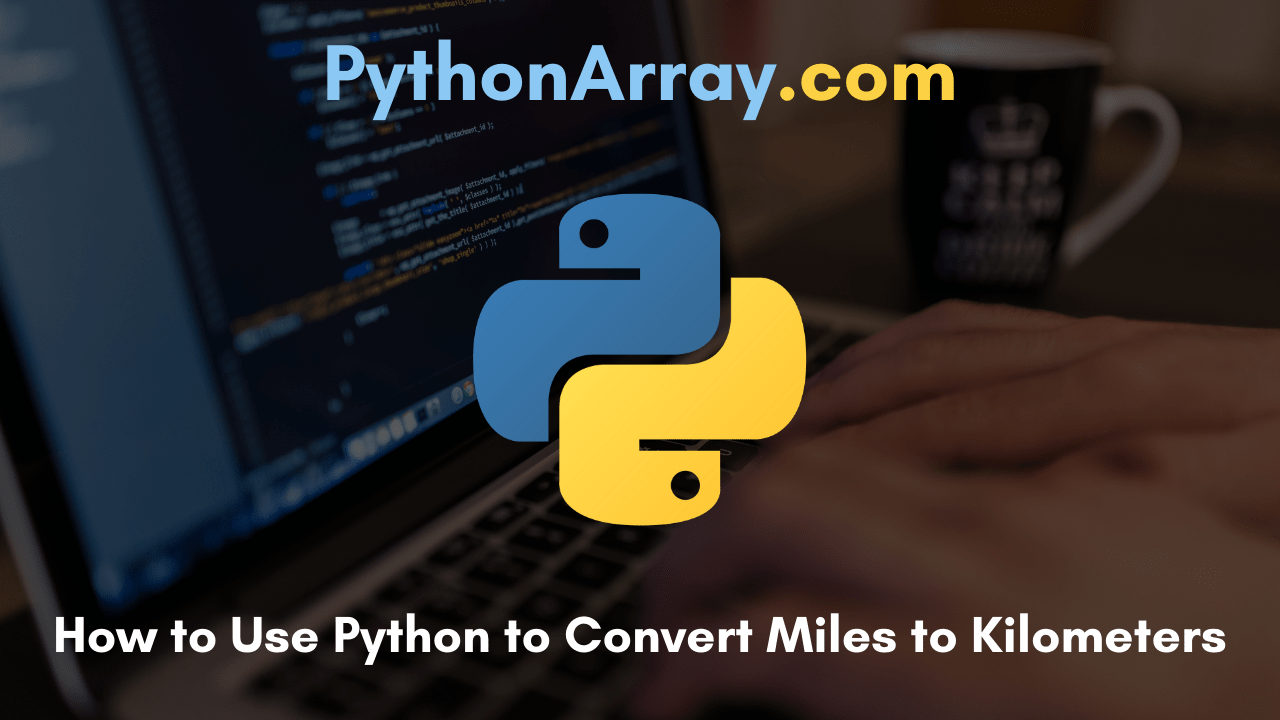It is impossible to measure everything on the planet with one system of measurement, so it divides as measuring distances, weights, temperatures, etc. In case, every country applied identical units of measurement, then these formulas would be useless and obsolete.
However, till then it may be an excellent idea to learn how to convert miles to kilometers, and vice versa using python programming. Are you a python developer? Knowing how to address the formulas in Python might be especially useful. Keep reading this tutorial of How to Use Python to Convert Miles to Kilometers and understand how it’s done quickly & easily.
This How to Use Python to Convert Miles to Kilometers Tutorial consists of:
- Conversion of Miles to Kilometers Using Python
- What Is Miles to Km Formula?
- Python Program to Convert Miles to Kilometers (mi to km)
- Python Program to Convert Kilometers to Miles
Conversion of Miles to Kilometers Using Python
Converting miles to km isn’t very tough. To make a rough estimate of the conversion in your head, all you really need to memorize is that a mile equals about 1.6 kilometers (or that a kilometer is approximately 2/3 of a mile). When seeking to get the correct conversion using a conversion formula, we must use the more precise conversion factor, which is equal to 0.62137119. Let’s see other modules of How to Use Python to Convert Miles to Kilometers and perform coding with ease.
Also Check: Use Python Convert Fahrenheit Celsius
What Is Miles to Km Formula?
To convert miles to kilometers, the conversion formula is very straightforward. All you need to do is divide the number of miles by the conversion factor.

To see how it would look addressed out in Python, check out the example below:
miles = 30 conversion_factor = 0.62137119 kilometers = miles / conversion_factor print kilometers
In the example above, you just need to declare two variables: miles, and conversion_factor, the value of which must always stay the same in order to get a correct and accurate conversion. The output of the code above would be 48.2803202, so 30 miles equals about 48 kilometers.
- How to Use Python to Convert Fahrenheit to Celsius | Python Program to Convert Fahrenheit to Celsius & Vice Versa
- Python Programming – Working With Binary Files
- Python Programming – File Functions
Python Program to Convert Miles to Kilometers (mi to km)
miles = float(input("Enter the value in miles: "))
conversion_factor = 1.60934
kilometers = miles * conversion_factor
print('%.4f miles = %0.4f kilometers' %(miles, kilometers))
Output:
Enter the value in miles: 4 4.0000 miles = 6.4374 kilometers
Here, we have also provided the video on how to convert miles to kilometers using Python programming language for a better understanding to everyone:
Python Program to Convert Kilometers to Miles
To convert from kilometers to miles, you’ll take a similar approach. When doing this conversion, you need to multiply the kilometer value by the conversion factor. For an example of how it would look to do this conversion in Python, see the example below:
# Taking kilometers input from the user
kilometers = float(input("Enter value in kilometers: "))
# conversion factor
conv_fac = 0.621371
# calculate miles
miles = kilometers * conv_fac
print('%0.2f kilometers is equal to %0.2f miles' %(kilometers,miles))
Result:
Enter value in kilometers: 3.5 3.50 kilometers is equal to 2.17 miles