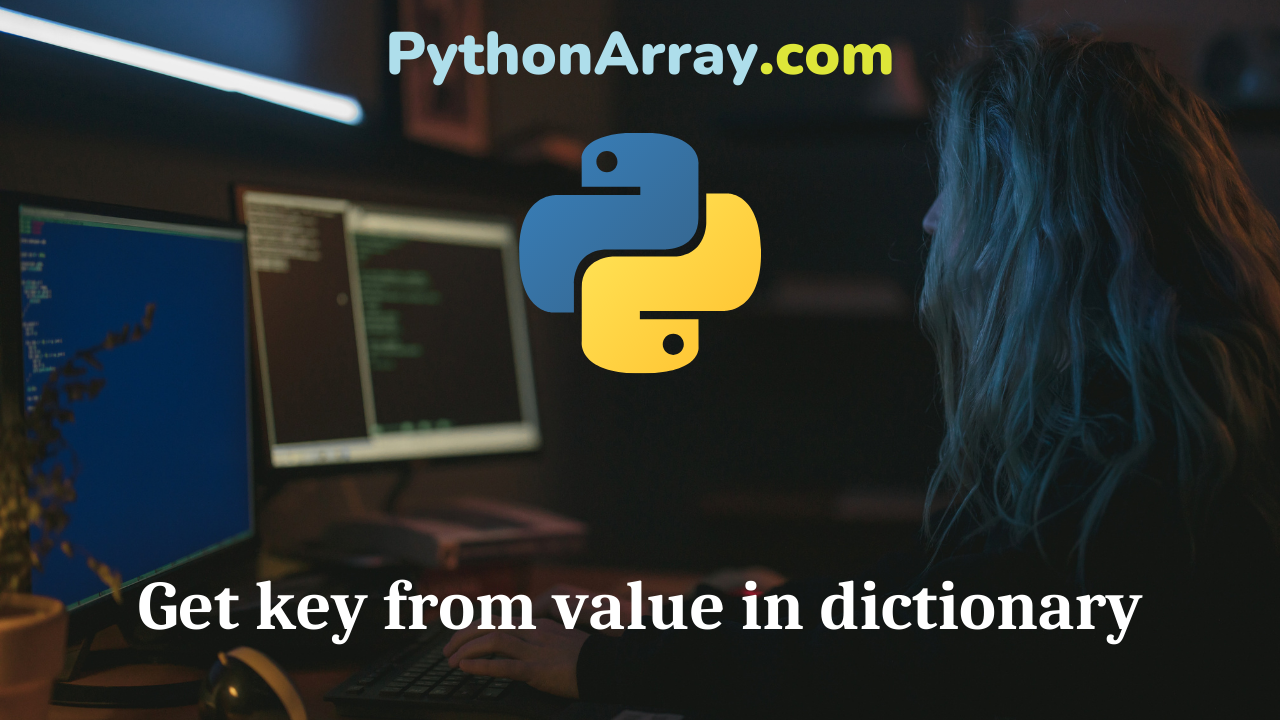In Python, we can get the values present in a dictionary using the keys by simply using the syntax dict_name[key_name]. But there isn’t any method to extract a key associated with the value when we have values. In this article, we will see the ways with help of which we can get the key from a given value in a dictionary. Get key from a value by searching the items in a dictionary This is the simplest way to get a key for a value. In this method, we will check each key-value pair to find the key associated with the present value. For this task, we will use the items() method for a python dictionary. The items() method returns a list of tuples containing key-value pairs. We will search each tuple to find the key associated with our value as follows. myDict={“name”:”PythonForBeginners”,”acronym”:”PFB”} print(“Dictionary is:”) print(myDict) dict_items=myDict.items() print(“Given value is:”) myValue=”PFB” print(myValue) print(“Associated Key is:”) for key,value in dict_items: if value==myValue: print(key) Output: Dictionary is: {‘name’: ‘PythonForBeginners’, ‘acronym’: ‘PFB’} Given value is: PFB Associated Key is: acronym In the above program, we have created a list of items in myDict using myDict.items() and then we check for each item in…
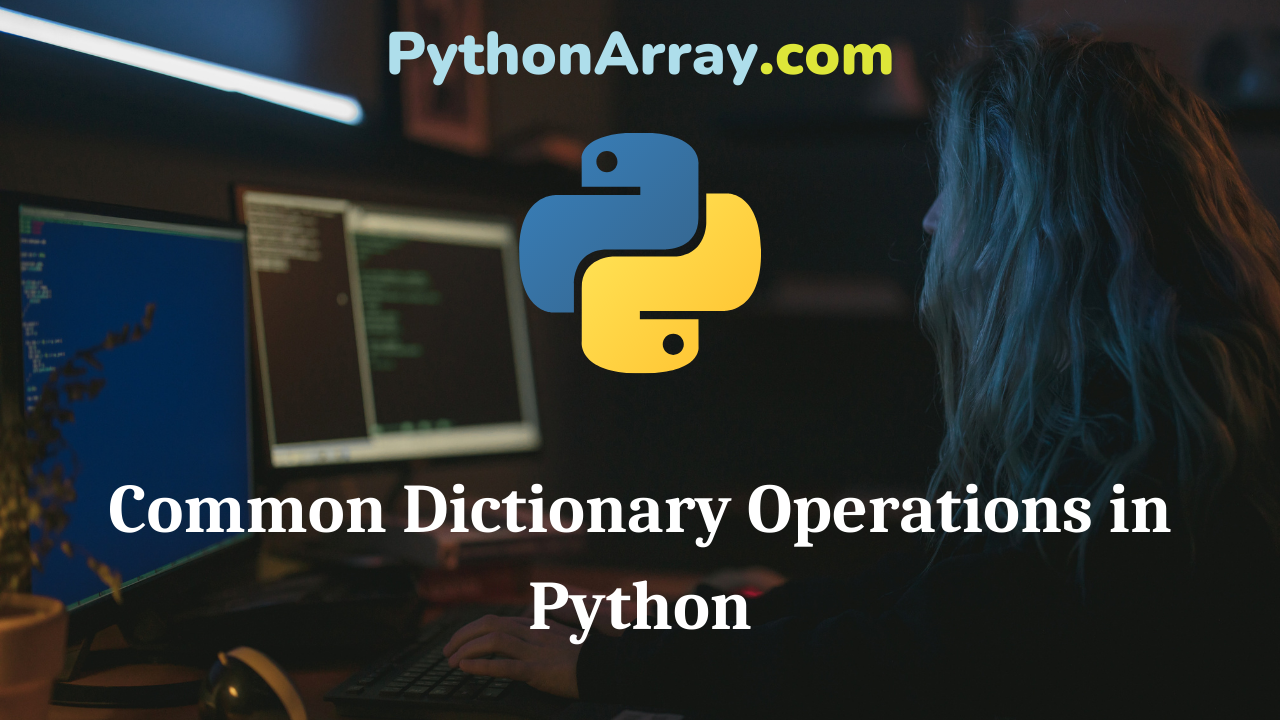
Common Dictionary Operations in Python
Dictionary A dictionary constant consists of a series of key-value pairs enclosed by curly braces { } Recommended Reading On: Java Program to Print the Series 6 11 21 36 56 …N With dictionaries, you can store things so that you quickly can find them again What is a Dictionary in Python? Python Programming – Creation, Initialization and Accessing The Elements In A Dictionary Python Programming – Python Dictionary Dictionary Operations Below is a list of common dictionary operations: create an empty dictionary x = {} create a three items dictionary x = {“one”:1, “two”:2, “three”:3} access an element x[‘two’] get a list of all the keys x.keys() get a list of all the values x.values() add an entry x[“four”]=4 change an entry x[“one”] = “uno” delete an entry del x[“four”] make a copy y = x.copy() remove all items x.clear() number of items z = len(x) test if has key z = x.has_key(“one”) looping over keys for item in x.keys(): print item looping over values for item in x.values(): print item using the if statement to get the values if “one” in x: print x[‘one’] if “two” not in x: print “Two not found” if “three” in x: del…

Loops in Python
All programming languages need ways of doing similar things many times, this is called iteration. For Loops For loops allows us to iterate over elements of a sequence, it is often used when you have a piece of code which you want to repeat “n” number of time. It works like this: for x in list : do this.. do this.. Example of a for loop Let’s say that you have a list of browsers like below. That reads, for every element that we assign the variable browser, in the list browsers, print out the variable browser browsers = [“Safari”, “Firefox”, “Google Chrome”, “Opera”, “IE”] for browser in browsers: print browser Python Programming – Python Loops Python Programming – Accessing Lists Using Break and Continue Statements in Python Another example of a for loop Just to get a bit more practice on for loops, see the following examples: numbers = [1,10,20,30,40,50] sum = 0 for number in numbers: sum = sum + number print sum Loop through words Here we use the for loop to loop through the word computer word = “computer” for letter in word: print letter Using the range function We can also use the built-in function…

Hello Developers. Meet Python. The King of Growth
For the most part, it’s difficult to crown just one language as the supreme leader of standard use in the development world. There isn’t a language that takes the cake, though there are developers that certainly prefer one or more over the others. Growth is not surprising to see anymore either, especially in today’s highly virtual and digitized world. Technologies like AI, automation, machine learning, mobile, and web design all favor development which in turn feeds the demand for more programmers and development professionals. That said, if there’s only one language you select to learn due to its incredible potential let it be Python. Why? We’re going to take a closer look at the incredible rise Python is seeing right now, especially in high-income and development-heavy countries. Python, at least right now, can be considered the king of growth in the language and development space. Lofty claim? Don’t believe it? No problem, let’s dive in and find out why we’re saying such a thing. Text Editors vs IDEs for Python development: Selecting the Right Tool Python Resources: Books An Overview of Sublime Text 2 with Python What Are “High-Income” Countries? First, we need to define “high-income” countries and why that’s…
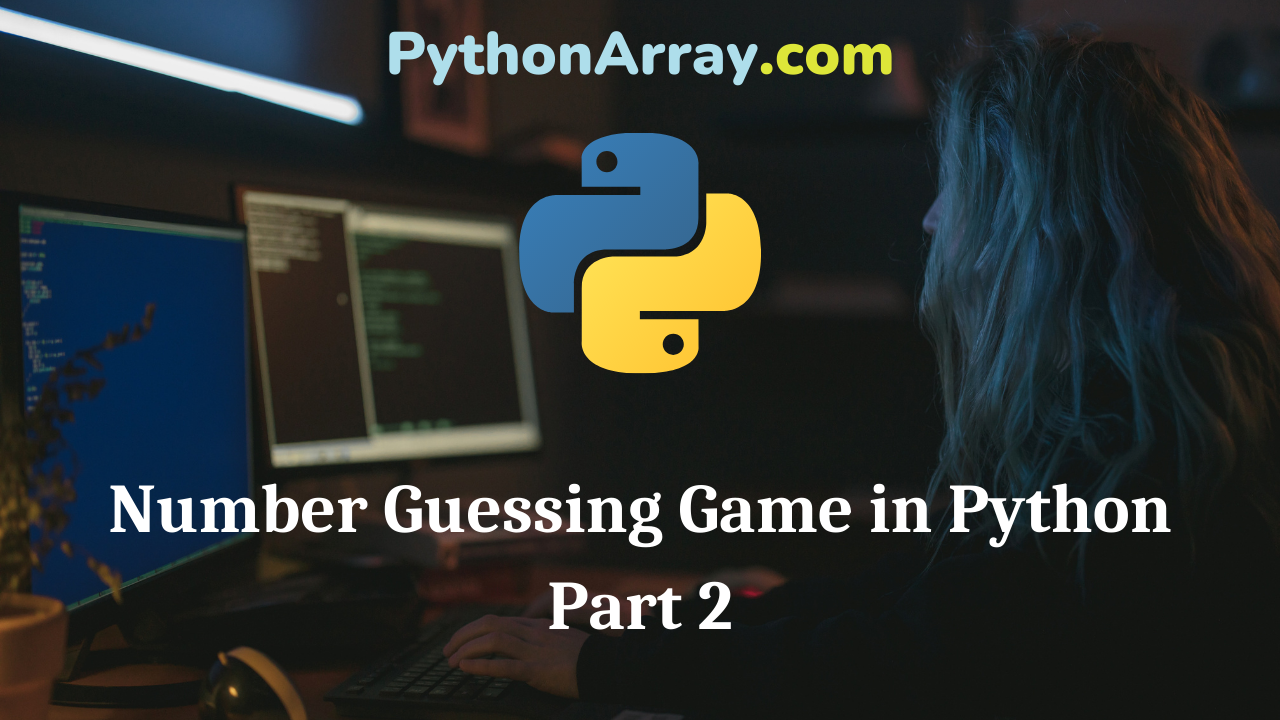
Number Guessing Game in Python Part 2
Overview This small program extends the previous guessing game I wrote about in this : post “Python Guessing Game”. Guessing Game In this game we will add a counter for how many guesses the user can have. The counter is initial set to zero. The while loop will run as long as the guesses are less to 5. If the user guess the right number before that, the script will break and present the user with how many guesses it took to guess the right number. Python Hangman Game Python Programming – Python User Defined Exceptions Python Code Examples The variables in this script can be changed to anything. I will break up the program in chunks to make it easier to read First we import the Random module import random Then we give the “number” variable a random number between 1 and 99. number = random.randint(1, 99) Set the guesses variable to 0, which will count the guesses guesses = 0 As long as the guesses are less than 5, ask the user to guess a number. Then increase the guesses counter with 1. Print out a message to the user the number of guesses. while guesses < 5: guess…

Scraping Wunderground
Overview Working with APIs is both fun and educational. Many companies like Google, Reddit and Twitter releases it’s API to the public so that developers can develop products that are powered by its service. Working with APIs learns you the nuts and bolts beneath the hood. In this post, we will work on the Weather Underground API. Also Read: C Program to Draw Sine Wave Using C Graphics Weather Underground (Wunderground) We will build an app that will connect to ‘Wunderground‘ and retrieve. Weather Forecasts etc. Wunderground provides local & long range Weather Forecast, weather reports, maps & tropical weather conditions for locations worldwide. List of Python API’s Bitly URL Shortener using Python How to use the Vimeo API in Python API An API is a protocol intended to be used as an interface by software components to communicate with each other. An API is a set of programming instructions and standards for accessing web based software applications (such as above). With API’s applications talk to each other without any user knowledge or intervention. Getting Started The first thing that we need to do when we want to use an API, is to see if the company provides any API…

How to remove punctuation from a Python String
Often during data analysis tasks, we come across text data that needs to be processed so that useful information can be derived from the data. During text processing, we may have to extract or remove certain text from the data to make it useful or we may also need to replace certain symbols and terms with other text to extract useful information. In this article, we will study punctuation marks and will look at the methods to remove punctuation marks from python strings. Also Read: Mining Engineering Notes What is a punctuation mark? There are several symbols in English grammar which include comma, hyphen, question mark, dash, exclamation mark, colon, semicolon, parentheses, brackets etc which are termed as punctuation marks. These are used in English language for grammatical purposes but when we perform text processing in python we generally have to omit the punctuation marks from our strings. Now we will see different methods to remove punctuation marks from a string in Python. Python String Methods for String Manipulation Extract a specific word from a string in Python String to Integer in Python Removing punctuation marks from string using for loop In this method,first we will create an empty python…
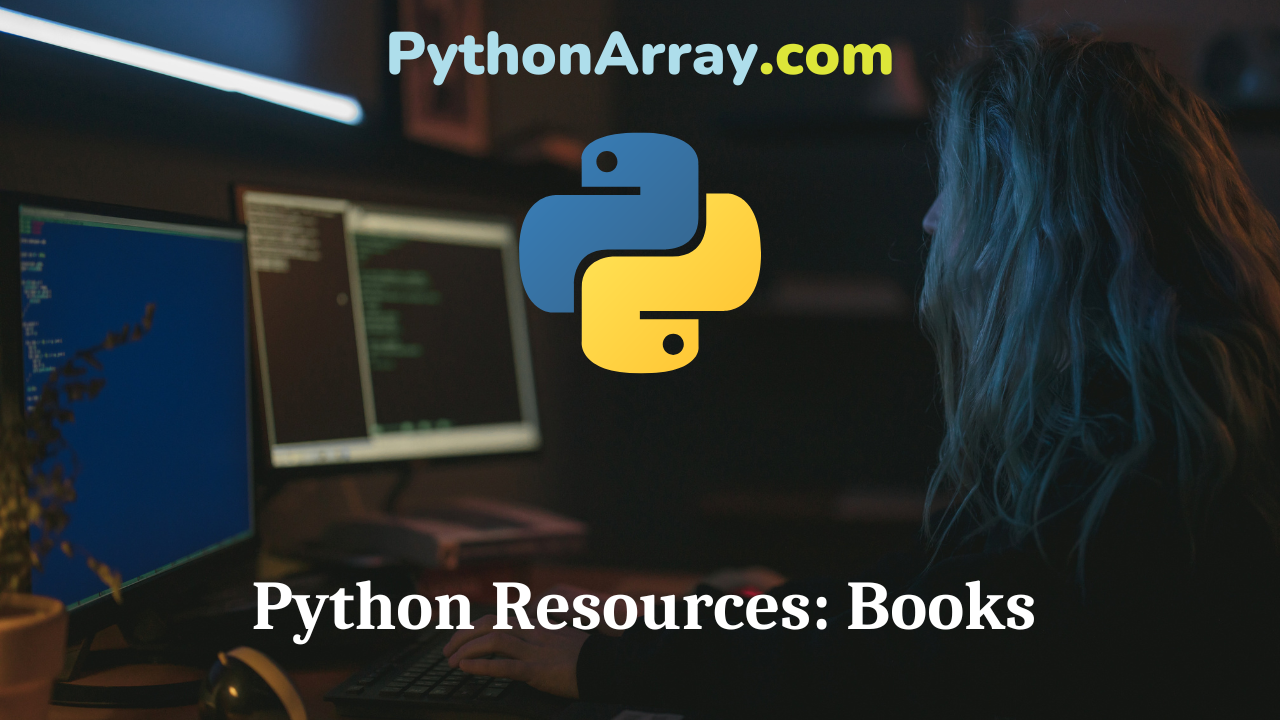
Python Resources: Books
Everyone learns in different ways, and while some developers prefer to learn new coding languages interactively, others might appreciate having a solid foundation in the language before trying to write any code. If you’re looking to learn Python and like to learn new languages by reading books, check out the list below for some recommendations. 1. Learning Python This book is over 1600 pages, so it’s not exactly for the faint of heart, but if you’re committed to learning Python this is considered one of the ultimate reference manuals and tutorial texts. It’s been in print for almost 20 years so it must be doing something right. Top 5 Free Python Resources for Beginners | Best Free Python Learning Resources Learn Python with the Acire Python Snippets Project Python Tricks: Storing Multiple Values | Learn How to Store Multiple Values in Python 2. Python Crash Course This book is less of a reference manual and takes more of a hands-on, project-based learning approach to Python, while also providing you with a thorough foundation in the language. 3. Learn Python the Hard Way The Learn…the Hard Way books are part of a well respected and well known series that teach people how to learn to code…

Recursive File and Directory Manipulation in Python (Part 2)
In Part 1 we looked at how to use the os.path.walk and os.walk methods to find and list files of a certain extension under a directory tree. The former function is only present in Python 2.x, and the latter is available in both Python 2.x and Python 3.x. As we saw in the previous article, the os.path.walk method can be awkward to use, so from now on we’ll stick to the os.walk method, this way the script will be simpler and compatible with both branches. In Part 1 our script traversed all the folders under the topdir variable, but only found files of one extension. Let’s now expand that to find files of multiple extensions in select folders under the topdir path. We’ll first search for files of three different file extensions: .txt, .pdf, and .doc. Our extens variable will be a list of strings instead of one: extens = [‘txt’, ‘pdf’, ‘doc’] The . character is not included in these strings as it was in the ext variable as before, and we’ll see why shortly. In order to save the results (the file names) we’ll use a dictionary with the extensions as keys: # List comprehension form of instantiation found = { x: [] for x in extens } Recursive File and Directory Manipulation in…

How to Use Python’s xrange and range
Python has two handy functions for creating lists, or a range of integers that assist in making for loops. These functions are xrange and range. But you probably already guessed that! 🙂 Also Read: Program to Determine all Pythagorean Triplets in the Range in C++ and Python The Difference Between xrange and range in Python Before we get started, let’s talk about what makes xrange and range different. For the most part, xrange and range are the exact same in terms of functionality. They both provide a way to generate a list of integers for you to use, however you please. The only difference is that range returns a Python list object and xrange returns an xrange object. What does that mean? Good question! It means that xrange doesn’t actually generate a static list at run-time like range does. It creates the values as you need them with a special technique called yielding. This technique is used with a type of object known as generators. If you want to read more in depth about generators and the yield keyword, be sure to checkout the article Python generators and the yield keyword. Okay, now what does that mean? Another good question. That means that if you have a really gigantic range you’d like to generate a list for, say one billion, xrange is the function to use. This is especially true if you have a really memory…