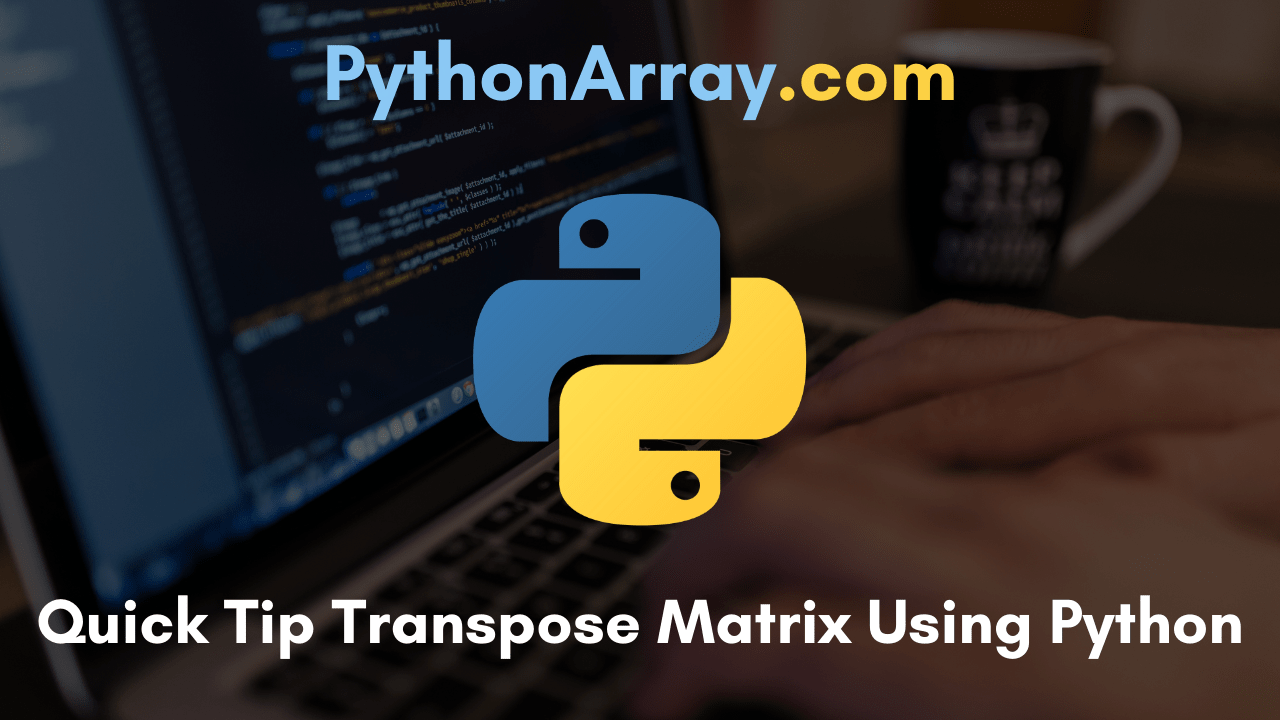Beginners and experienced coders can refer to this tutorial for gaining full-fledged knowledge on Matrix Transposing using Python. We hope that you might learn about this concept in math class, yet if you don’t get any idea about the transpose of a matrix then it is pretty easy to follow. Already, you might have some experience with matrices and how to use them in python, so here we are going to learn about how to transpose a matrix using python quickly and easily. Please follow this Quick Tip Transpose Matrix Using Python Tutorial till to an end and gain perfect knowledge for transposing matrix in python correctly. This Quick Tip Matrix Transpose using Python Tutorial includes the following stuff: What is the Transpose of a Matrix? How to Transpose a Matrix in Python? Algorithm to print the transpose of a matrix Python Program to find Transpose of a Matrix Transpose a Matrix in Single Line in Python Matrix Transpose using Nested Loop Matrix Transpose using Nested List Comprehension Transposing a Matrix with Numpy NumPy Transpose Matrix Function Example What is the Transpose of a Matrix? Matrix Transposing creates a new matrix where the rows and columns of the initial matrix…
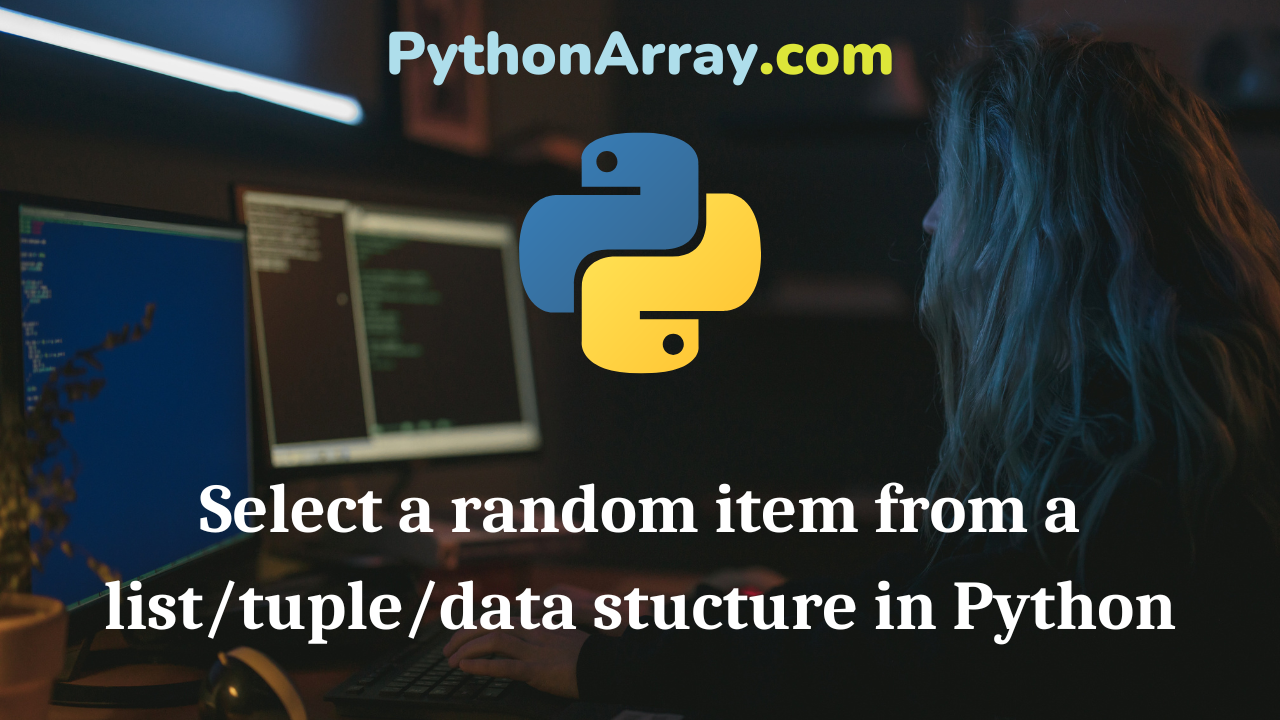
Select a random item from a list/tuple/data stucture in Python
One of the most common tasks that requires random action is selecting one item from a group, be it a character from a string, unicode, or buffer, a byte from a bytearray, or an item from a list, tuple, set, or xrange. It’s also common to want a sample of more than one item. Don’t do this when randomly selecting an item A naive approach to these tasks involves something like the following; to select a single item, you would use randrange (or randint) from the random module, which generates a pseudo-random integer from the range indicated by its arguments: import random items = [‘here’, ‘are’, ‘some’, ‘strings’, ‘of’, ‘which’, ‘we’, ‘will’, ‘select’, ‘one’] rand_item = items[random.randrange(len(items))] An equally naive way to select multiple items might use random.randrange to generate indexes inside a list comprehension, as in: rand_items = [items[random.randrange(len(items))] for item in range(4)] These work, but as you should expect if you’ve been writing Python for any length of time, there’s a built-in way of doing it that is briefer and more readable. Python Programming – Common Tuple operations Python Programming – Tuple Python Programming – Creation, Initialization and Accessing The Elements In A Tuple Do this instead, when selecting an item The pythonic way to select…

Python’s Built-In Exceptions
Python’s Built-In Exceptions BaseException The base class for all built-in exceptions. Exception All built-in, non-system-exiting exceptions are derived from this class. All user-defined exceptions should also be derived from this class. StandardError The base class for all built-in exceptions except StopIteration, GeneratorExit, KeyboardInterrupt and SystemExit. StandardError itself is derived fromException. Python Programming – Python User Defined Exceptions Python Programming – Exception Handling Python Programming – Exception Handling ArithmeticError The base class for those built-in exceptions that are raised for various arithmetic errors: OverflowError, ZeroDivisionError, FloatingPointError LookupError The base class for the exceptions that are raised when a key or index used on a mapping or sequence is invalid: IndexError, KeyError. This can be raised directly by sys.setdefaultencoding() EnvironmentError The base class for exceptions that can occur outside the Python system: IOError, OSError. AssertionError Raised when an assert statement fails. AttributeError Raised when an attribute reference or assignment fails. EOFError Raised when one of the built-in functions (input() or raw_input()) hits an end-of-file condition (EOF) without reading any data. FloatingPointError Raised when a floating point operation fails. GeneratorExit Raise when a generator’s close() method is called. It directly inherits from Exception instead of StandardError since it is technically not an error.…
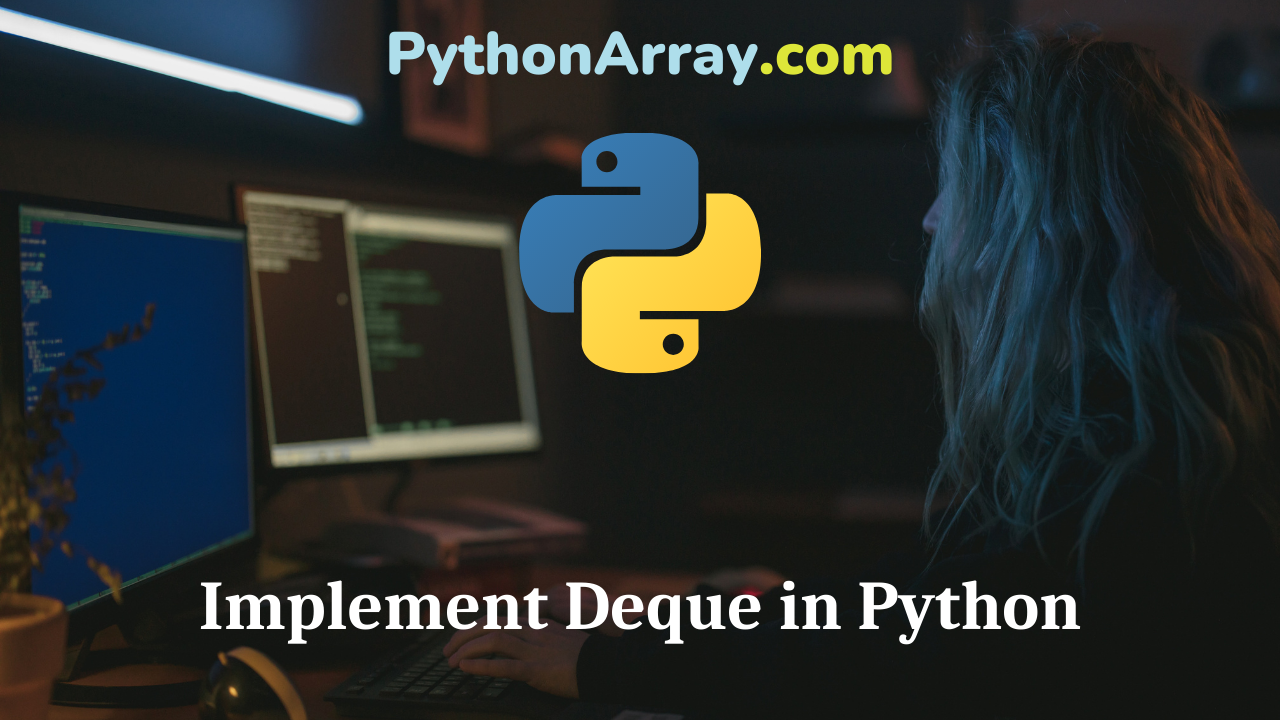
Implement Deque in Python
Deque or doubly ended queues are linear data structures with which we can perform last in first out (LIFO) operations as well as first in first out (FIFO) operations. Deques have many applications in real life such as implementing undo operation in softwares and in storing the browsing history in web browsers. In this article, we will implement deque in python using linked lists. How to implement deque using a linked list in python? Linked list is a linear data structure data structure which consists of nodes which contain data. Each node of a linked list points to another node in the linked list. To implement deque in python using linked list, we will have to perform insertion and deletion operation on both ends of the linked list. Also, we will have to keep a record of the length of the deque. To create a linked list, we will define a node which will have a data field and a next field. The data field contains the actual data and the next field has a reference to the next node in the linked list. A Node class can be defined in python as follows. class Node: def __init__(self,data): self.data=data self.next=None To…
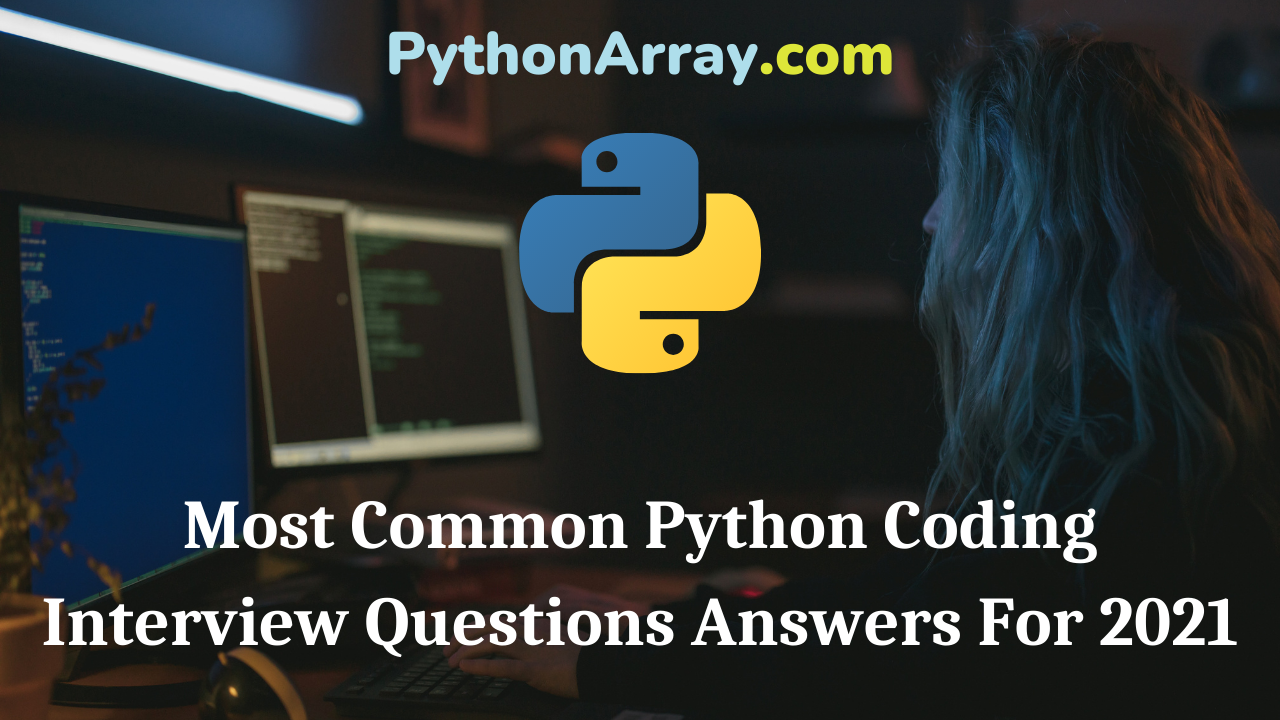
Most Common Python Coding Interview Questions Answers For 2021
Python is one of the most sought-after skills in today’s marketplace. By mastering the Python programming language, you too can join the ranks of programming gurus and wizards that employers seek to fill positions in companies that specialize in fields such as data science, machine learning, business intelligence or are scientific and numerical in nature. To be hired, you you should be proficient with Python and Python interview questions. Knowing everything about programming in Python including how to inherit from multiple classes to slicing and working comfortably with all of its data structures including arrays, strings, lists, tuples, and matrices. Quick Tip: Using Python’s Comparison Operators | Chaining Comparison Operators in Python Introduction to Python Programming Top 5 Free Python Resources for Beginners | Best Free Python Learning Resources The best thing you can do for yourself and your career is to study up and be prepared to answer some tough Python interview questions. Being prepared will help ease the tension and lessen the intimidation of a technical interview. To help you prepare for the technical interview ahead, we have compiled the most common Python interview questions in 2020. Practice with a friend by having your friend ask you these…

Extracting YouTube Data With Python Using API
Overview In this post we will be looking on how to use the YouTube API in Python. This program will show how we can use the API to retrieve feeds from YouTube. This particular script will show the most popular videos on YouTube right now. Standard Feeds Some of the most popular YouTube feeds are most_recent most_viewed top_rated most_discussed top_favorites most_linked recently_featured most_responded How to use the Vimeo API in Python Python for Android: The Scripting Layer (SL4A) How to use the Hacker News API Getting Started To start getting the data that we want from the YouTube feeds, we begin by importing the necessary modules. import requests import jsonmeo-api-examples We make it a bit “prettier” by printing out what the program does. Then we get the feed by using the requests module. I used to use the urllib2 module to open the URL, but ever since Kenneth Reitz gave us the Requests module, I’m letting that module do most of my HTTP tasks. r = requests.get(“http://gdata.youtube.com/feeds/api/standardfeeds/top_rated?v=2&alt=jsonc”) r.text After we have got the feed and saved it to the variable “r”, we convert it into a Python dictionary. data = json.loads(r.text) Now, we have a python dictionary and we can…
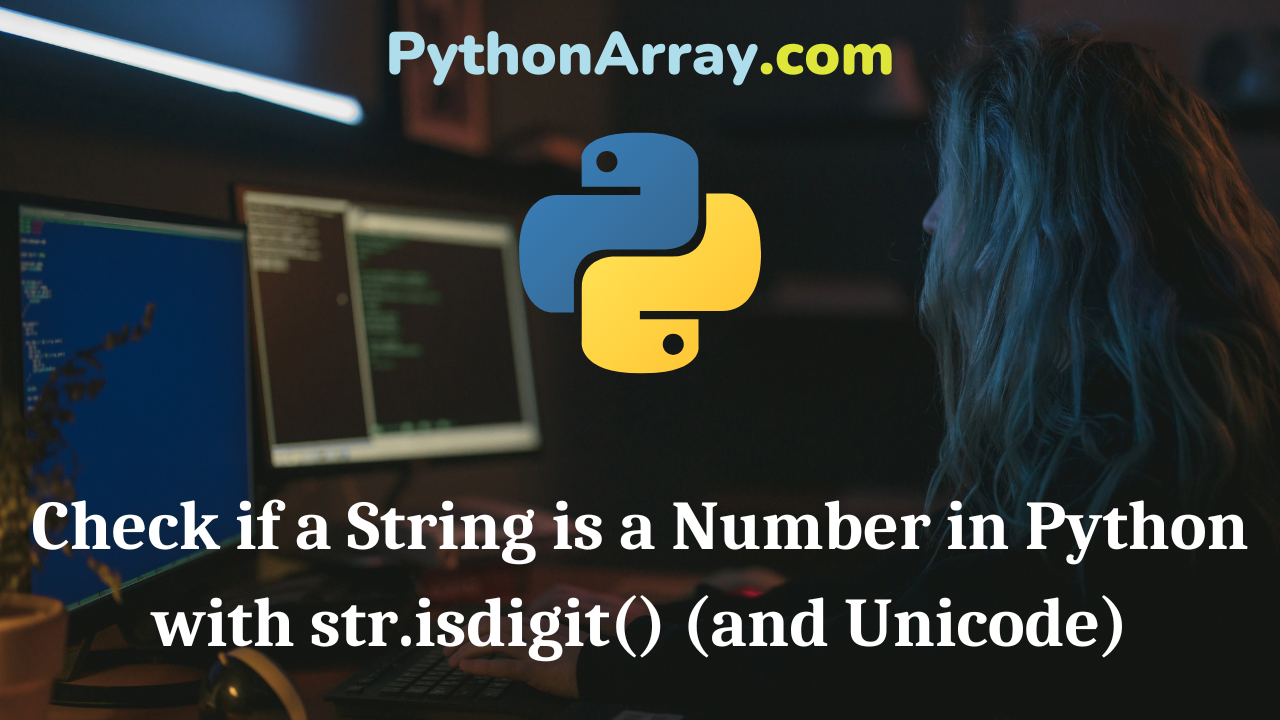
Check if a String is a Number in Python with str.isdigit() (and Unicode)
Edit 1: This article has been revised to show the differences between str.isdigit() and the custom solution provided. Edit 2: The sample also supports Unicode! Often you will want to check if a string in Python is a number. This happens all the time, for example with user input, fetching data from a database (which may return a string), or reading a file containing numbers. Depending on what type of number you are expecting, you can use several methods. Such as parsing the string, using regex, or simply attempting to cast (convert) it to a number and see what happens. Often you will also encounter non-ASCII numbers, encoded in Unicode. These may or may not be numbers. For example ๒, which is 2 in Thai. However © is simply the copyright symbol, and is obviously not a number. Read More: Difference between & and * operators in C Note that if you are executing the following code in Python 2.x, you will have to declare the encoding as UTF-8/Unicode – as follows: # -*- coding: utf-8 -*- The following function is arguably one of the quickest and easiest methods to check if a string is a number. It supports str, and Unicode,…
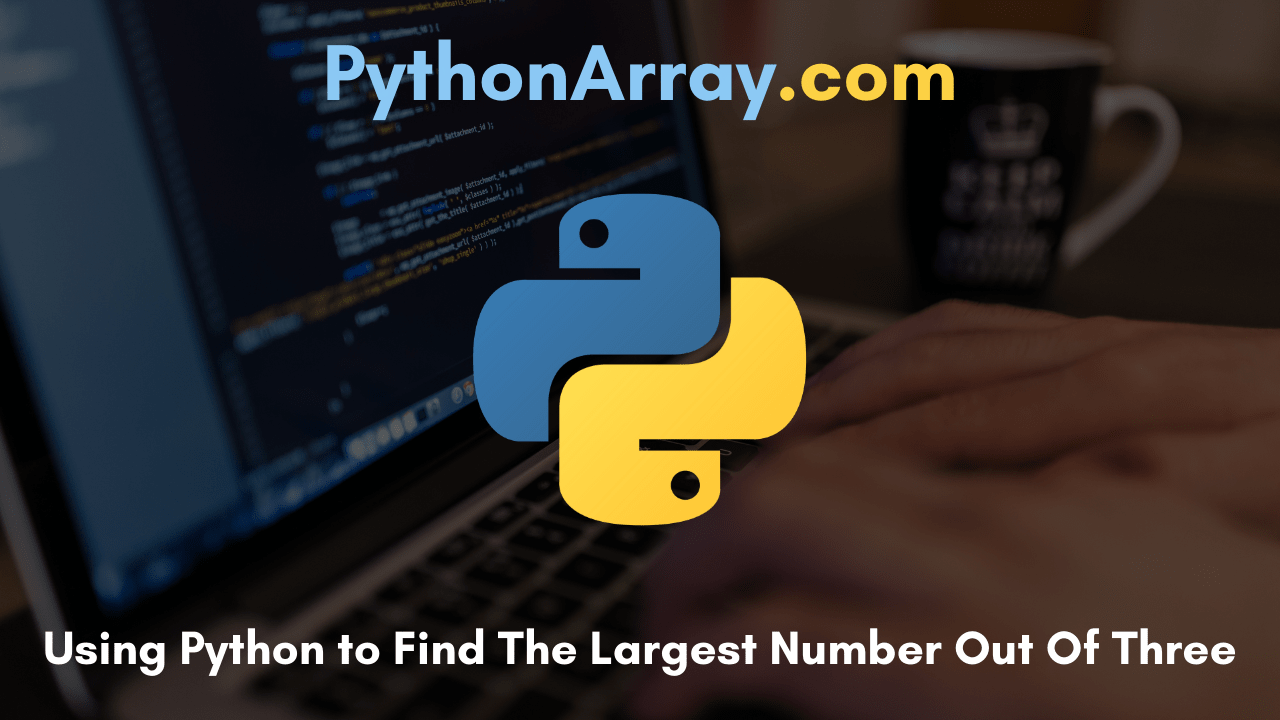
Using Python to Find the Largest Number out of Three | Python Program to find Largest Among Three Numbers
Beginners and expert developers can refer to this tutorial for learning How to find the largest number out of three using python. From here, you will easily understand the process of determining the largest number among three input numbers by using the explained different methods. Let’s get into this tutorial of Using Python to Find The Largest Number Out Of Three and check out the python programs to find the largest among three numbers with outputs. The tutorial of determining the largest number out of three contains the following stuff: Python Program to Find Largest Among Three Numbers Write a Program to Find the largest of Three Numbers in Python Largest among Three Numbers using max() Function Find The Largest Number Using List Function Python Program to Find Largest Among Three Numbers Following is the useful snippet that will make you understand how to use Python to find the largest number out of any three given numbers. This snippet basically works on the if…elif…else statements to compare the three numbers against each other and returns which one is the largest. Look at the snippet below to understand how it works: number1 = 33 number2 = 67 number3 = 51 if…
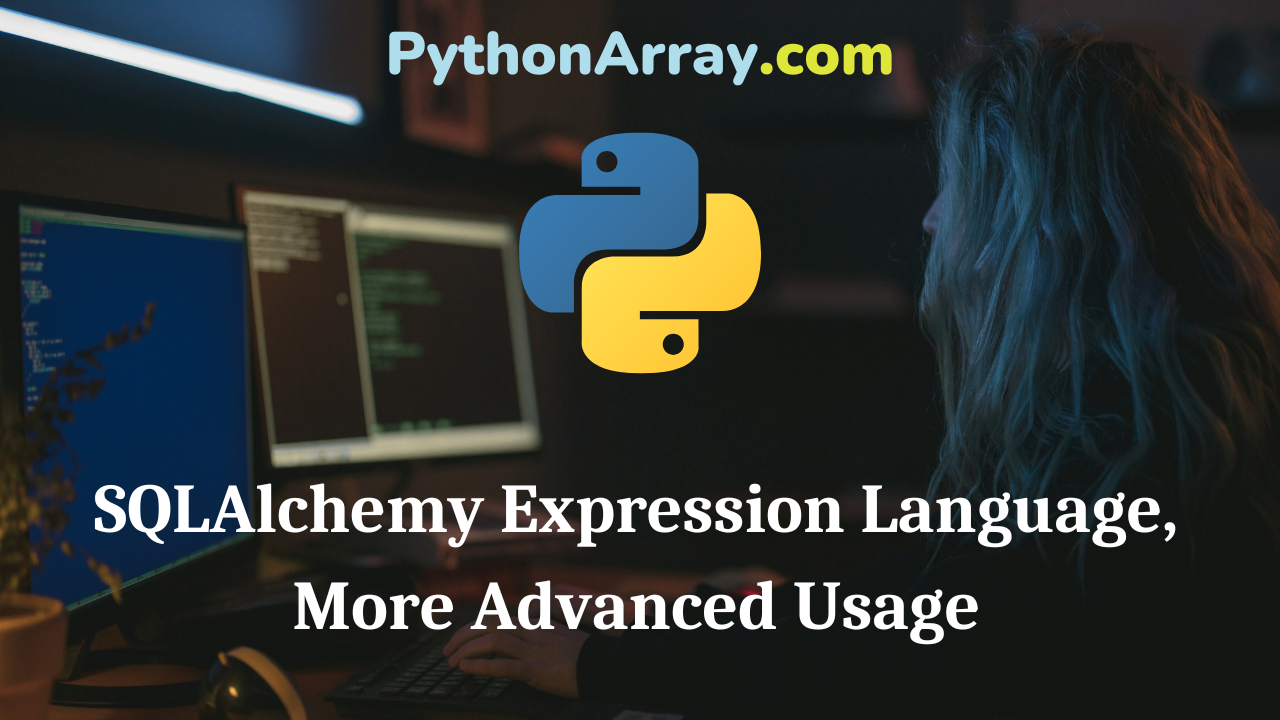
SQLAlchemy Expression Language, More Advanced Usage
Overview In the previous article SQLAlchemy Expression Language, Advanced Usage, we learned the power of SQLAlchemy’s expression language through a three table database including User, ShoppingCart, and Product. In this article, we are going to review the concept of materialised path in SQLAlchemy and use it to implement product containing relationships, where certain products may include others. For example, a DSLR camera package is one product that may contain a body, a tripod, a lens and a set of cleaning tools while each of the body, the tripod, the lens and the set of cleaning tools is a product as well. In this case, the DSLR camera package product contains other products. Python Programming – Python Packages Python Tutorial for Beginners | Learn Python Programming Basics Python Programming – Introduction to Selenium Materialized Path Materialized Path is a way to store a hierarchical data structure, often a tree, in a relational database. It can be used to handle hierarchical relationship between any types of entities in a database. sqlamp is a third-party SQLAlchemy library we will use to demonstrate how to set up a product containing relationship based hierarchical data structure. To install sqlamp, run the following command in your shell: $ pip install sqlamp Downloading/unpacking sqlamp … Successfully installed…

The 5 Best Python IDE’s and Code Editors for 2021
Comparing Top 5 IDEs and Text Editors for Python In this article, we will take a look at the top 5 Python IDEs and 5 Python text editors. Based on your field, price, and features – you’ll get to see which Python IDEs and Code Editors will be best for you. Confused about an IDE like Eclipse, or if you should for something as simple as Sublime Text? We have got everything covered! What Will You Learn here: Top Python IDEs and Text Editors Comparison PyCharm Spyder PyDev IDLE Wing Best Python Code Editors Sublime Text Atom Vim Visual Studio Code Jupyter Notebook Comparison of Top Python IDEs IDE Cost OS Supported Size Size(in MB) Languages Supported iPython Notebook PyCharm $199/year Windows, MacOS, Linux Big 150-176 MB Python, Javascript, Coffescript, XML, HTML/XHTML, YAML, CSS, Saas, Stylus No Spyder Free Windows, MacOS, Linux Big 361-427MB Python Yes PyDev Free Windows, MacOS, Linux Big 300MB Python, C++, Coffeescript, HTML, Javascript, CSS Yes IDLE Free Windows, MacOS, Linux Small 15.6 MB Python No Wing Free, Paid Windows, MacOS, Linux Big 400 MB Python Yes The Best Python IDEs You Can Use for Development An Overview of Sublime Text 2 with Python Comparison of…