Because Python provides no direct method for deleting a specific line in a file, it’s necessary to find our own approach. In this guide, we’ll cover several ways of removing lines from a text file using Python. We’ll see how to remove lines based on their position in the document and how to delete content that matches a string. We’ll also cover examples of using custom logic to tackle more challenging problems. It doesn’t matter if we’re working with a simple text file, or more complicated comma-separated files (CSV), these techniques will help you manage your data. We can use Python to handle both large and small files in a memory efficient manner. Using the Python Tempfile Module Reading and Writing to Files in Python How To Use sys.arv in Python Using a Number to Delete a Line In our first example, we’ll look at removing a line based on it’s position in the file. Starting with a randomly generated list of names saved on our computer, we’ll use Python to delete a name from the list based on the order it appears in the list. The file is called names.txt and it’s saved in the same directory as our python file.…

Development Environment in Python
Overview Some of the steps needed to setup a development environment includes: Operating system – e.g Linux / Mac Project structure – project structure Virtualenv – isolated installation of the project Pip – a tool for installing and managing Python packages Git – source control Webserver – where we can manage our applications Fabric – automated deployment Project Structure Create an empty top-level directory for our new project. helloflask/ -static/ -css -font -img -js -templates -routes.py Then cd into the directory cd helloflask How to use Python virtualenv How to Install Virtualenv (Python) How to Install Django on Windows, Mac and Linux Virtualenv Many developers uses virtualenv (virtual environment) on their computer, which is useful when you want to run several applications on the same computer. Virtualenv will manage all dependencies and enables multiple side-by-side installations of Python, one for each project. It doesn’t install separate copies of Python, but provides a way to keep different project environments isolated. If we want to run more than one (which is often the case) web application on that host, then you should really install ‘Virtualenv’. If you don’t use virtualenv , you will have it all globally installed. Installing Virtualenv Download and…
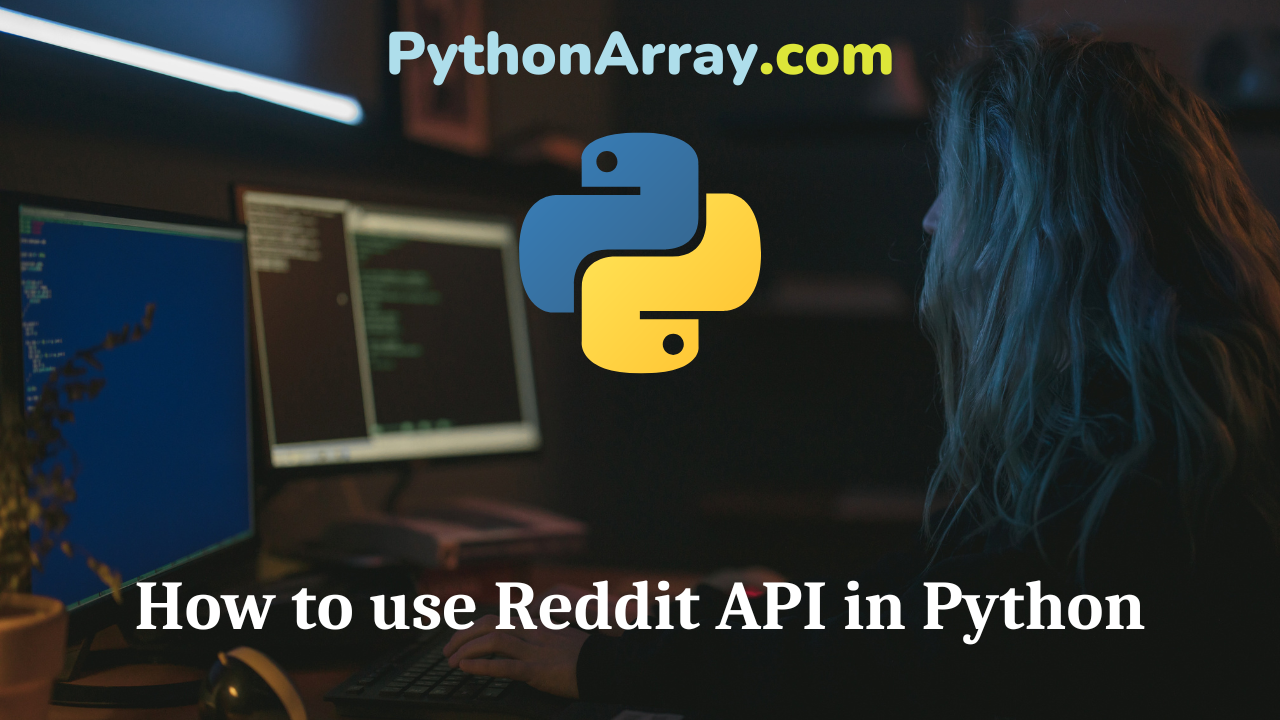
How to use Reddit API in Python
Reddit API – Overview In an earlier post “How to access various Web Services in Python“, we described how we can access services such as YouTube, Vimeo and Twitter via their API’s. Note, there are a few Reddit Wrappers that you can use to interact with Reddit. Advertisement A wrapper is an API client, that are commonly used to wrap the API into easy to use functions by doing the API calls itself. That results in that the user of it can be less concerned with how the code actually works. If you don’t use a wrapper, you will have to access the Reddits API directly, which is exactly what we will do in this post. Getting started Since we are going to focus on the API from Reddit, let’s head over to their API documentation. I recommend that you get familiar with the documentation and also pay extra attention to the the overview and the sections about “modhashes”, “fullnames” and “type prefixes”. The result from the API will return as either XML or JSON. In this post we will use the JSON format. Please refer to above post or the official documentation for more information about the JSON structure. API documentation In the…

Reading and Writing Files in Python
Overview When you’re working with Python, you don’t need to import a library in order to read and write to files. It’s handled natively in the language, albeit in a unique manner. The first thing you’ll need to do is use the built-in python open file function to get a file object. The open function opens a file. It’s simple. This is the first step in reading and writing files in python. When you use the open function, it returns something called a file object. File objects contain methods and attributes that can be used to collect information about the file you opened. They can also be used to manipulate said file. For example, the mode attribute of a file object tells you which mode a file was opened in. And the name attribute tells you the name of the file that the file object has opened. You must understand that a file and file object are two wholly separate – yet related – things. File Handling Cheat Sheet in Python Python Programming – File Functions Python Programming – Operations on Files File Types What you may know as a file is slightly different in Python. In Windows, for example, a file can be any item manipulated, edited or created by the user/OS. That means files can be images, text documents, executables,…
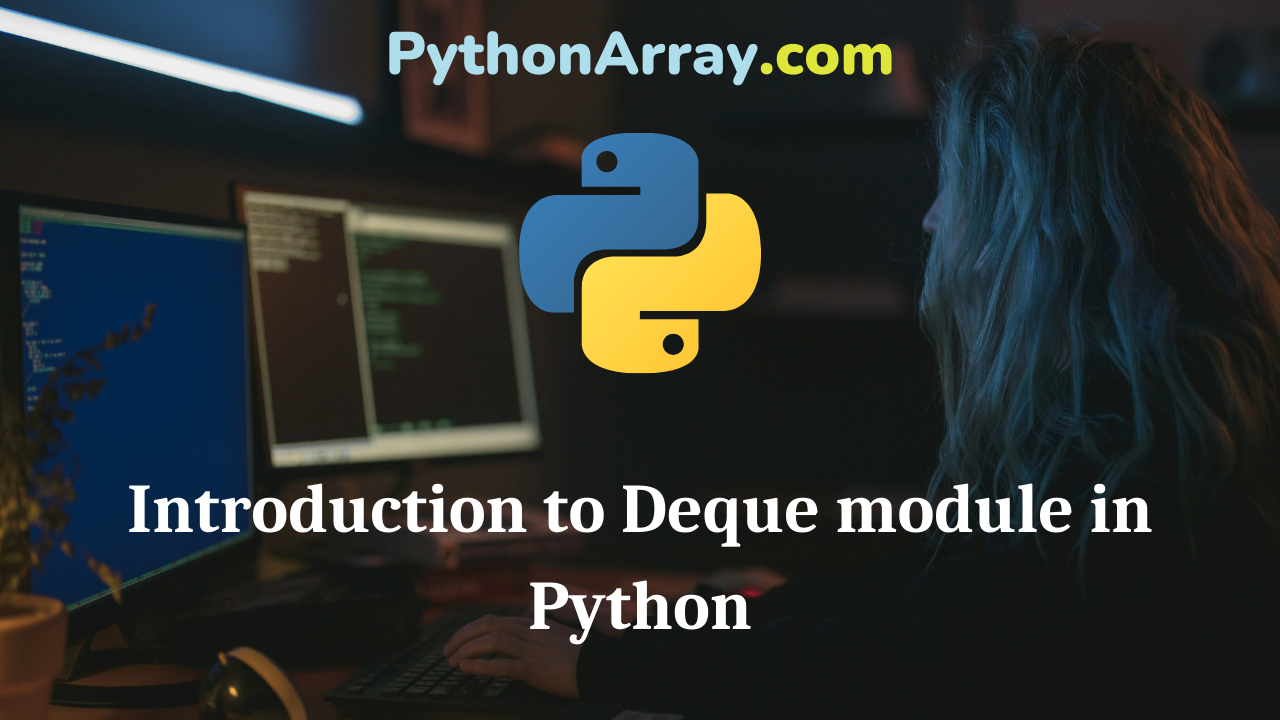
Introduction to Deque module in Python
Double ended queue or Deque is a linear data structure in which we can insert or remove elements from both its ends i.e. It supports last in first out (LIFO) operations as well as first in first out (FIFO) operations. Deque module is a part of collections library in python and we can perform insertion, deletion or counting the number of elements in the deque using the inbuilt methods in the deque module. In this article, we will try to understand the deque module by implementing programs in python. How to use the deque module in Python? To use deque in python, we will first import the module using the import statement as follows. from collections import deque After importing the deque module, we can declare a deque object using deque() method. The deque() method takes an iterable object such as list or tuple as input argument, creates a deque object and returns a reference to the deque object. This can be implemented as follows. from collections import deque myDeque= deque([1,2,3,4,5]) print(“The created deque is:”) print(myDeque) Output: The created deque is: deque([1, 2, 3, 4, 5]) Advanced SQLite Usage in Python How to Pickle Unpickle Tutorial | Understanding Python Pickling…
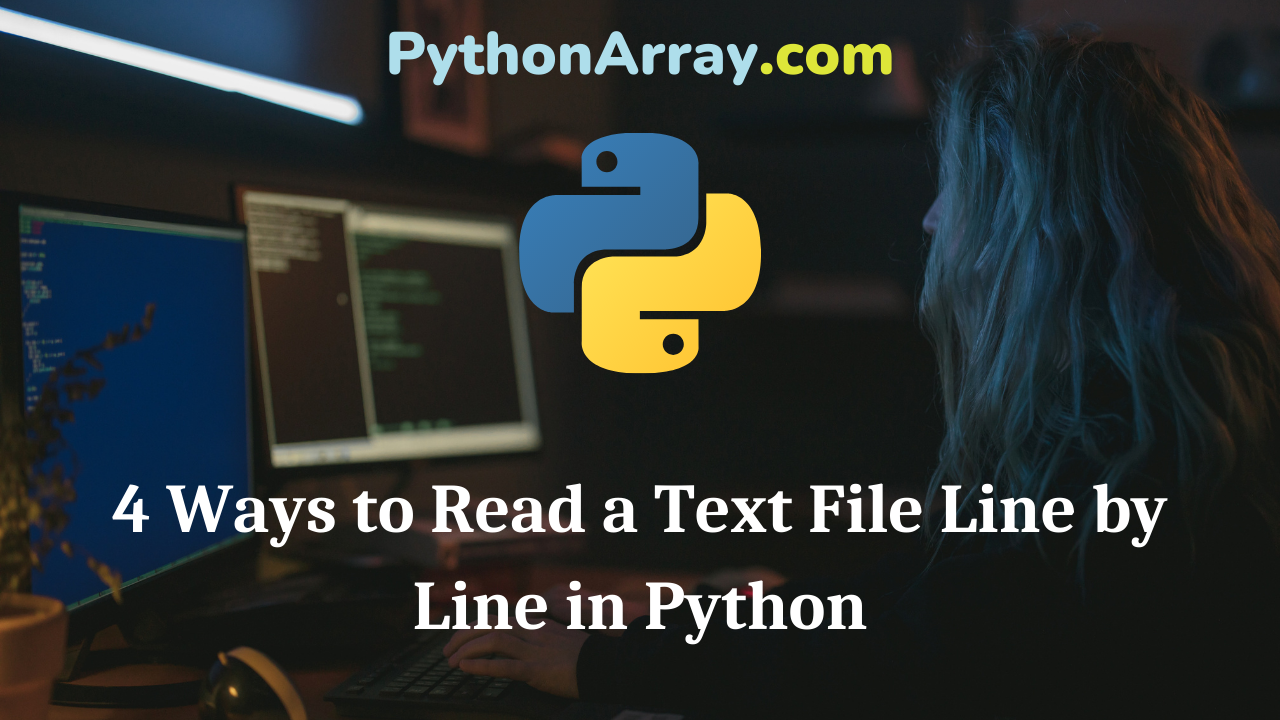
4 Ways to Read a Text File Line by Line in Python
Reading files is a necessary task in any programming language. Whether it’s a database file, image, or chat log, having the ability to read and write files greatly enhances what we can with Python. Before we can create an automated audiobook reader or website, we’ll need to master the basics. After all, no one ever ran before they crawled. To complicate matters, Python offers several solutions for reading files. We’re going to cover the most common procedures for reading files line by line in Python. Once you’ve tackled the basics of reading files in Python, you’ll be better prepared for the challenges that lie ahead. You’ll be happy to learn that Python provides several functions for reading, writing, and creating files. These functions simplify file management by handling some of the work for us, behind the scenes. We can use many of these Python functions to read a file line by line. File Handling Cheat Sheet in Python Python Programming – File Functions Python Programming – write() and read() Methods Read a File Line by Line with the readlines() Method Our first approach to reading a file in Python will be the path of least resistance: the readlines() method. This method will…
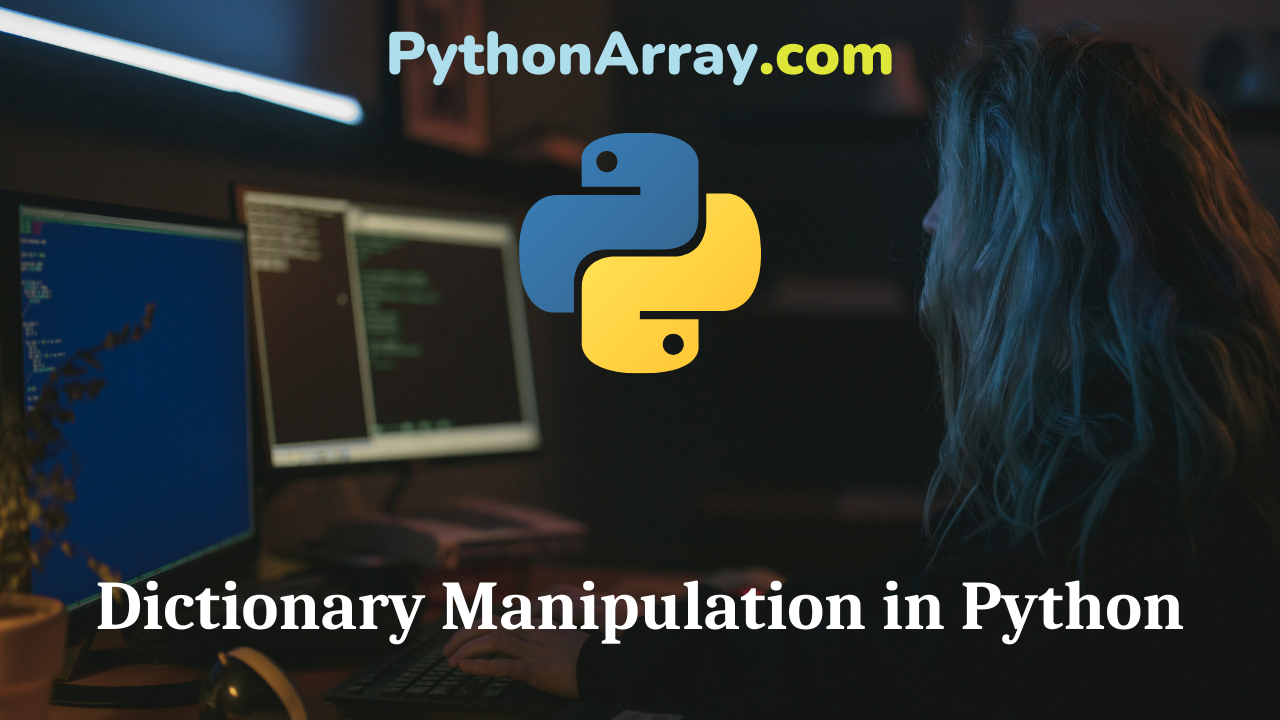
Dictionary Manipulation in Python
Overview A dictionary is a collection of key-value pairs. A dictionary is a set of key:value pairs. All keys in a dictionary must be unique. In a dictionary, a key and its value are separated by a colon. The key, value pairs are separated with commas. The key & value pairs are listed between curly brackets ” { } ” We query the dictionary using square brackets ” [ ] ” What is a Dictionary in Python? Python Programming – Dictionaries Python Programming – Creation, Initialization and Accessing The Elements In A Dictionary Dictionary Manipulation Dictionaries are useful whenever you have to items that you wish to link together, and for example storing results for quick lookup. Create an empty dictionary months = {} Create a dictionary with some pairs # Note: Each key must be unique months = { 1 : “January”, 2 : “February”, 3 : “March”, 4 : “April”, 5 : “May”, 6 : “June”, 7 : “July”, 8 : “August”, 9 : “September”, 10 : “October”, 11 : “November”, 12 : “December” } months[1-12] are keys and “January-December” are the values Print all keys print “The dictionary contains the following keys: “, months.keys() Output: The dictionary…
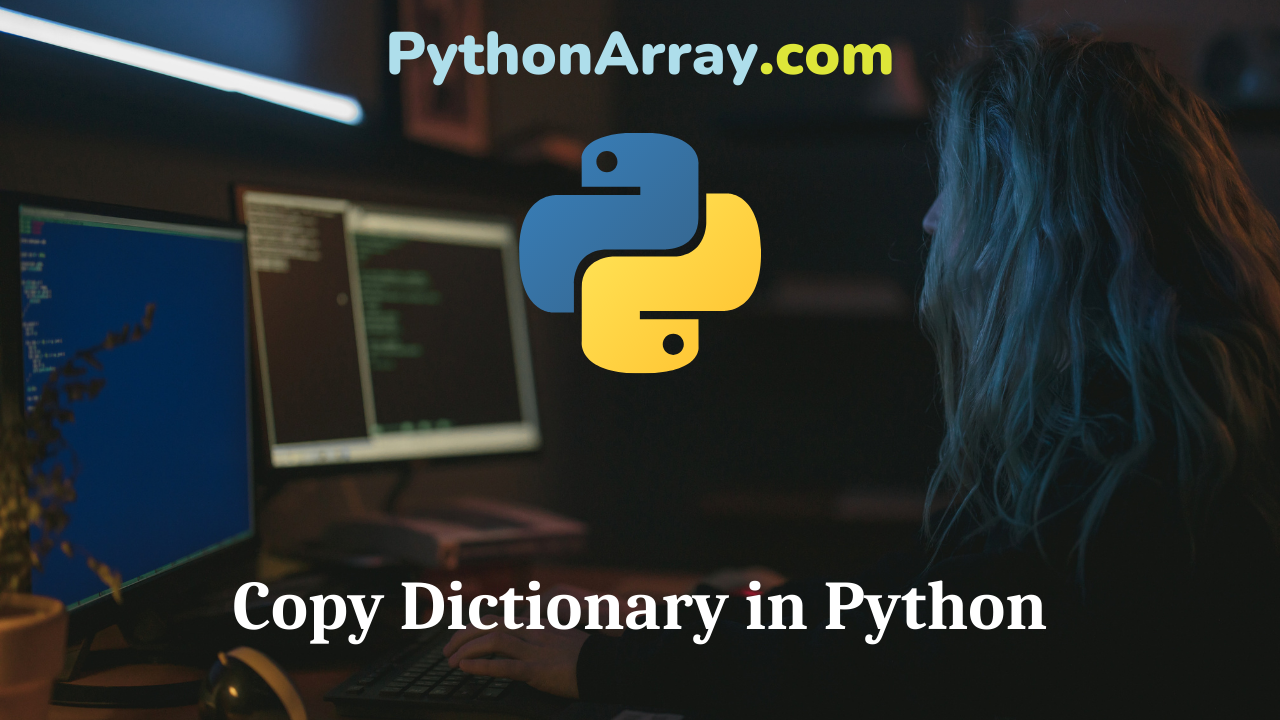
Copy Dictionary in Python
While programming, there may be situations where we need to make an exact copy of a dictionary. In this article, we will look at different approaches to copy a dictionary in python and will implement those approaches. Copy dictionary using for loop We can create a copy of a python dictionary by iterating over the dictionary and adding the items of the current dictionary to a new dictionary. For this task, we can use the keys() method to first get a list of keys present in the dictionary and then we can insert the key and value pair into another dictionary. This can be done as follows. myDict={1:1,2:4,3:9,4:16} print(“Original Dictionary is:”) print(myDict) newDict={} keyList=myDict.keys() for key in keyList: newDict[key]=myDict[key] print(“Copied Dictionary is:”) print(newDict) Output: Original Dictionary is: {1: 1, 2: 4, 3: 9, 4: 16} Copied Dictionary is: {1: 1, 2: 4, 3: 9, 4: 16} While copying a dictionary using the above discussed method, references to the objects in the dictionary are copied. Hence, if there are mutable objects in the dictionary and we make any changes to the copied dictionary, the change will be reflected in the original dictionary. If we have a nested dictionary, when we make…
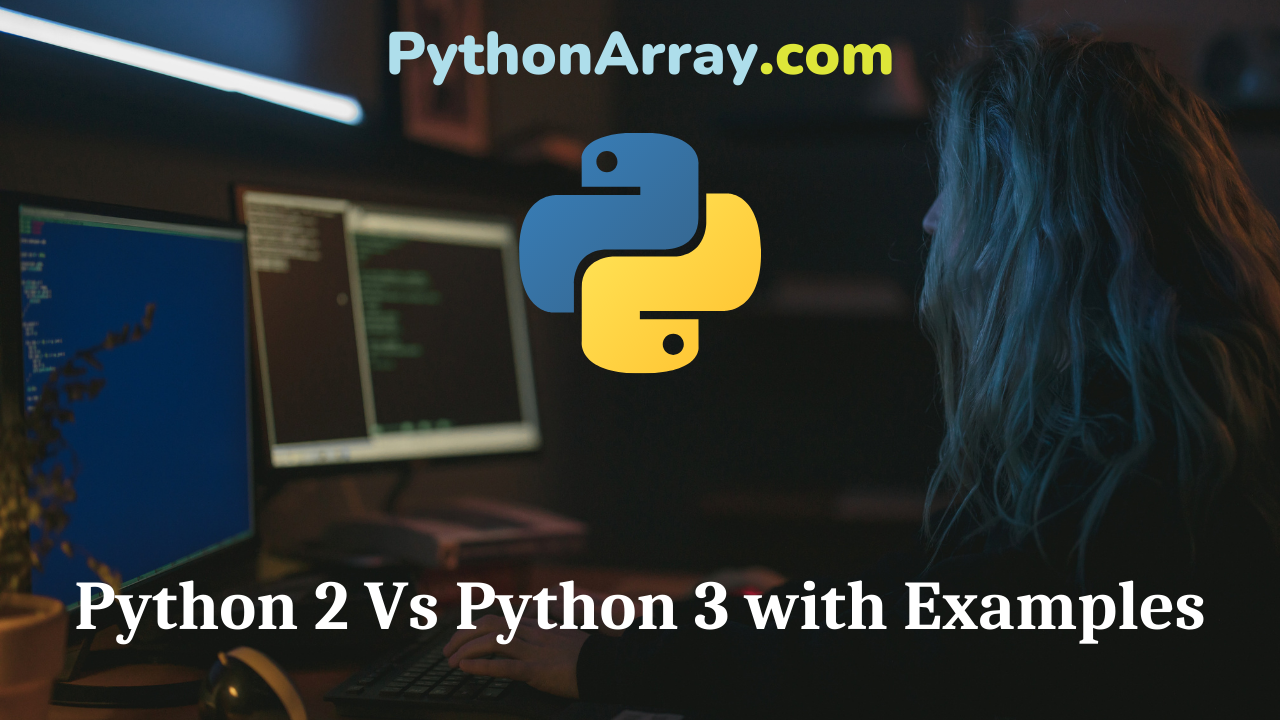
Python 2 Vs Python 3 with Examples
Python is a highly versatile and interpreted, high-level, general-purpose programming language. It was created by Guido van Rossum and first released in 1991. Python’s design philosophy emphasizes code readability and ease of use. Since then, Python has grown in popularity and is an excellent choice in scripting and rapid application development. A lot of legacy applications are still written in Python 2. Companies facing a migration to Python 3 require knowledge of the differences in both syntax and behavior. The purpose of this article is to outline the differences between Python 2 and Python 3. With examples, you will see how functions look syntactically the same in one version but behave completely differently in another version. Most Used Python Version The newest version of Python is 3.7 was released in 2018. The next version 3.8 is currently in development and will be released in 2024. Although Python 2.7 is still widely used. Python 3 adoption is growing quickly. In 2016, 71.9% of projects used Python 2.7, but by 2017, it had fallen to 63.7%. Using the Platform module in Python How to Install Virtualenv (Python) How to Use MySQL Connector/Python What Version Should I Use? Depending on what your needs are and…

How To Run Your Python Scripts
Your Python code can be up on a code editor, IDE, or file. And, it won’t work unless you know how to execute your Python script. In this blog post, we will take a look at 7 ways to execute Python code and scripts. No matter what your operating system is, your Python environment, or the location of your code – we will show you how to execute that piece of code! Table of Contents Running Python Code Interactively How are Python Script is Executed How to Run Python Scripts How to Run Python Scripts using Command Line How to Run Python Code Interactively Running Python Code from a Text Editor Running Python Code from an IDE How to Run Python Scripts from a File Manager How to Run Python Scripts from Another Python Script Where to run Python scripts and how? You can run a Python script from: OS Command line (also known as shell or Terminal) Run Python scripts with a specific Python Version on Anaconda Using a Crontab Run a Python script using another Python script Using FileManager Using Python Interactive Mode Using IDE or Code Editor Running Python Code Interactively To start an interactive session for…
