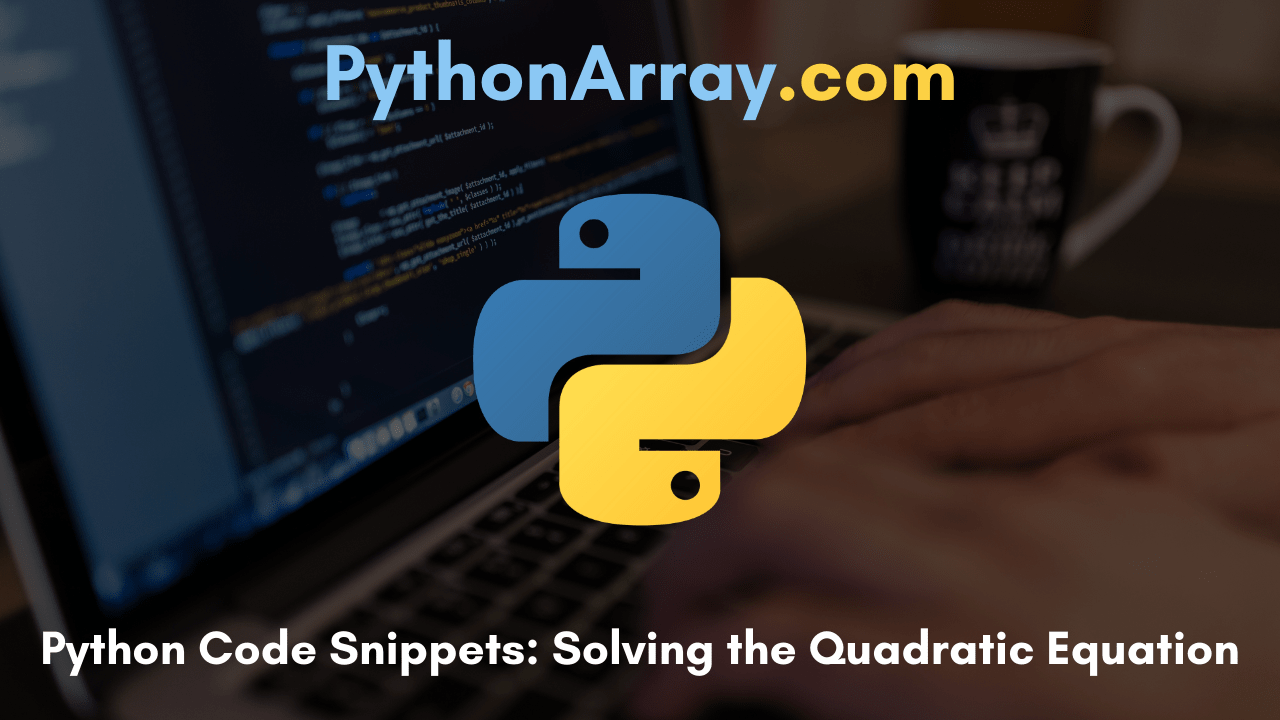Want to explore the fun-learning ways of python programming to solve the quadratic equation? Then, this Python Code Snippets Solving Quadratic Equation Tutorial is the perfect one. Beginners and developers will find the two easy methods to solve the quadratic equation using python from this page. So, stay tuned to it and gain more knowledge about the concept of solving the quadratic equation using python with python programs. The Tutorial of Python Code to Solve Quadratic Equation includes the following stuff: Python Program to Solve Quadratic Equation Standard Form of Quadratic Equations Method 1: Using the Direct Formula Python Code Snippet for Solving Quadratic Equation Method 2: Using Complex Math Module Python Code to Solve Quadratic Equation using cmath module Python Program to Solve Quadratic Equation As we have said earlier that there are two methods to perform the python code snippets: solving the quadratic equation. The first method is using the direct formula and the second method is using the complex math module. Firstly, we will start discussing this concept by using the direct quadratic formula. Standard Form of Quadratic Equations ax² + bx + c where, a, b, and c are coefficient and real numbers and also a…

How to Use MySQL Connector/Python
MySQL Connector/Python is a driver released by Oracle themselves to make it easier to connect to a MySQL database with Python. MySQL Connecter/Python supports all versions of Python 2.0 and later, also including versions 3.3 and later. To install MySQL Connector/Python simply use pip to install the package. pip install mysql-connect-python –allow-external mysql-connector-python Writing Your First Python Django Application How to use ConfigParser in Python Add, Remove, and Search Packages in Python with pip Connecting to database and committing to it is very simple. import mysql.connector connection = mysql.connector.connect(user=”username”, password=”password”, host=”127.0.0.1″, database=”database_name”) cur = connection.cursor() cur.execute(“INSERT INTO people (name, age) VALUES (‘Bob’, 25);”) connection.commit() cur.close() connection.close() Recommended Reading On: MySQL: Error 1264 Out of range value for a column
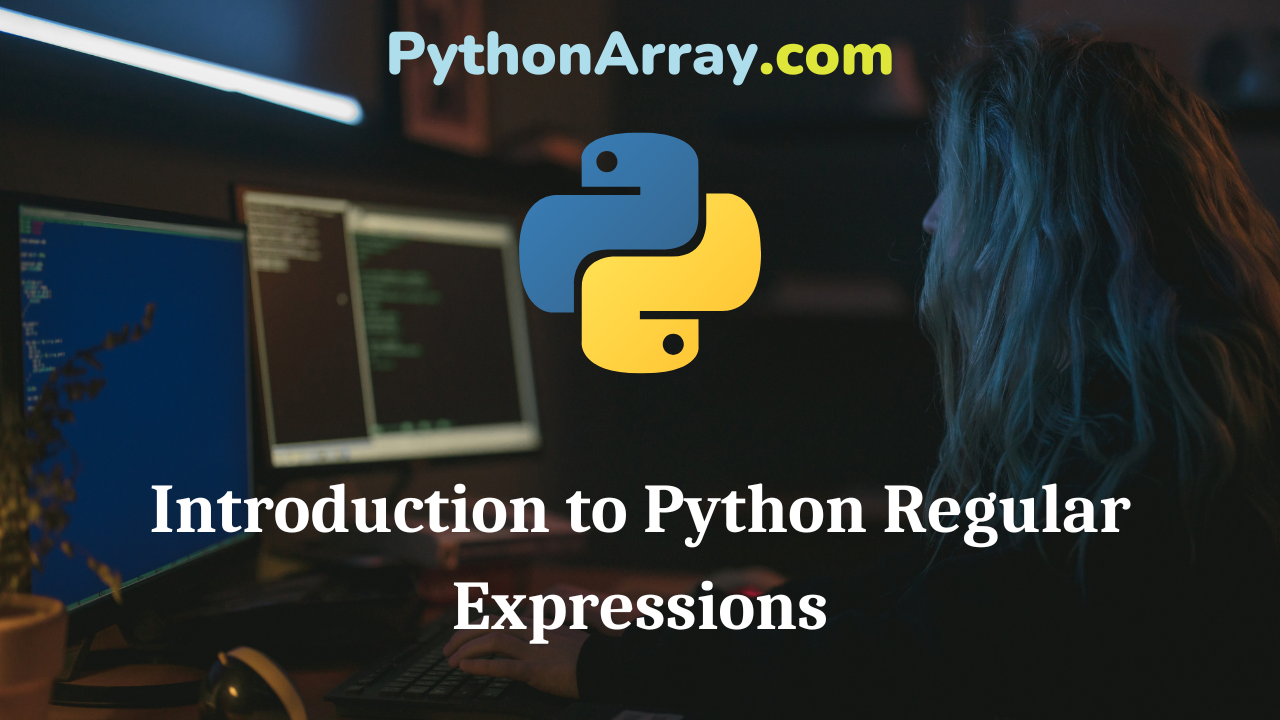
Introduction to Python Regular Expressions
Searching within a string for another string is pretty easy in Python: >>> str = ‘Hello, world’ >>> print(str.find(‘wor’)) 7 This is fine if we know exactly what we’re looking for, but what if we’re looking for something not so well-defined? For example, if we want to search for a year, then we know it’s going to be a 4-digit sequence, but we don’t know exactly what those digits are going to be. This is where regular expressions come in. They allow us to search for sub-strings based on a general description of what we’re looking for e.g. search for a sequence of 4 consecutive digits. In the example below, we import the re module, which contains Python’s regular expression functionality, then call the search function with our regular expression (\d\d\d\d) and the string we want to search in: >>> import re >>> str = ‘Today is 31 May 2012.’ >>> mo = re.search(r’\d\d\d\d’, str) >>> print(mo) <_sre.SRE_Match object at 0x01D3A870> >>> print(mo.group()) 2012 >>> print(‘%s %s’ % (mo.start(), mo.end()) 16 20 In a regular expression, \d means any digit, so \d\d\d\d means any digit, any digit, any digit, any digit, or in plain English, 4 digits in a row. Regular expressions use backslashes a lot, which have a special meaning in Python, so we put…

Python Programming Tutorial for Beginners & Experienced | Learn Python Programming with Examples
Python Programming – Ultimate Guide Introduction to Programming Using Python Python Programming – Introduction to Programming Introduction to Python Programming – The Basic Model Of Computation Introduction to Python Programming – Algorithms Introduction to Python Programming – Flowcharts Introduction to Python Programming – Pseudocode Introduction to Python Programming – Programming Languages Introduction to Python Programming – Compiler Introduction to Python Programming – Interpreter Introduction to Python Programming – Testing and Debugging Introduction to Python Programming – Testing A Program Introduction to Python Programming – Documentation Flowcharts and Algorithms in Python Python Programming – Flowcharts and Algorithms Introduction Python Programming – Flowcharts for Sequential, Decision-Based and Iterative Processing Python Programming – Sample Algorithms Introduction to Python Programming Python Programming – Python Introduction Python Programming – Technical Strength Of Python Python Programming – Introduction to Python Interpreter and Program Execution Python Programming – How To Download and Install Python Python Programming – How To Start Python Python Programming – Creating a Simple “Hello World” Program Python Programming – Work Effectively With IDLE Python Programming – IDLE Menus Python Programming – Python Style Rules and Conventions Python Programming – Using Comments Python Programming – Python Character Set Python Programming – Token Python Programming…
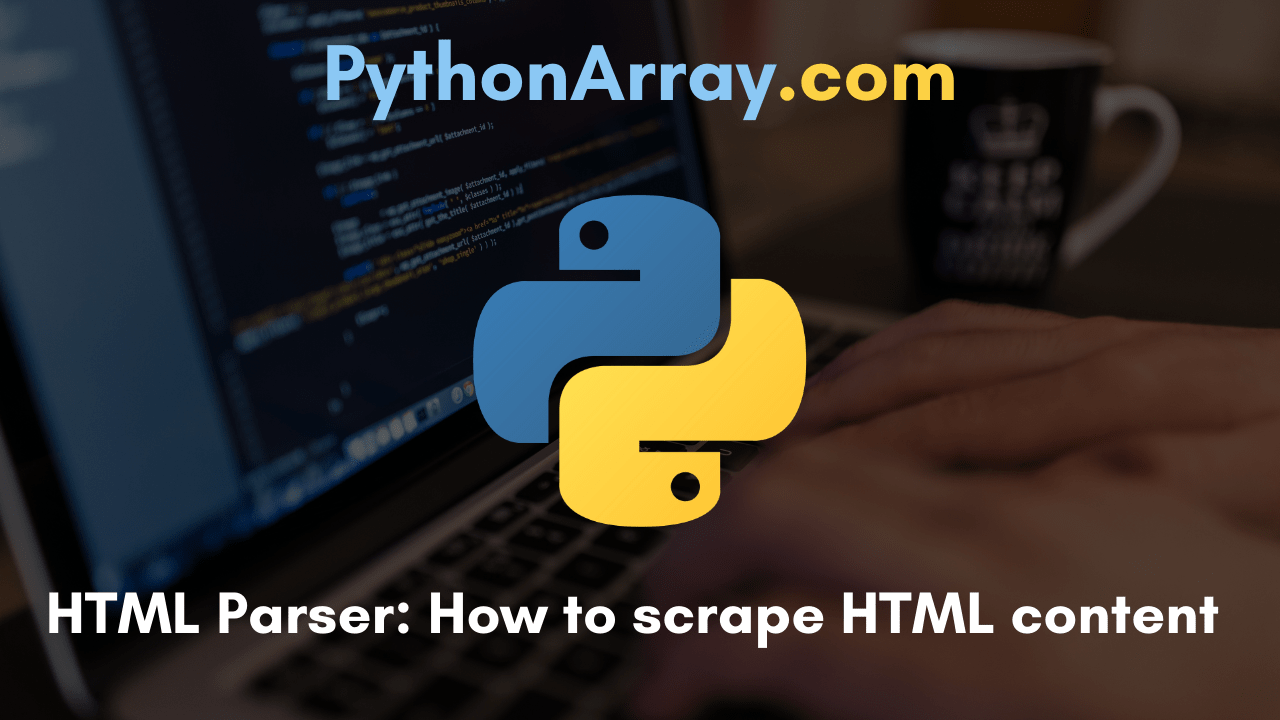
HTML Parser: How to scrape HTML content | Parsing HTML in Python with BeautifulSoup
HTML Parser tutorial helps users to learn basic techniques and coding for the parsing text files formatted in HyperText Markup Language(HTML), XHTML & Python. Also, those who are searching for the ultimate tutorial for Web Scraping and Parsing HTML in Python with Beautiful Soup can refer to this page and gain full knowledge about Python web scraping and HTML Parsing. From this tutorial, python programming language beginners and experienced candidates can acquire complete information on HTML Parser: How to scrape HTML content with Example. The tutorial of HTML Parser in Python includes the following stuff: html.parser — Simple HTML and XHTML parser Prerequisites for Web Scraping and Parsing HTML in Python with Beautiful Soup Why parse HTML? What is HTML Parser? Methods in HTML Parser How does HTML Parser work? Example HTML Parser Application Parsing and navigating HTML with BeautifulSoup Exceptions Conclusion html.parser — Simple HTML and XHTML parser This module describes a class HTMLParser that helps as the foundation for parsing text files arranged in HTML and XHTML. Syntax: class html.parser.HTMLParser (*, convert_charrefs=True) It creates a parser example so that able to parse invalid markup. If convert_charrefs is True, all character references (excluding the ones in script/style elements) are…

Python Program to convert KM/H to MPH
Convert KM/H to MPH This script converts speed from KM/H to MPH, which may be handy for calculating speed limits when driving abroad, especially for UK and US drivers. The conversion formula for kph to mph is : 1 kilometre = 0.621371192 miles #!/usr/bin/env python kmh = int(raw_input(“Enter km/h: “)) mph = 0.6214 * kmh print “Speed:”, kmh, “KM/H = “, mph, “MPH” How to Use Python to Convert Miles to Kilometers | Python Program to Convert Miles to KM Unit Measurement How to get and format the current time in Python Python Strings Quotes Recommended Reading On: Python Program to Calculate the Income Tax

Deque in Python
Deque or doubly ended queues are linear data structures with which we can perform last in first out (LIFO) operations as well as first in first out (FIFO) operations. Deques have many applications in real life such as implementing undo operation in softwares and in storing the browsing history in web browsers. In this article, we will study the underlying concepts behind deque and will implement them in python. How to implement deque in python? As described above, deques are linear data structures. Thus we can implement deque using the list in python. To implement deque using list, we will have to insert and delete elements from both sides of the list. We can also perform operations like checking the length of the deque or checking if the deque is empty. For this task, we will use a dequeSize method to keep the count of the number of elements in the deque. A deque can be implemented in python using the following class definition in which we define an empty list named dequeList to initialize the empty deque and initialize dequeSize to 0 as follows. class Deque: def __init__(self): self.dequeList=list() self.dequeSize=0 How to Check if a List, Tuple or Dictionary…
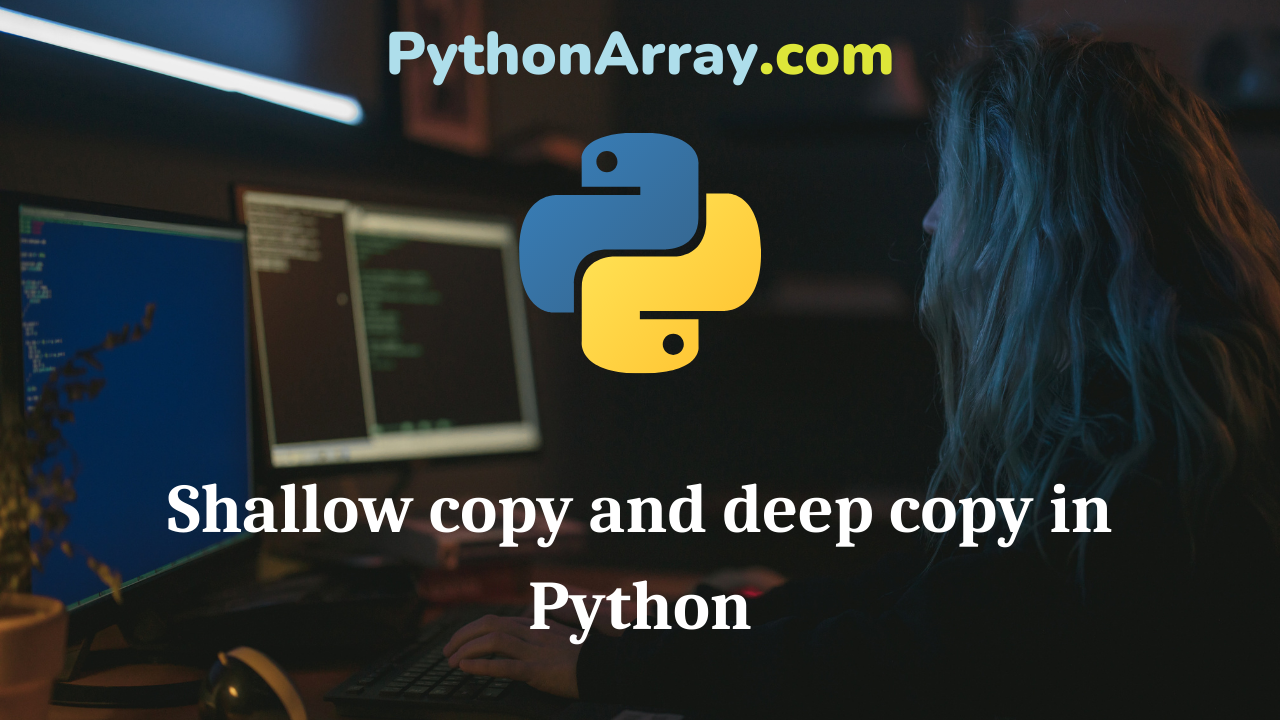
Shallow copy and deep copy in Python
While programming, We need to copy existing data. When we assign a variable to another using = operator, the assignment operator doesn’t copy the object and just creates a new reference to the same object.In this article, we will study how to copy an object using shallow copy and deep copy in python. We will also implement programs to understand their work. How to use shallow copy in python? Shallow copy is a function used to create a copy of an existing collection object. When we try to copy a collection object using shallow copy, It creates a new collection object and stores references to the elements of the original object. We can use shallow copy in python using the copy module. To perform a shallow copy operation, we use the copy() method of the copy() module. The copy() method takes the original collection object as input and creates a new collection object with reference to the elements of the original collection object.It then returns a reference to the new collection object. In the following program, we will create a copy of the given python dictionary using the copy() method. import copy myDict={1:3,4:9,6:12,5:11} print(“Original Dictionary is:”) print(myDict) newDict=copy.copy(myDict) print(“New Dictionary is:”) print(newDict)…

With statement in Python
Overview In Python, you need to give access to a file by opening it. You can do it by using the open() function. Open returns a file object, which has methods and attributes for getting information about and manipulating the opened file. With statement With the “With” statement, you get better syntax and exception handling. “The with statement simplifies exception handling by encapsulating common preparation and cleanup tasks.” In addition, it will automatically close the file. The with statement provides a way to ensure that a clean-up is always used. Without the with statement, we would write something like this: file = open(“welcome.txt”) data = file.read() print data file.close() # It’s important to close the file when you’re done with it Using the Python Tempfile Module Python – Quick Guide Reading and Writing to Files in Python With Statement Usage Opening a file using with is as simple as: with open(filename) as file: with open(“welcome.txt”) as file: # Use file to refer to the file object data = file.read() do something with data Opens output.txt in write mode with open(‘output.txt’, ‘w’) as file: # Use file to refer to the file object file.write(‘Hi there!’) Notice, that we didn’t have to…

How to Delete a Specific Line in a File
Because Python provides no direct method for deleting a specific line in a file, it’s necessary to find our own approach. In this guide, we’ll cover several ways of removing lines from a text file using Python. We’ll see how to remove lines based on their position in the document and how to delete content that matches a string. We’ll also cover examples of using custom logic to tackle more challenging problems. It doesn’t matter if we’re working with a simple text file, or more complicated comma-separated files (CSV), these techniques will help you manage your data. We can use Python to handle both large and small files in a memory efficient manner. Using the Python Tempfile Module Reading and Writing to Files in Python How To Use sys.arv in Python Using a Number to Delete a Line In our first example, we’ll look at removing a line based on it’s position in the file. Starting with a randomly generated list of names saved on our computer, we’ll use Python to delete a name from the list based on the order it appears in the list. The file is called names.txt and it’s saved in the same directory as our python file.…