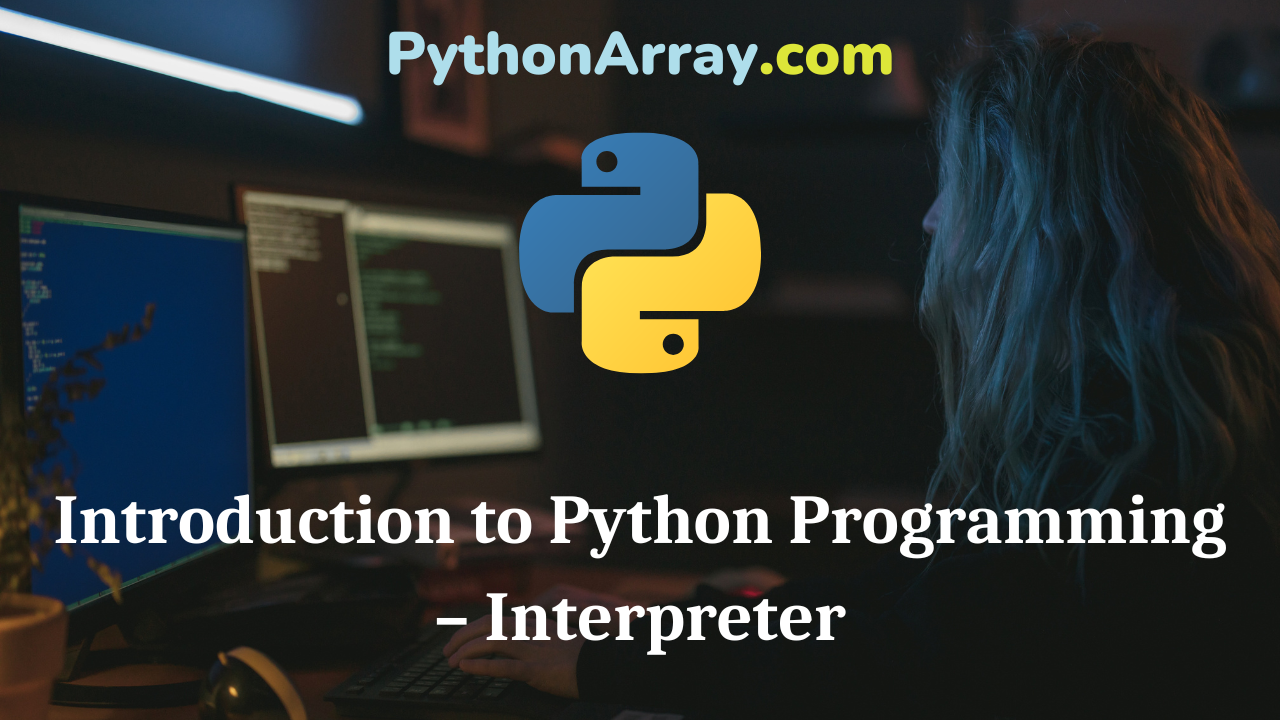You can learn about Introduction to Programming Using Python Programs with Outputs helped you to understand the language better. Introduction to Python Programming – Interpreter Interpreter An interpreter is a program that translates the state¬ments of a high-level language program into machine code. It translates one statement of the program at a time. It reads one statement of a high-level language program, translates it into machine code, and executes it. Then, it reads the next statement of the program, and again translates and executes it. In this way, it proceeds further till all the statements of the program are translated and executed. On the other hand, the compiler goes through the entire high-level language program once or twice and then translates the entire program into machine codes, A compiler is 5 to 25 times faster than an interpreter. Python Programming – Introduction to Python Interpreter and Program Execution Python Programming – Introduction to Programming Introduction to Python Programming – Compiler The object program produced by the compiler is permanently saved for future reference. On the other hand, the object code of the statement produced by the interpreter is not saved. If an instruc¬tion is used the next time, it must be interpreted…
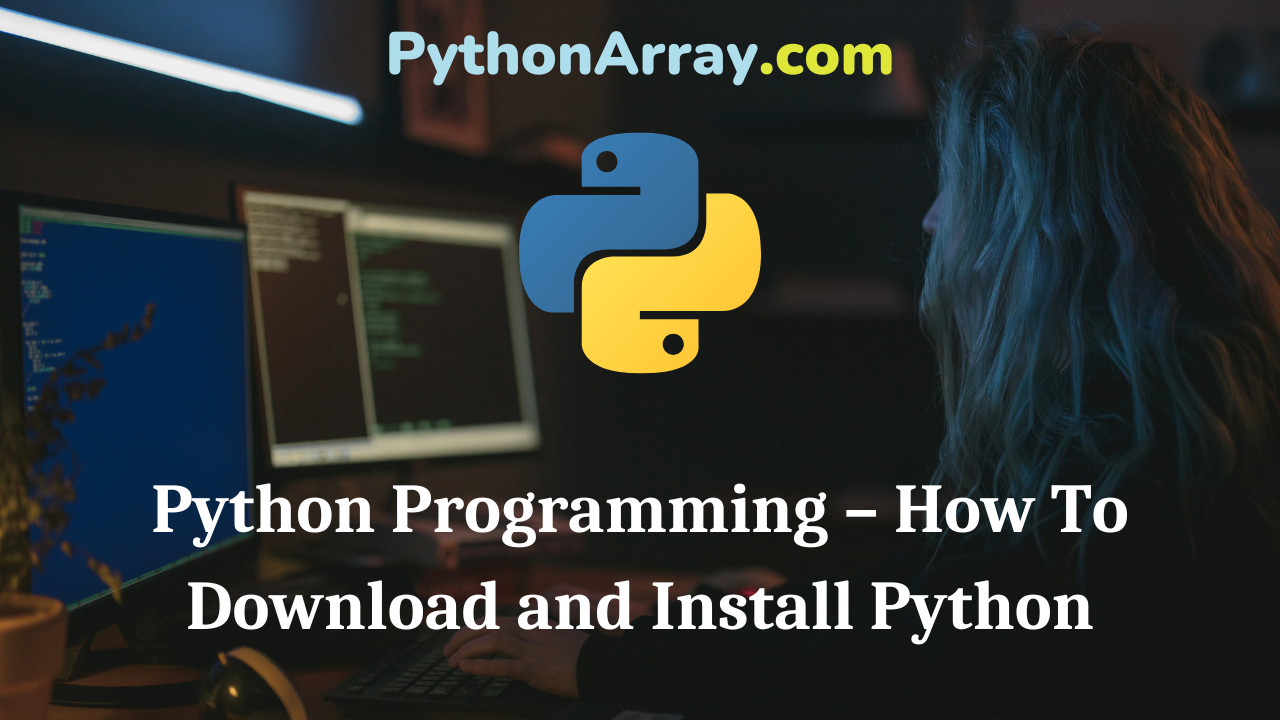
Python Programming – How To Download and Install Python
You can learn about Introduction to Python Programming Programs with Outputs helped you to understand the language better. Python Programming – How To Download and Install Python To use Python, you need to install Python on your computer. There are multiple Python distributions available today. Anaconda is one of several Python distributions. It is a new distribution of the Python and R programming languages for data science package machine and learning-related applications. The free version of the Anaconda distribution community edition can be downloaded directly from the Anaconda website. For the enterprise edition, one needs professional support from the Anaconda sales team. (See Figure 3.3). Introduction to Python Programming – Documentation Python Programming – Technical Strength Of Python Introduction to Python Programming – Algorithms How to download and Install Anaconda? Download the .exe files, of Anaconda, run through the installer and accept the terms, and finish the installation. To check, close the browser and pull up the terminal. Once the installation is complete, it should have automatically added that to the path. To test this, go ahead and type ‘python. The version of Python i.e., 3 will be shown, and also the Anaconda distribution will be seen. If you install the 4…

Python Programming – Import
Python Programming – Import It is a good practice to break large programs into modules, which makes it easy for the programmer to understand each module separately rather than the whole program at once. A module is a file that contains definitions and statements of Python functions. Python modules have a filename that terminates with the extension .py. Alike, C, C++, and Java, the definitions inside a module can be imported to another module or the interactive interpreter in Python, where header files and namespaces are used in C/C++/Java. We use the import keyword in Python to achieve this. For example, we can import the math module by typing in import math as shown in Code 2.31. Code: 2.31. >>> import math >>>math.pi 3.141592653589793 Python Programming – Import Model Python Programming – Python Modules Python Programming – Types Of Functions Now all the definitions inside the math module are available for our use. We can also import some specific attributes and functions only, using the form of a keyword, see Code 2.32for example. Code: 2.32. >>> from math import pi >>> pi 3.141592653589793 While importing a module. Python looks at several places defined in sys. path for importing all the…

Python Programming – Python Statement
Python Programming – Python Statement Instructions that are executed by Python interpreters are called statements. For instance, count=l represents an assignment statement, while, and for our looping statements. Python Programming – Python Documentation Comment out a block of code in Python How to write comments in Python Multiline Statements In Python language, the end of a statement is marked by a newline character. But, a statement can be continued over multiple lines with the continuation character (\). For instance, sum= 10+20+30+\ 40+50+60+\ 70+80+90 The above statement is an explicit line continuation. In Python language, line continuation is implied inside the parenthesis ( ), brackets [ ], and braces { } . For instance, we can also implement the above multiline statement as a sum= (10+20+30+ 40+50+60+ 70+80+90) Here, the surrounding parenthesis ( ) does the line continuation implicitly. Similarly [ ] and { } can be used. For instance, shape=[‘rectangle’, ‘square’, ‘triangle’] Multiple statements can be written in a single line as follows, where semicolon; works as a separator a=1; b=2; c=3 Python Tutorial
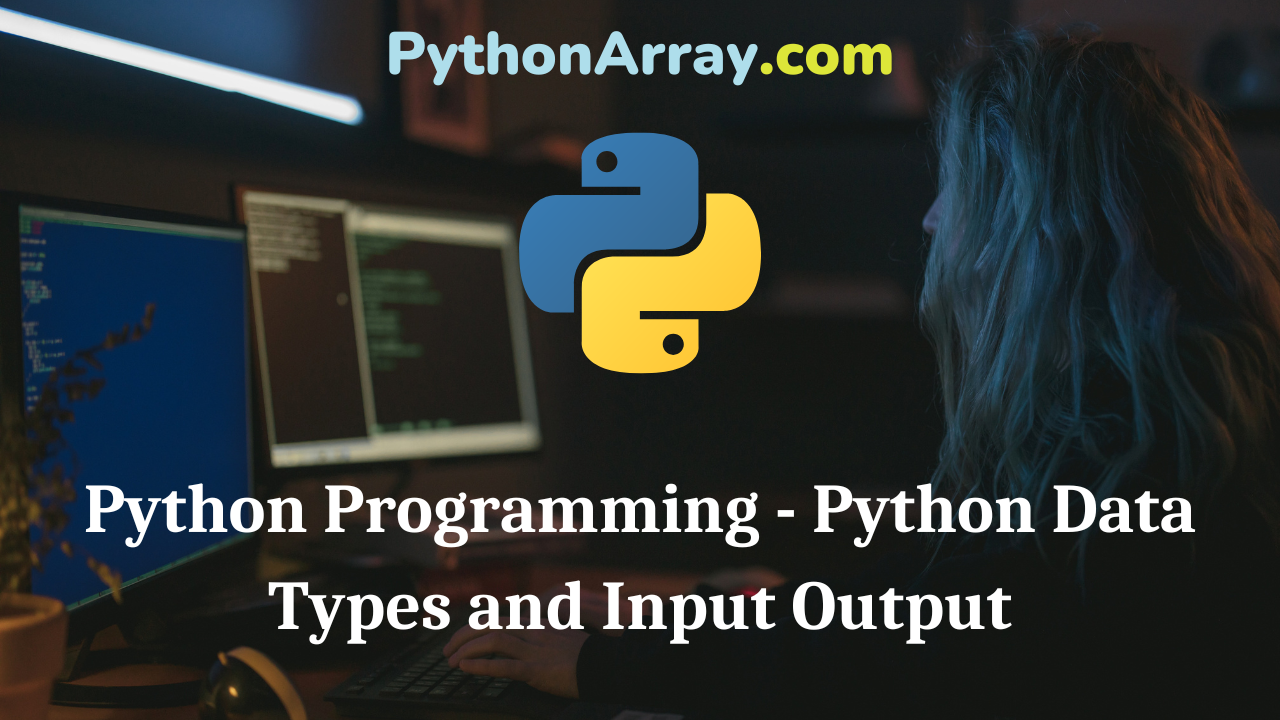
Python Programming – Python Data Types and Input Output
Python Programming – Python Data Types and Input Output The general purpose of the programming language is to process certain kinds of data consisting of numbers, characters, and strings and to provide useful information called output. The task of processing data is achieved by executing a set of instructions or statements referred to as a program. These instructions are formed using certain symbols and words according to some inflexible rules known as syntax rules or grammar. Every program instruction must confirm syntax rules and semantics of the language. Python language has its syntax rules and grammar, which must be followed for writing a code. In this chapter, we will discuss the basic building blocks of the language, i.e., keywords, identifiers, variables, data types, and input/output functions. Python Syntax Basics Python Programming – Python User Defined Functions Python Programming – Python Input and Output Keywords Keywords are the reserved words in Python. A keyword can not be used as a variable name, function name, or any other identifier. In Python, keywords are case-sensitive. Keywords are used to define the syntax and structure of the language. There are 33 keywords in Python 3.3. The list of all the keywords is given in…

Python Programming – Operator
Python Programming – Operators and Expressions The operator is a symbol that tells the computer to perform certain mathematical or logical manipulations. Operators are used in programs to manipulate data and variables. Operators are basically used to form a part of mathematical and logical expressions. In other words, Operators are the constructs that can manipulate the values of operands. The Python language provides a rich set of operators. Python operators can be classified into a number of categories as follows: Arithmetic Operators Comparison Operators Assignment Operators Logical Operators Bitwise Operators Special Operators Membership Operators Identity Operators Arithmetic Operators Python language provides all the basic arithmetic operators. As the name implies, these operators are used to perform mathematical operations such as addition (+), subtraction (-), multiplication (*), division (/), and modulo (%). The arithmetic operators are listed in Table 3.1 with the description and example of each of them. Code 3.1 (in script mode) illustrates the use of all arithmetic operators. Suppose x holds the value 40 and y holds the value 20, in Table 3.1 except for floor division. Operator symbol Name Example Output Description + Addition x+y 40+20=60 Adds values on either side of the operator. – Subtraction x-y…

Python Programming – First Python Program
Python Programming – First Python Program First Python Program We can execute the Python program in two different modes of programming viz. interactive mode programming and script mode programming. Each of them is elaborated as follows; Interactive Mode Programming In interactive mode programming, the interpreter is invoked and the programmer can code statements directly to the interpreter without passing a script file as – a parameter. Open up the Python interpreter and it brings up the following information: $ python Python2.4.3(#l,Novel 12010,13:34:43) [GCC 4.1.220080704(RedHat4.1.2-48)] on linux2 Type”help”,”copyright”,”credits”or”license”for more information. >>> The simplest program to print Hello Python can be typed and run as follows: >>>print”Hello, Python!” If you are running a new version of Python, then you would need to use a print statement with parenthesis as in print (“Hello, Python!”); as displayed in Fig. 1.4. However, in the Python version 2.4.3, this produces the following result: Hello, Python! The Script Mode Programming In script mode programming, the complete script is written in an editor such as Notepad in Windows and then the interpreter is invoked with a script parameter. It begins the execution of the script and continues until the script is finished. Let us write a simple Python…

Python Programming – Python’s Interactive Help
Python Programming – Python’s Interactive Help Python comes with a built-in help utility, which is one of the major features and support of the Python language. The prerequisite of using the built-in help of Python, you must have a little knowledge of programming. For a new programmer, it could be a bit off-putting. Once, a programmer becomes familiar with programming terminology then he can make great use of built-in help provided by Python. Python programming help can be obtained in the following ways: Interactive mode help Getting help online through a web browser Interactive mode help The programmer can obtain help by running the help system inside the Python interactive mode environment. The help system has its own prompt. For this, type help() at the Python prompt and you will get the help prompt (help>) with a welcome message and some suggestions to get help on any module, keyword, topic, etc as shown in Fig. 1.6. Then type the name of the topic you want help on such as help>import as shown in Fig. 1.7. We can see that the details of the import command can be seen from the Python interface with the – -more—option. This means more information…

Python Programming – Python differences from other languages
Python Programming – Python differences from other languages The Python language has many similarities to C, C++, and Java. However, there are some definite differences between the languages. Python Programming – Indentation Python Tutorial for Beginners | Learn Python Programming Basics Python Programming – Python Data Types and Input Output Difference between C and Python C and Python have extensively used programming languages. Python is mostly used as a server-side scripting language. The differences between C and Python are: C programming language was designed by Dennis Ritchie and was released in the year 1972, whereas Python programming language was developed by Guido van Rossum during 1986-1990, and was released in 1991. The latest version of the C language is Call and the latest version of Python programming is 3.6.1. In C language, indentation is not mandatory, however, in Python language indentation of code is a must. Data type declarations are required in C language, whereas in Python language data type declaration is not required. C language uses pointers, on the other hand, Python language does not use pointers but associative arrays and sequences are used. The C language coding is complex and lengthy, whereas Python language coding is easier and…
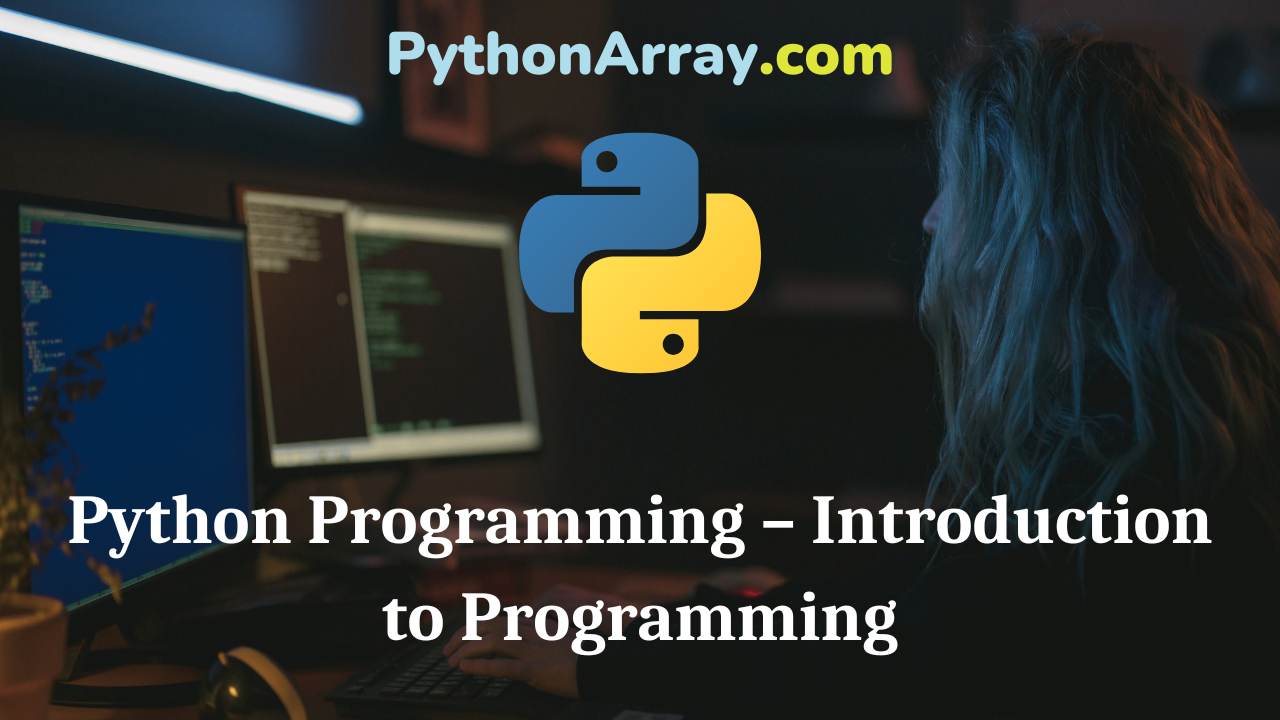
Python Programming – Introduction to Programming
You can learn about Introduction to Programming Using Python Programs with Outputs helped you to understand the language better. Python Programming – Introduction to Programming Linker Usually, a longer program is divided into a number of smaller sub-programs called modules. It is easier to develop, test and debug smaller programs. A linker is a program that links (combines) smaller programs to form a single program. While developing a program, subroutines are frequently used. The subroutines are stored in a library file. The linker also links subroutines with the main program. It links machine codes of the programs. Therefore, it accepts user’s programs after an editor has edited the program and the compiler have produced machine codes of the program. The process is called linking. Loader The loader is a program that loads machine codes of a program into the system memory. It accepts programs either in absolute or relocatable format. If a program is in absolute format (i.e., the actual addresses of the instructions and data are supplied by the programmer), the loader simply loads the program into the system memory. If a program is in relocatable format, the locater assigns specific addresses to each instruction and data before the loader loads…