You can learn about Introduction to Python Programming Programs with Outputs helped you to understand the language better. Python Programming – Keywords/Reserved Words At the time of designing a language, some words are reserved to do specific tasks. Such words are called keywords or reserved words. Keywords cannot be used as variable names. In Python, they are case-sensitive. Table 3.3 shows a list of Python language keywords. Note that all keywords are in the small cases except False, None, and True. To display a list of keywords in Python write the following commands: >>> import keyword >>> print (keyword.kwlist) List of Python keywords will appear as shown in Figure 3.22 Python Programming – Token Python Programming – Technical Strength Of Python Python Programming – Python Style Rules and Conventions Difference between Keywords and Identifiers Keywords are the words used by Python interpreters to recognize the structure of the program. As these words have specific meanings for interpreters, they cannot be used for any other purpose. So, keywords are reserved. They are in-built. An identifier is a unique name that enables you to identify something. Identifiers are used to label variables, functions, classes, objects, and modules. They begin with either a letter or…

Python Programming – Token
You can learn about Introduction to Python Programming Programs with Outputs helped you to understand the language better. Python Programming – Token The smallest individual unit or element in a program is known as a token a lexical unit. Each token should be separated from the other by a space, tab, or carriage return, which is collectively termed white space. Python has the following tokens which are discussed below: keywords, identifiers, literals (constants), punctuators, and operators. Keywords: At the time of designing a language, some words are reserved to do specific tasks. Such words are called keywords or reserved words. Keywords are the reserved words in Python. They are used to define the syntax and structure of the Python language. Python Programming – Technical Strength Of Python Introduction to Python Programming – The Basic Model Of Computation Python Programming – Python Style Rules and Conventions Identifiers: An identifier is a user-defined name given to different parts of the program, namely variable, class, object, and function. Literals: Literals can be defined as data that is given in a variable or constant. Punctuators: Punctuators are symbols that are used in programming languages to organize sentence structure, and indicate the rhythm and emphasis of expression,…

Python Programming – Creating a Simple “Hello World” Program
You can learn about Introduction to Python Programming Programs with Outputs helped you to understand the language better. Python Programming – Creating a Simple “Hello World” Program IDLE has two window types, the Shell window, and the Editor window. Python shell window is an interactive interpreter. IDLE includes a text /editor window for opening, editing, and creating modules and scripts. Let us create and save the program in a text editor. To do so, follow the instructions given below: (a) Click on the Start button → All Programs → IDLE(Python 3.7 32-bit. It will display IDLE as shown in Figure 3.15. When you open IDLE, you will see a window called Python Shell, as shown in Figure 3.15. The Python Shell window runs in interactive mode; it displays the Python prompt, >>>. Typing statements and programs in the Python Shell Interactive mode in IDLE works much the same as an interactive mode in the command line window. Python Programming – How To Download and Install Python Python Programming – How To Start Python Python Programming – Technical Strength Of Python Process of Writing a Program (b) To open a new text editing window, choose File -3 New File as shown in Figure…
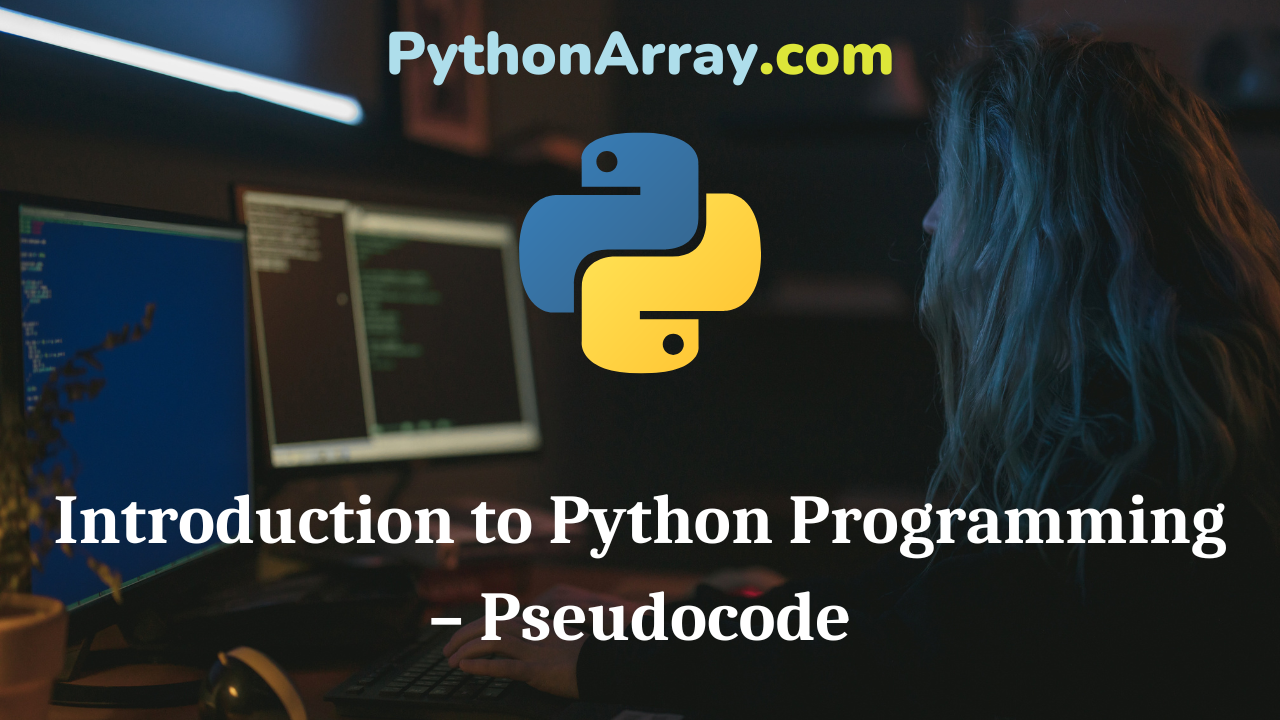
Introduction to Python Programming – Pseudocode
You can learn about Introduction to Programming Using Python Programs with Outputs helped you to understand the language better. Introduction to Python Programming – Pseudocode Pseudocode A pseudocode is a set of statements written in a human-readable language, expressing the processing logic of a program. General rules used for writing pseudocode are as follows: (a) Imperative sentence: The imperative sentences are used to show actions. For example: Add x to sum, Display result, sort list, calculate, etc. (b) Operations: Mostly arithmetic operations ( +, -,*,/etc.) and relational operators(=,=>,=>,<,>,etc.) are used. (c) Decision: IF, THEN, ELSE, CASE, ENDCASE are used for decision-making. (d) Looping: The looping or repetition of statements is shown by FOR, WHILE, etc. Python Programming – Flowcharts for Sequential, Decision-Based and Iterative Processing Introduction to Python Programming – Algorithms Python Programming – Token Example 2. Display “selected for National scholarship Examination” Solution: Display “selected for national scholarship Examination” FOR roll to roll10DO Display Roll, Name, Address ENDFOR. Example 3. print if the candidate can vote or not. Solution: IF age>=18 THEN Display “Can Vote: ELSE Display “Cannot Vote”

Introduction to Python Programming – Testing and Debugging
You can learn about Introduction to Programming Using Python Programs with Outputs helped you to understand the language better. Introduction to Python Programming – Testing and Debugging Testing and Debugging Even after taking full care of the program design, some errors may remain in the program as the program designer might never have thought about a particular case. These errors are detected only when you start executing the program on a computer. Such types of program errors are called bugs, and the pro¬cess of removing these errors is known as debugging. A flowchart is very helpful in detecting, locating, and removing mistakes (bugs) in a program in a systematic manner. Program debugging is the process of finding and correcting errors ( “bugs”) in a computer program. Every program, written in any language, after locating errors, if any and removing them, must be executed to see the output. Testing and debugging are vital steps in developing computer programs. They are also time-consuming steps. In fact, the time spent in testing and debugging often equals or exceeds the time spent in program writing. There are three types of errors that occur in a computer program. These are: a. Syntax Errors b. Run-time Errors c.…
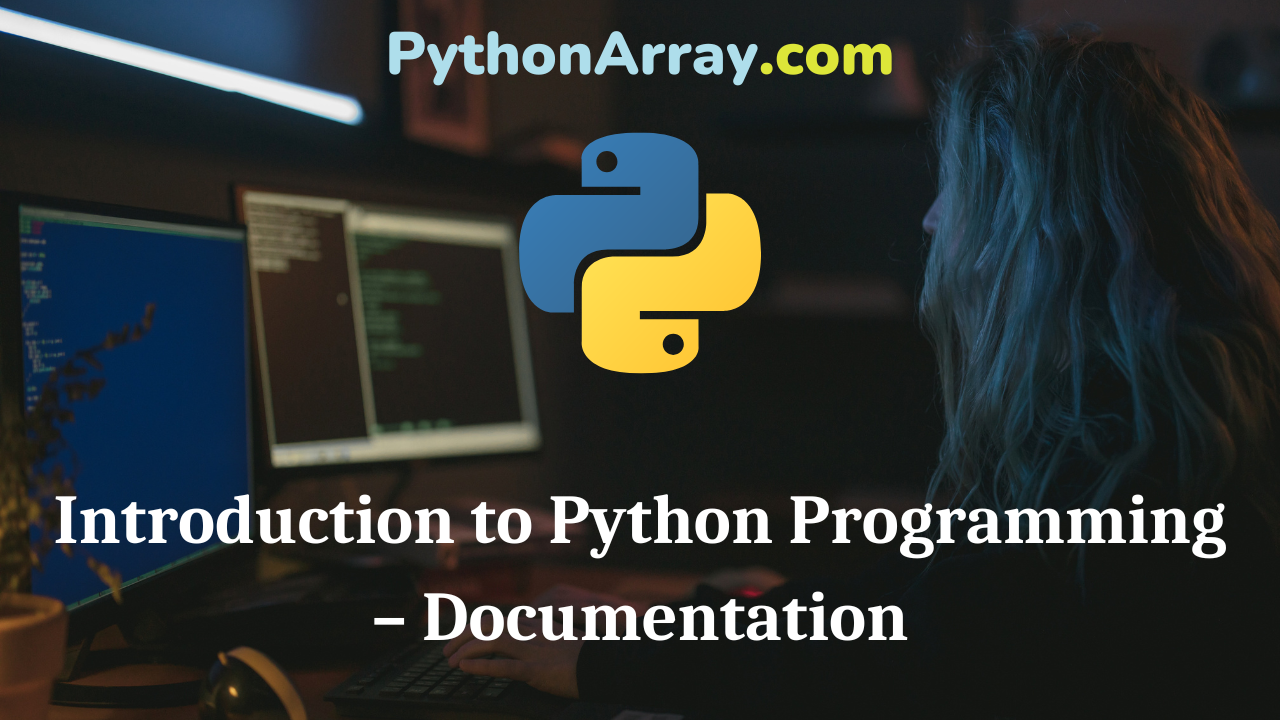
Introduction to Python Programming – Documentation
You can learn about Introduction to Programming Using Python Programs with Outputs helped you to understand the language better. Introduction to Python Programming – Documentation Documentation Documentation of a software system involves collecting, organizing, storing, and maintaining a complete historical record of programs and other documents used or prepared during different phases of the system development. The documentation of a program is a continuous process. The program specifications, the algorithmic representation, and the program itself can all be considered part of the documentation of a program. However, after successfully completing the program, you must ensure that our documentation is complete and in a finished, usable form. This includes technical documentation for the programmers who may be working with and modifying the completed program and user-level documentation for the program users. Documentation starts when you first begin to formulate a problem statement and continues as you devise a solution, express the solution algorithmically, and code the algorithm as a computer program. In other words, documentation is an inherent part of a program. Most programs that are written by professional programmers are used in a production environment. This means that once a program is deemed operational it is used on a regular basis, usually…

Python Programming – Identity Operators
You can learn about Operators in Python Programs with Outputs helped you to understand the language better. Python Programming – Identity Operators Identity operators compare the memory locations of two objects. There are two Identity operators explained below: is Operator Evaluates to true if the variables on either side of the operator point to the same object and false other-wise. For example, x is y; here result is 1 if is(x) equals is(y). >> X = y = [ 1 , 2 , 3 ] >>> z = [1 , 2 , 3 ] >>> X == y True >>> X = = z True >>> X is y True >>> X is z False >>> X = [ 1 , 2 , 3 ] >>> y = [ 2 , 4 ] >>> X is not y True Python Programming – Variable Python Programming – Operators Python Programming – Arithmetic Operators is not Operator Evaluates to false if the variables on either side of the operator point to the same object and true other-wise. For example, x is not y; here, is not results in 1, it is(x) is not equal to is(y). Example 19 Demo of Identity operators. # Demo…

Python Programming – Operators
You can learn about Operators in Python Programs with Outputs helped you to understand the language better. Python Programming – Operators Operators An operator is a particular symbol that is used on some values and produces an output as a result. In other words, the operator in Python specifies an operation to be performed on the variables that yield a resultant value. The operator works on operands. An operand is an entity on which the operator acts. For example, in the expression: a + b Python Programming – Expressions Python Programming – Variable Python Programming – Arithmetic Operators the sign + is an operator which specifies the operation of addition on the two operands a and b. Operators can be unary, binary or ternary. The operator which requires a single operand is known as a unary operator; the operator which requires two operands is known as a binary operator, and which requires three operands is called the ternary operator. For example, -X # here – is a unary operator 7+2=9# here + is a binary operator # Assign minimum value using ternary operator x, y = 5, 7 minimum = x if x < y else y print(minimum) Two operators, +…

Python Programming – Introduction to Python Interpreter and Program Execution
You can learn about Introduction to Python Programming Programs with Outputs helped you to understand the language better. Python Programming – Introduction to Python Interpreter and Program Execution A program is a sequence of instructions given to the computer to perform a specific task. A programming language consists of a set of codes for writing down the instructions that the computer will follow. Programmers also refer to their programs as com¬puter code, and the process of writing an algorithm in a programming language is called coding. Python is a powerful high-level, object-oriented programming language. It has a simple easy-to-use syn¬tax to learn computer programming. For example, the addition of two numbers can be expressed more logically and is easier to understand. You know that a computer understands only the machine language (also known as low-level language). So, you need to translate the high-level language into the machine language that the computer can execute. The high-level program is called source code, and the resulting machine code (object code) is a program that the computer can directly execute. Introduction to Python Programming – Compiler Introduction to Python Programming – Interpreter Python Programming – Introduction to Programming There are two ways to do this: a…
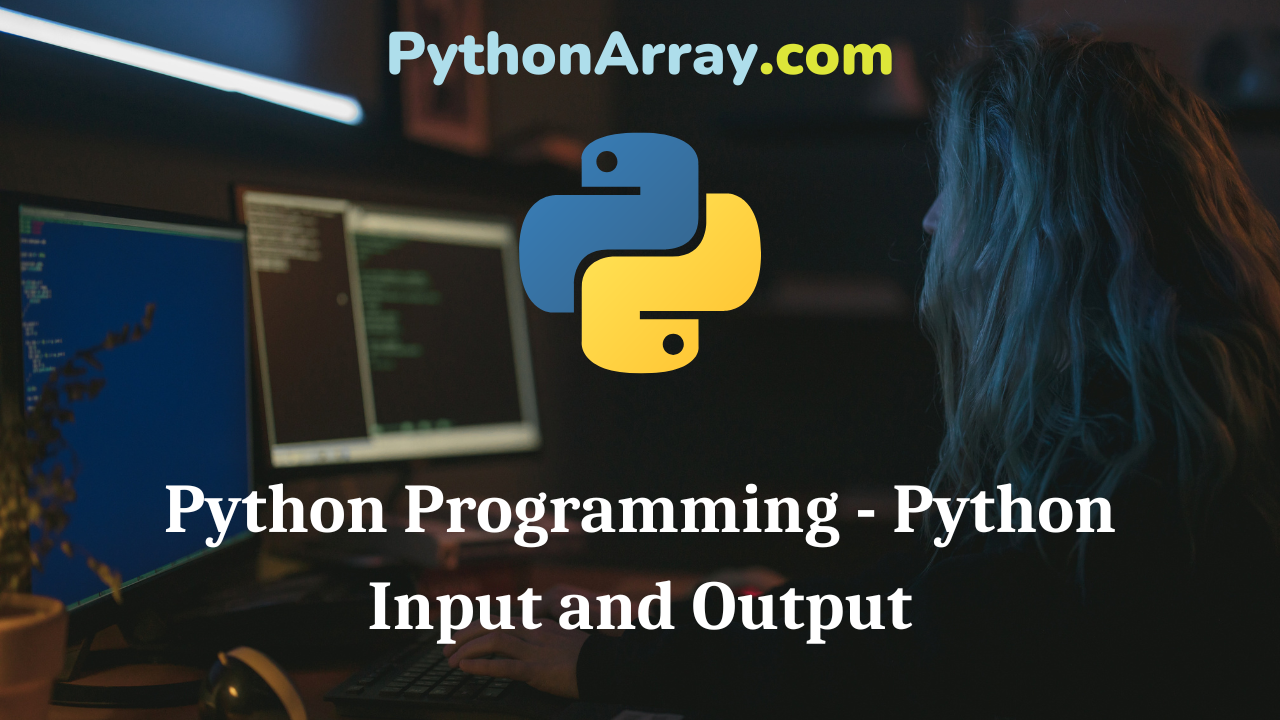
Python Programming – Python Input and Output
Python Programming – Python Input and Output In any programming language, an interface plays a very important role. It takes data from the user and displays the output, One of the essential operations performed in Python language is to provide input values to the program and output the data produced by the program to a standard output device (monitor). The output generated is always dependent on the input values that have been provided to the program. The input can be provided to the program statically and dynamically. In static input, the raw data does not change in every run of the program. While in dynamic input, the raw data has a tendency to change in every run of the program. Python language has predefined functions for reading input and displaying output on the screen. Input can also be provided directly in the program by assigning the values to the variables. Python language provides numerous built-in functions that are readily available to us at Python prompt. Some of the functions like input ( ) and print() are widely used for standard input and output operations, respectively. Firstly, we discuss the output section. Python Tutorial for Beginners | Learn Python Programming Basics…
