Python Programming – Running Python Also Read: Graph Theory Questions and Answers Running Python There are three different ways to start Python: Interactive Interpreter Script from the Command Line Integrated Development Environment Interactive Interpreter You can start Python from DOS, Unix, or any other system that provides you a command-line interpreter or shell window. Enter python at the command line, which opens python interpreter as displayed in Fig. 1.3. It displays information about the Python version, i.e, 3.5.1., the date it was released, and a few options of what can be pursued next. Here is the list of all the available command-line options in Table 1.1.: Option Description -d provide debug output -o generate optimized bytecode (resulting in .pyo files) -s do not run import site to look for Python paths on startup -V verbose output (detailed trace on import statements) -X disable class-based built-in exceptions (just use strings); obsolete starting with version 1.6 -c cmd run Python script sent in as cmd string File run Python script from given file How to Run a Python Script via a File or the Shell Python Setup Using the Python Interpreter Script from the Command-line A Python script can be executed at…
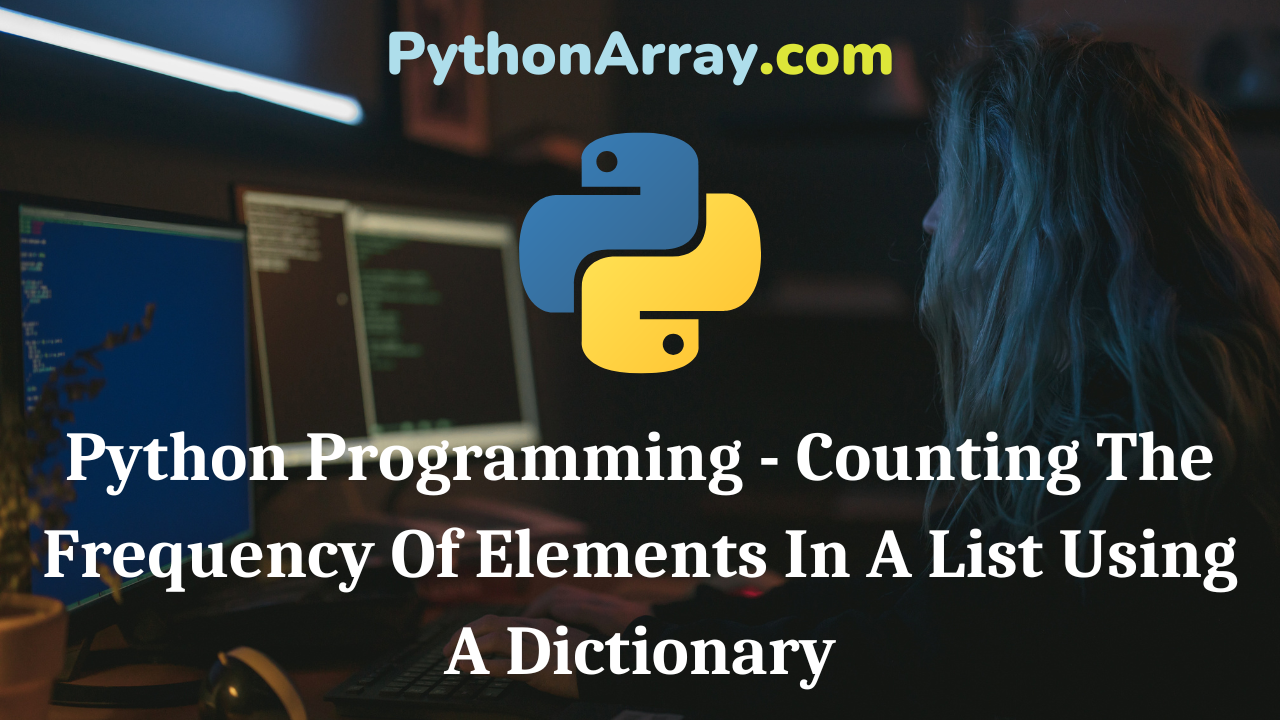
Python Programming – Counting The Frequency Of Elements In A List Using A Dictionary
You can learn about Dictionaries in Python Programs with Outputs helped you to understand the language better. Also Read: Java Program to Print nth Element of the Array Python Programming – Counting The Frequency Of Elements In A List Using A Dictionary Dictionaries can be used wherever you want to store attributes and values that describe some concept or entity. For example, you can use the dictionary to count instances of particular objects or states. Since each key must have a unique identifier, there cannot be duplicate values for the same key. Therefore, you can use the key to store the items of input data, leaving the value part to store the results of our calculations. For example, suppose you want to find out the frequency of each letter in a sentence, such as “A computer is a machine.” You could iterate through the characters of the sentence and assign each one to a key in the dictionary. Example Program using a dictionary to iterate through the characters. # Program using dictionary to iterate through the characters sentence = “Computer is a machine.” characters = { } for character in sentence: characters[character] = characters.get(character,0) + 1 print(characters)RUN >>> { ‘ C’ :…

Python Programming – Features of Python
Python Programming – Features of Python The Python language exhibits numerous features, which are detailed as under: Beginner’s Language: Python is a great language for beginner-level programmers, which supports the development of a wide range of applications from simple text processing to web browsers to games. 2. Easy to Learn: Python has a simple structure, a few keywords, and clearly defined syntax. Easy to Read: It is a clearly defined language that is a non-programmer understands very easily. 3. Easy to Maintain: The source code of the Python language is quite easy to maintain. Interpreted: It is an interpreter-based language. The programmer does not need to compile the code before executing the program similar to PERL and PHP. Python has a built-in debugging feature. 4. Interactive: Python programs can be directly written to the Python prompt by which the user directly interacts with the interpreter. Python Programming – Python Documentation Python Programming – Python differences from other languages Python Programming – Python Modules 5. Object-Oriented: It supports the object-oriented style of programming that encapsulates code within objects. OOP breaks up code into several units that pass messages back and forth using classes. 6. Versatile: Python modules are capable to work…
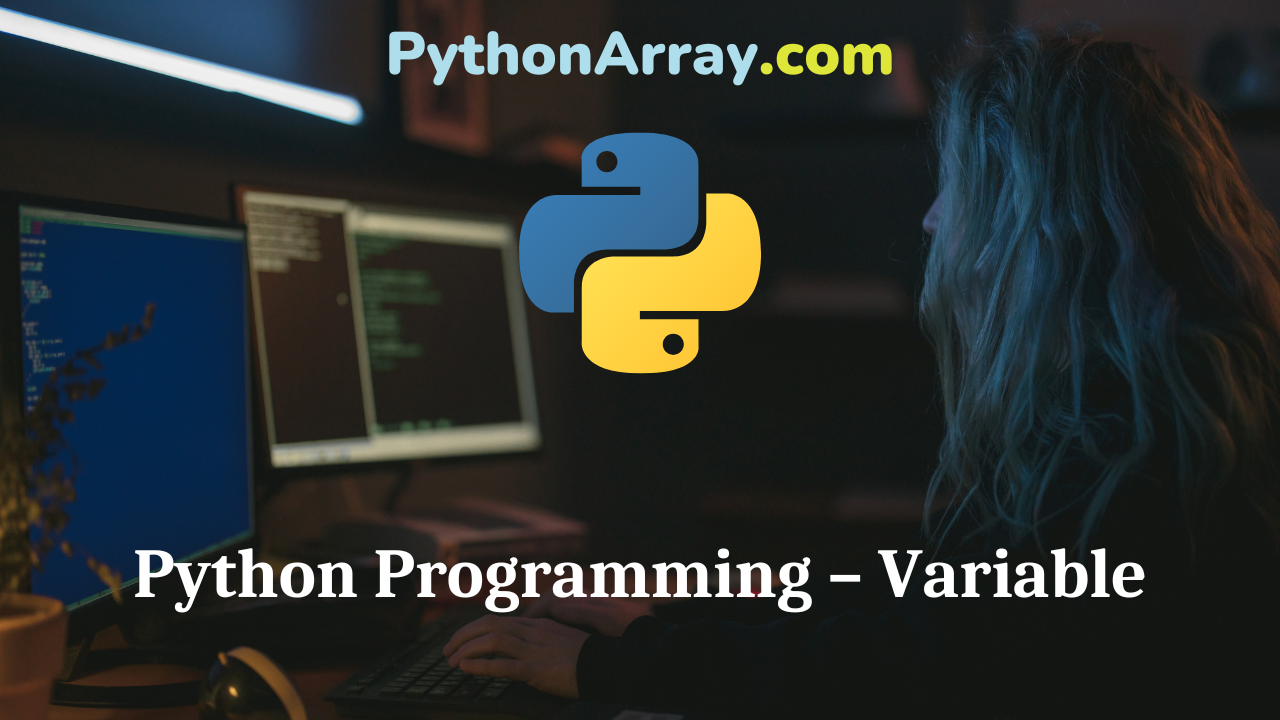
Python Programming – Variable
You can learn about Introduction to Python Programming Programs with Outputs helped you to understand the language better. Python Programming – Variable A variable is basically a name that represents (or refers to) some value. For example, you might want the name x to represent 5. To do so, simply execute the following: >>> x = 5 This is called an assignment. You assign the value 5 to the variable x. In other words, you bind the variable x to the value (or object) 5. After you have assigned the value to the variable, you can use the variable in expressions: >>> x * 2 10 A value is one of the basic things a program works with, like a letter or a number. These values belong to different types, such as 7 is an integer, 3.5 is float (number with decimal point), and ‘Hello, Python’ is a string, as it contains a string of letters. Variable is a name that refers to a value. Python Programming – Identifiers Python Programming – Flowcharts for Sequential, Decision-Based and Iterative Processing Introduction to Python Programming – The Basic Model Of Computation The notion of a Variable In Python, a name refers to an object.…
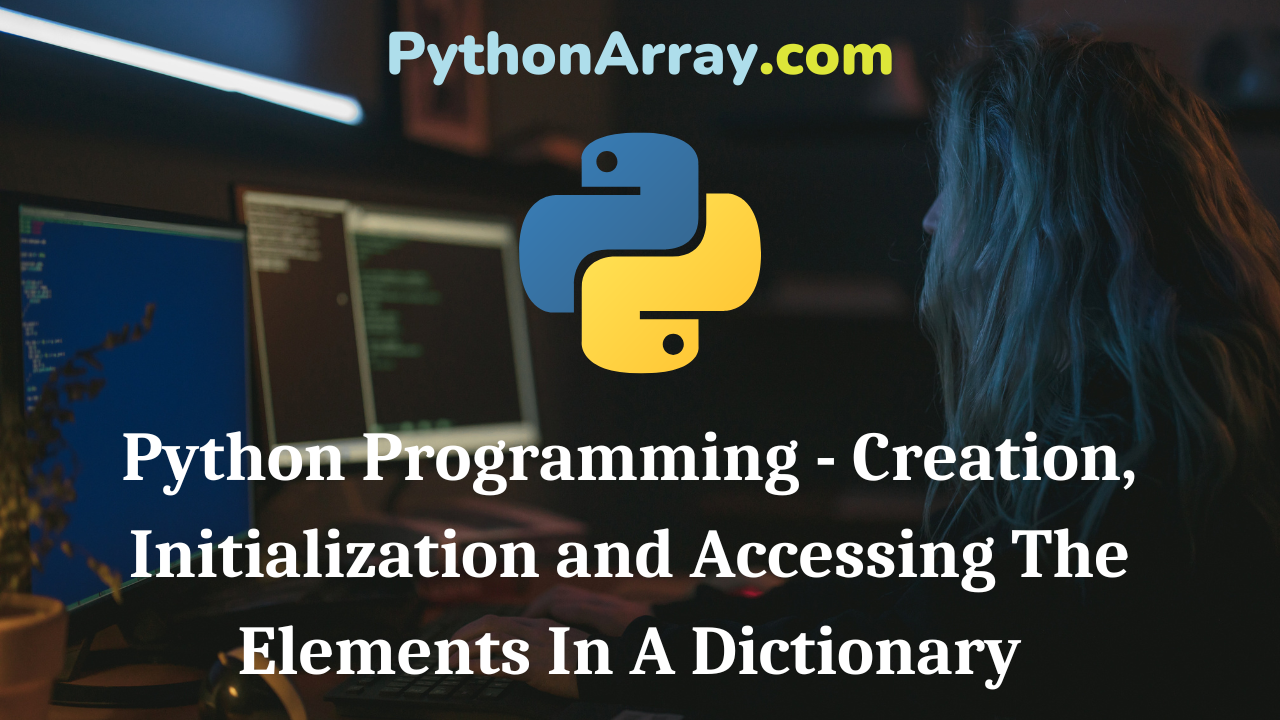
Python Programming – Creation, Initialization and Accessing The Elements In A Dictionary
You can learn about Dictionaries in Python Programs with Outputs helped you to understand the language better. Python Programming – Creation, Initialization and Accessing The Elements In A Dictionary A collection that allows us to look up information associated with arbitrary keys is called mapping. Python dictionaries are mappings. Some other programming languages provide similar structures called hashes or associative arrays. The dictionary can be created in Python by listing key: value pairs inside curly braces. A simple dictionary shown in Figure 9.1 stores some usernames and passwords. # Creating a Dictionary >>> password = {“Aman”:”101″, “Preeti”:”204″, “Babita”:”107″} Notice that keys and values are joined together with a and commas are used to separate the pairs. The main use of the dictionary is to look up the value associated with a particular key. This is done through indexing notation. More than one entry per key is not allowed, which means no duplicate key is allowed. Dictionaries are collections of data that associate a unique key with each value. An empty dictionary (without any items) is written with just two curly braces, like this: { }. >>> dict1 = { } # it is an empty dictionary with no elements >>> dict1 {…
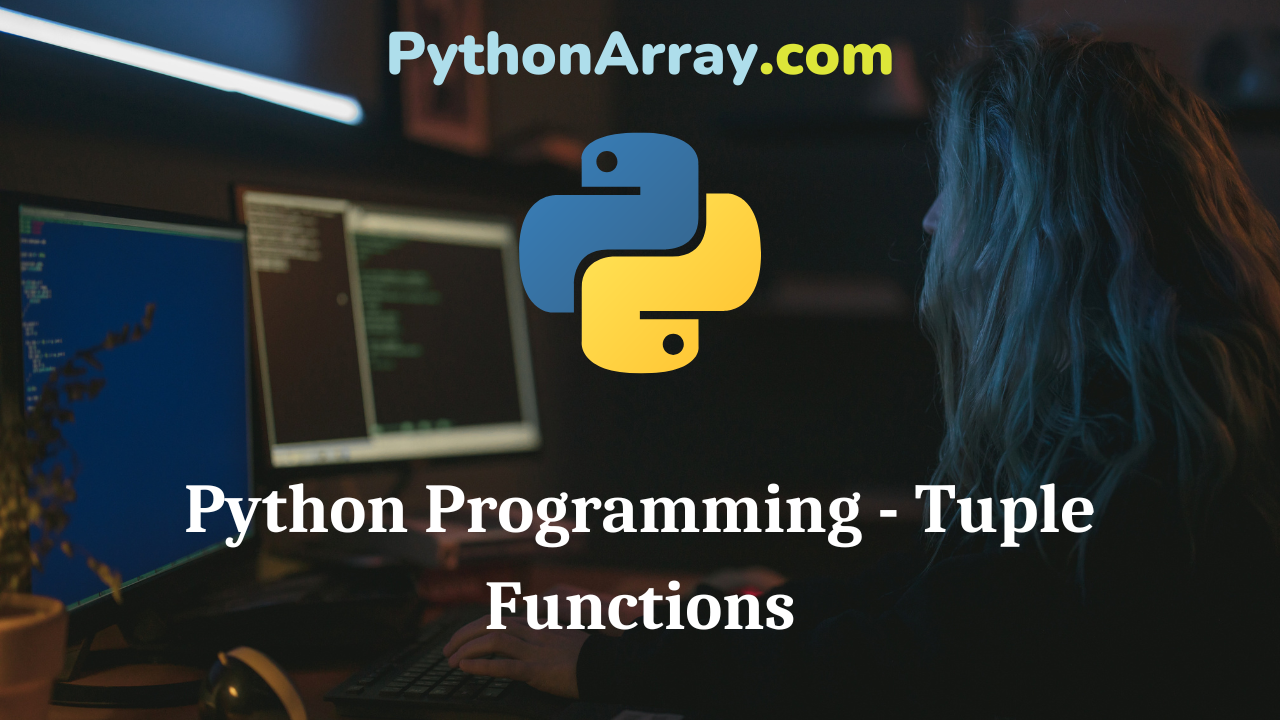
Python Programming – Tuple Functions
You can learn about Tuples in Python Programs with Outputs helped you to understand the language better. Python Programming – Tuple Functions Unlike Python lists, tuples do not have methods/functions such as append ( ), remove ( ), extend ( ), insert ( ) and pop( ) due to their immutable nature. However, there are many other built-in methods to work with tuples: count ( ) ,len( ), max( ), min( ), etc. Recommended Reading On: Java Program to Print Series 5 25 125 625 3125…N cmp ( ) cmp ( ) does not exist in Python 3. If you really want it, you can define it yourself, and it gives the same result. For example, def cmp( a , b ): return (a > b) – (a < b) In Python 2, cmp ( ) function compares elements of both tuples. It checks whether the given tuples are the same or not. If both the tuples are the same, it will return 0, otherwise 1 or -1. If the first tuple is bigger than the second one then it returns 1, otherwise -1. Syntax: cmp (tup1,tup2) #tup1 and tup2 are tuples Example >>> tup1= ( 11 , 22 , 33 )…
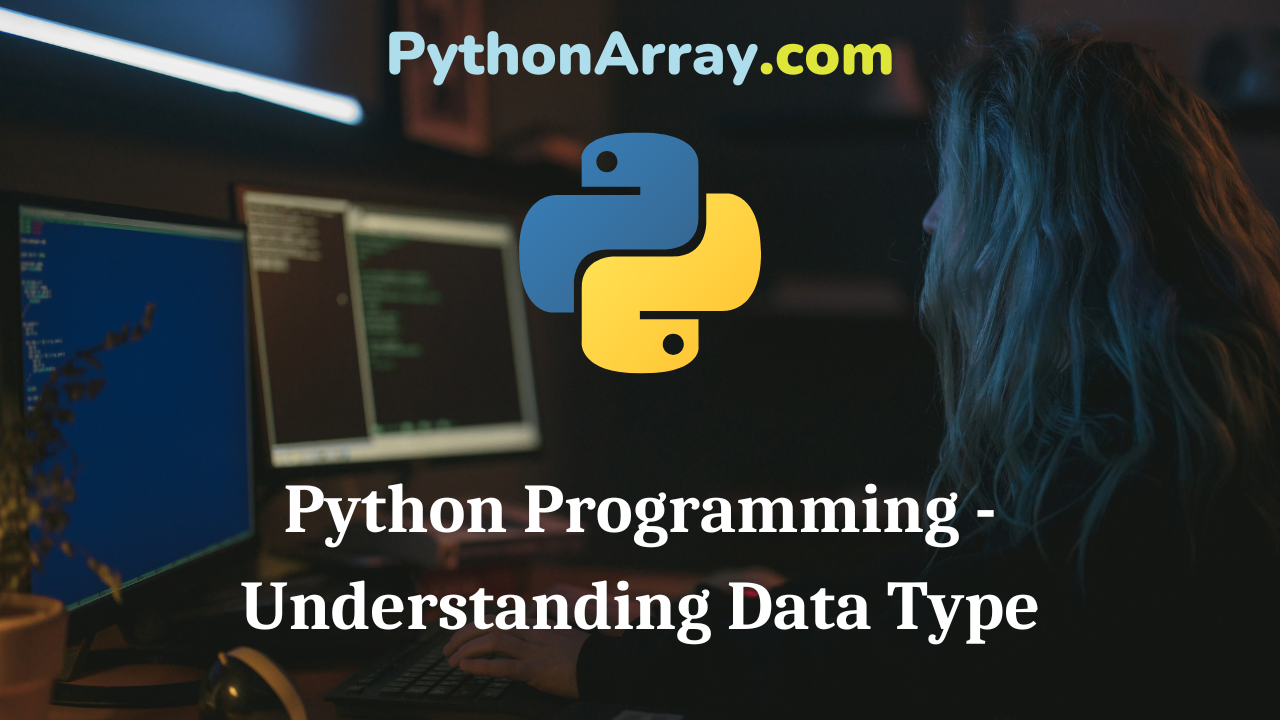
Python Programming – Understanding Data Type
Python Programming – Understanding Data Type The type of data value that can be stored in an identifier such as a variable is known as its data type. If a variable, roll_no is assigned a data value of 121 that means the variable is capable of storing integer data. Similarly, if a variable height is assigned a data value of 5.11, then it would be able to hold real data. In python language, every value has a data type. Since everything is an object in Python programming data types are actually classes and variables are instances of the classes. Python language has standard data types that are used to define operations possible on them and the storage method for each of them: Python language supports seven standard built-in data types listed below: Number: represents numeric data to perform mathematical operations. String: represents text characters, special symbols, or alphanumeric data. List: represents sequential data that the programmer wishes to sort, merge, etc. Tuple: represents sequential data with a little difference from the list. Set: is used for performing set operations such as intersection, difference, etc with multiple values. Dictionary: represents a collection of data that associate a unique key with each…

Python Programming – IDLE Menus
You can learn about Introduction to Python Programming Programs with Outputs helped you to understand the language better. Python Programming – IDLE Menus IDLE has two window types, the Shell window, and the Editor window. It is possible to have multiple editor windows simultaneously. IDLE’s menus dynamically change based on the window that is currently selected. Each menu documented below indicates which window type it is associated with. The File menu provides the ability to open, save, print, close files, etc. The Edit menu provides options for the usual editing commands such as Undo, Redo, Copy, Cut, Paste, Find, and Replace. The Format menu provides options for indenting, commenting, uncommenting a section of code, etc. The Run menu provides the Run Module, which executes the Python code currently in the Editor window. Python Programming – Creating a Simple “Hello World” Program Python Programming – How To Start Python Python Programming – Technical Strength Of Python The F5 shortcut key is a convenient way to execute a program. If the module has not been saved, IDLE will prompt the user to save the code. The Options menu provides the option Configure IDLE for configuring various aspects of IDLE, including the fonts used, the…

Python Programming – Sample Algorithms
You can learn about Flowcharts and Algorithms in Python Programs with Outputs helped you to understand the language better. Python Programming – Sample Algorithms Sample Algorithms A set of instructions that describes the steps to be followed to carry out an activity is called an algo¬rithm or procedure for solving a problem. Some examples of algorithms are given in the following sub-sections: Exchanging the Values of Two Variables Exchanging the values of two variables means inter-changing their values. You can clearly understand this by example. Suppose you have two variables x and y. Our aim is to swap or interchange the values of x and y. The original values of x and y are: You find that the values of x and y have now been interchanged or swapped as desired. The algorithm for exchanging the values of two variables is given in Figure 2.13. Python Programming – Flowcharts for Sequential, Decision-Based and Iterative Processing Introduction to Python Programming – The Basic Model Of Computation Introduction to Python Programming – Algorithms Summation of a Set of Numbers Summation of a set of numbers is like adding numbers given in a series. To add a set of numbers manually, you start adding…
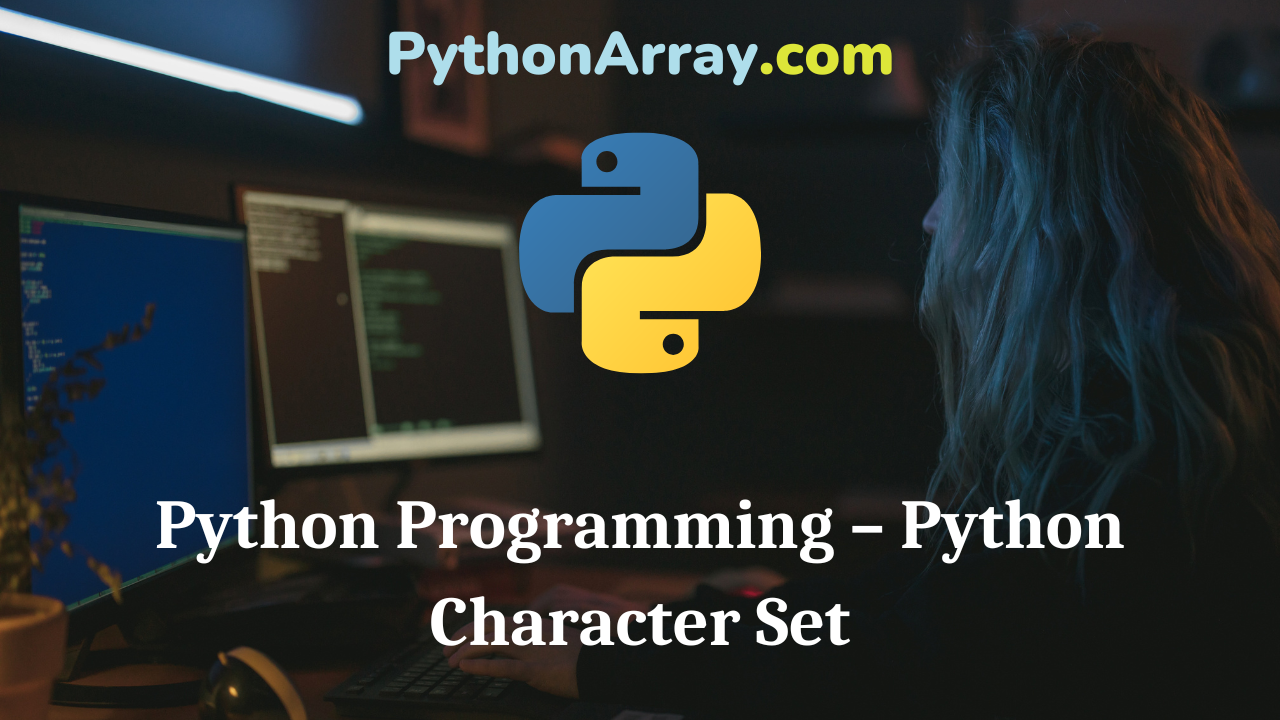
Python Programming – Python Character Set
You can learn about Introduction to Python Programming Programs with Outputs helped you to understand the language better. Python Programming – Python Character Set The character set is a set of valid characters that a language can recognize. Python uses the character set to declare identifiers. There are two types of character sets in the Python language. These are: (a) Source characters (b) Execution characters /Escape sequences Source Characters Using source characters, the source text is created. Following is the list of source characters: Alphabets : A to Z, a to z and _ (underscore) Numbers : 0 to 9 Special characters : + – * / A ~% = ! & I (){}[]?”, ;: \ # blank ” Python Programming – Introduction to Python Interpreter and Program Execution Python Programming – Python Style Rules and Conventions Introduction to Python Programming – Compiler Execution Characters / Escape Sequences These characters are interpreted at the time of execution. The values of execution characters are implementation-defined. The characters on the keyboard can be printed or displayed by pressing the key. But some characters, such as line feed, form feed, and tab, cannot be printed or displayed directly. Python provides the mechanism to get such…
