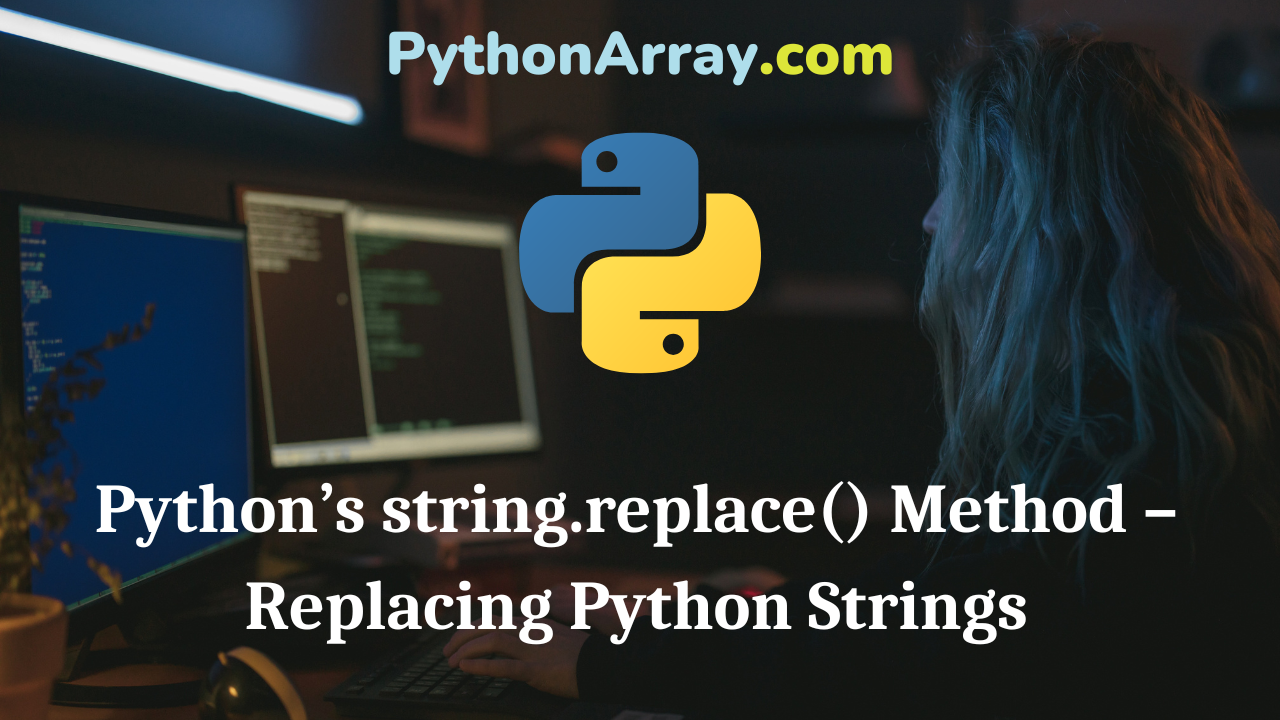Replacing Python Strings
Often you’ll have a string (str object), where you will want to modify the contents by replacing one piece of text with another. In Python, everything is an object – including strings. This includes the str object. Luckily, Python’s string module comes with a replace() method. The replace() method is part of the string module, and can be called either from a str object or from the string module alone.
Python’s string.replace() Prototype
The prototype of the string.replace() method is as follows:
string.replace(s, old, new[, maxreplace])
Function parameters
s: The string to search and replace from.- old
: The old sub-string you wish to replace. - new
: The new sub-string you wish to put in-place of the old one. - maxreplace
: The maximum number of times you wish to replace the sub-string.
Examples
From the string Module Directly
our_str = 'Hello World' import string new_str = string.replace(our_str, 'World', 'Jackson') print(new_str) new_str = string.replace(our_str, 'Hello', 'Hello,') print(new_str) our_str = 'Hello you, you and you!' new_str = string.replace(our_str, 'you', 'me', 1) print(new_str) new_str = string.replace(our_str, 'you', 'me', 2) print(new_str) new_str = string.replace(our_str, 'you', 'me', 3) print(new_str)
This gives us the following output:
Hello Jackson Hello, World Hello me, you and you! Hello me, me and you! Hello me, me and me!
- Python Programming – String Functions and Methods
- Python Programming – String Functions
- Python Programming – Pattern Matching
And using the string.replace() method from the str object:
our_str = 'Hello World'
new_str = our_str.replace('World', 'Jackson')
print(new_str)
new_str = our_str.replace('Hello', 'Hello,')
print(new_str)
our_str = 'Hello you, you and you!'
new_str = our_str.replace('you', 'me', 1)
print(new_str)
new_str = our_str.replace('you', 'me', 2)
print(new_str)
new_str = our_str.replace('you', 'me', 3)
print(new_str)
Which gives us:
Hello Jackson Hello, World Hello me, you and you! Hello me, me and you! Hello me, me and me!
Shockingly, we get the same output.
And there you have it! Python’s string.replace().