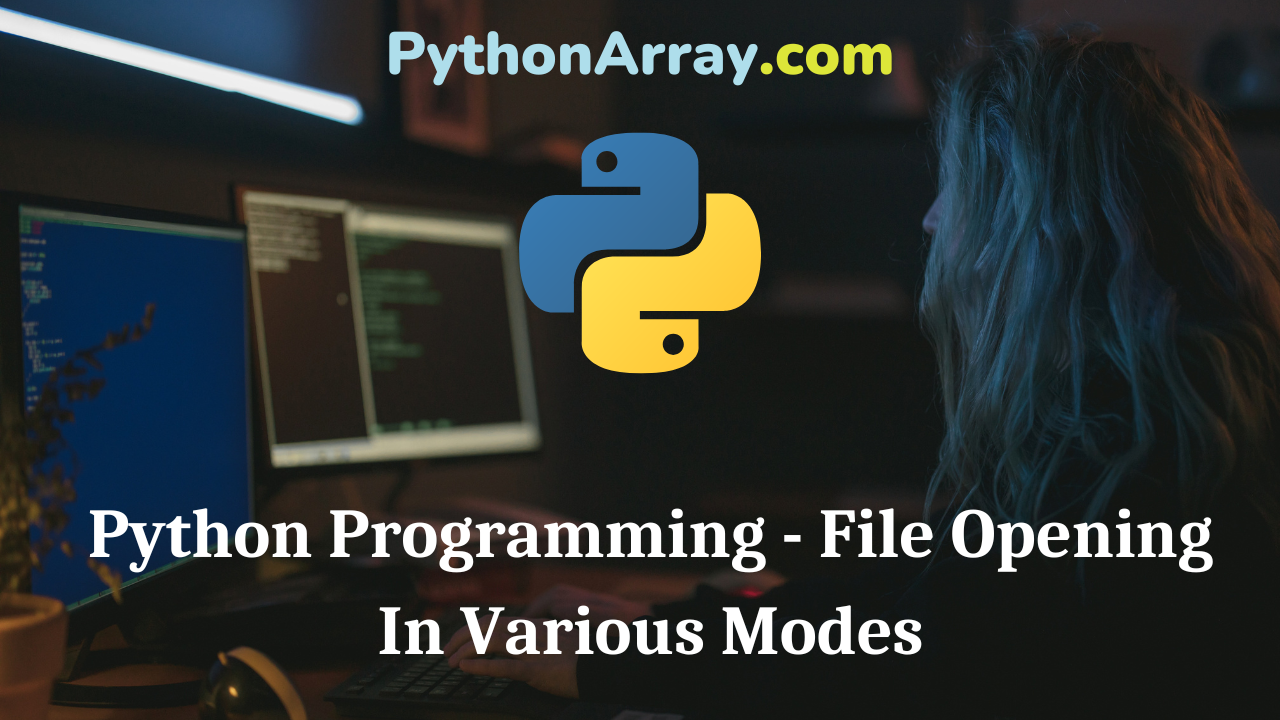You can learn about Python File Processing Programs with Outputs helped you to understand the language better. Python Programming – File Opening In Various Modes The access mode determines the mode in which the file has to be opened, i.e., read, write, append, etc. You specify the access mode of a file through the mode argument. You use ‘r’, to read the file, and use ‘w’ or ‘a’, to write or append, respectively. The mode argument if not passed, then Python will assume it to be V by default. Mode is an optional string that specifies the mode in which the file is opened. The mode you choose will depend on what you wish to do with the file. Table 11.1 shows the details about the access mode to open a file. Python Programming – File Processing Python Programming – Working With Binary Files Python Programming – How To Start Python Access Mode Description r It opens the file for reading only. Starts reading from beginning of file. This is the default mode. rb It opens the file for reading only in binary format. The file pointer exists at the beginning of the file. r+ It opens the file for reading and…

Python Programming – File Functions
You can learn about Python File Processing Programs with Outputs helped you to understand the language better. Python Programming – File Functions Different file functions are discussed in the following sections. open ( ) In Python, a physical file must be mapped to an ing section. built-in file object with the help of the built-in function open ( ). file_object = open(filename[, accessmode] [, buffersize] ) Python has in-built functions to create and manipulate files. The io module is the default module for accessing files and you do not need to import it. The module consists of open(filename, access_mode, buffer size) that returns a file object, which is called “handle”. You can use this handle to read from or write to a file. Python treats the file as an object, which has its own attributes and methods. In the open( ) method, the first parameter is the name of a file including its path. The file path is a string that represents the location of a file. The access mode parameter is an optional parameter that decides the purpose of opening a file, i.e., read, write, append, etc. The optional buffer size argument specifies the file’s desired buffer size: 0 means unbuffered,…

Python Programming – File Processing
You can learn about Python File Processing Programs with Outputs helped you to understand the language better. Python Programming – File Processing The file is a named location on the system storage which records data for later access. It is used to store data permanently for future use to perform various file operations like opening, reading, writing, etc. Usually, a file is kept on a permanent storage media, e.g. a hard drive disk. A unique name and path are used by users to access a file for reading, writing, and modification purposes. The most basic tasks involved in file manipulation are reading data from files and writing or appending data to files. Python supports file handling and allows users to read, write and append files, along with many other file handling options that operate on files. In Python, file processing takes place in the following order: Open a file that returns a file handle. Use the handle to perform read or write action. Close the file handle. Before you do a read or write operation to a file in Python, you need to open it first. And as the read/write transaction completes, you should close it to free the resources tied…

Python Programming – Working With Binary Files
You can learn about Python File Processing Programs with Outputs helped you to understand the language better. Python Programming – Working With Binary Files You know that text files are composed of octets, or bytes, of binary data whereby each byte represents a character and the end of the file is marked by a special byte pattern, known generically as the end of file, or eof. A binary file contains arbitrary binary data and thus no specific value can be used to identify the end of the file, thus a different mode of operation is required to read these files. Python adds ‘b’ to the mode parameter, like this: binfile = file(“BinaryFile.bin”,”rb”) You can use any of the other modes too, simply adding ’b’, i.e.,”wb” to write, “ab” to append. rb+ will open a binary file, for both reading and writing purpose. The file pointer is placed at the beginning of the file when it is opened using rb+ mode, wb+ will open in binary format, for both writing and reading. The file pointer will be placed at the beginning for writing into it, so an existing file will be over-written. A new file can also be created using this model. The…
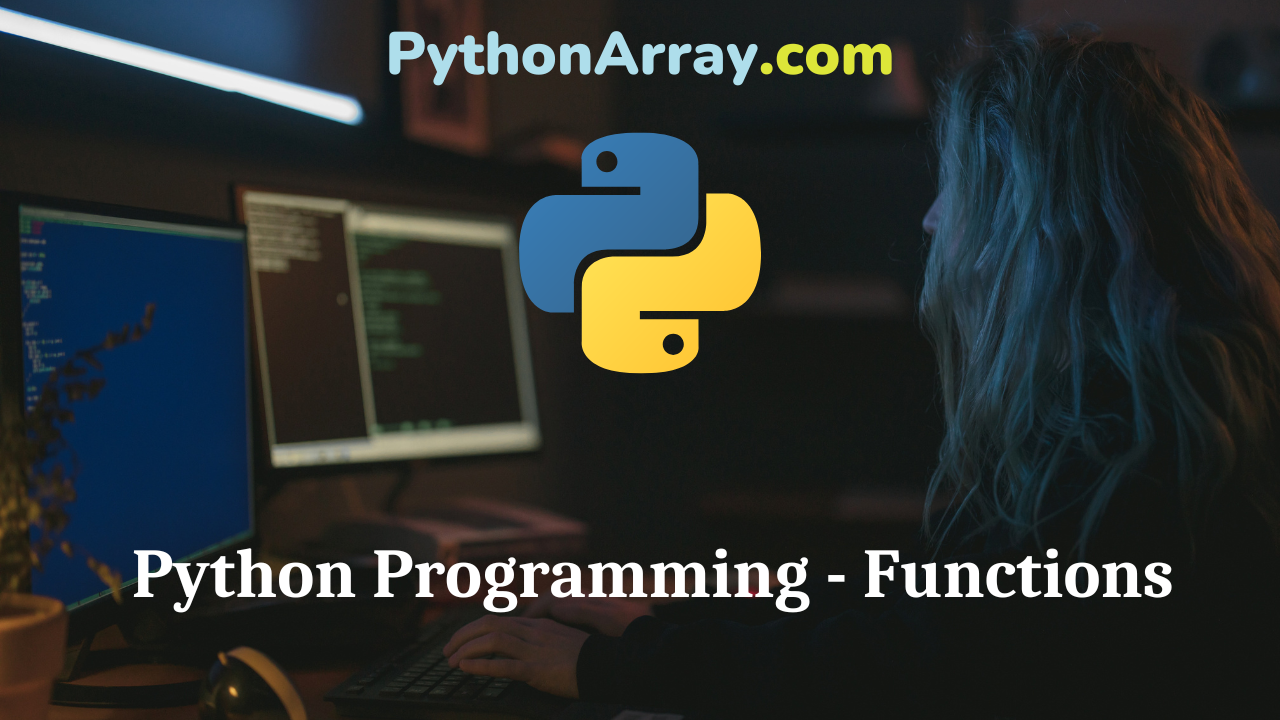
Python Programming – Functions
You can learn about Functions in Python Programs with Outputs helped you to understand the language better. Python Programming – Functions A function is a routine, or set of instructions, that performs a specific task and can be processed independently. When the program passes control to a function, the function performs that task and returns control to the instruction following the calling instruction. Python function is a grouping of program statements put into a single unit to carry out tasks at a given level. Each Python function can be activated through the execution of a function call. The collection of functions creates a. program. The function is also known as procedure or subroutine in other programming languages. A function can be equated to a “black box” to which one or more input values are passed, some processing is done, and the output value is then returned automatically. Figure 10.4 illustrates this sequence for the call to a function sqrt. The value of x(16.0) is the function input, and the function result or output is the square root of 16.0, i.e., 4 (See Figure 10.4). Suppose you want to calculate the Total marks of various students in a class. If you write a…
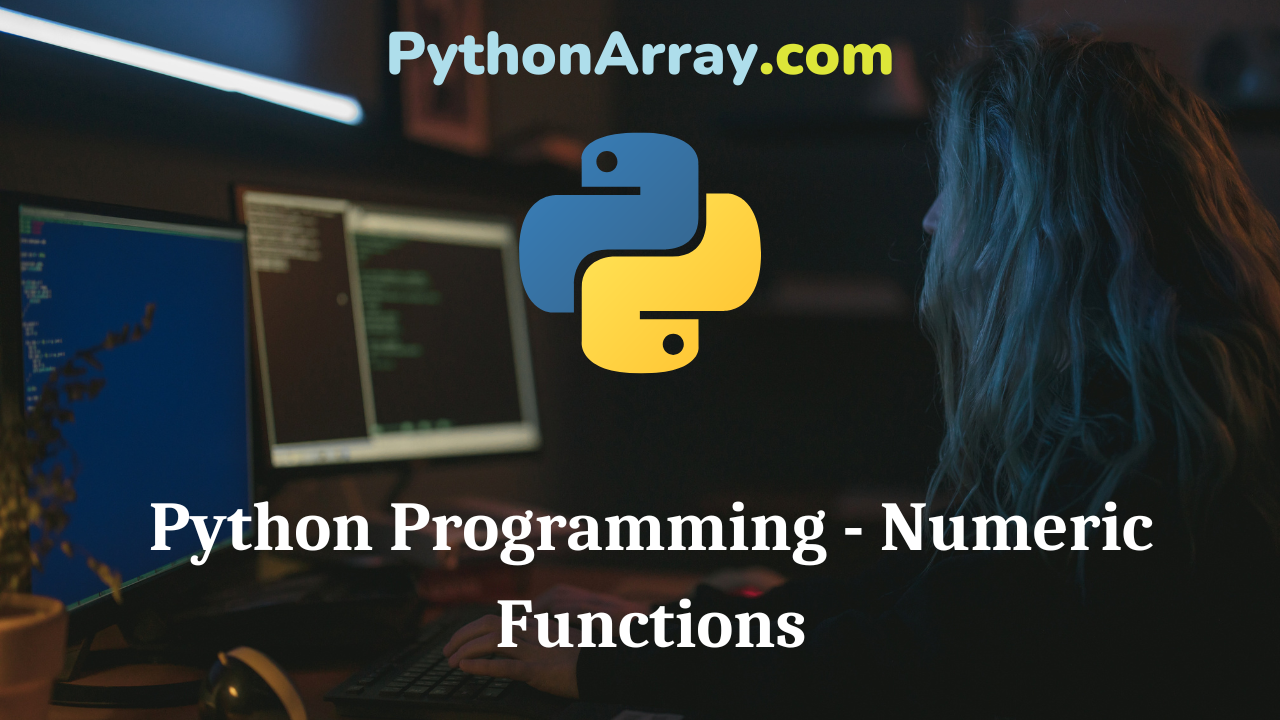
Python Programming – Numeric Functions
You can learn about Functions in Python Programs with Outputs helped you to understand the language better. Python Programming – Numeric Functions Math functions are very helpful in calculating some of the complex mathematical expressions like power, sine/cosine, factorials, etc. eval ( ) The eval ( ) function dynamically translates the text provided by the user into an executable form that the program can process. This allows users to provide input in a variety of flexible ways; for example, users can enter multiple entries separated by commas, and the eval function evaluates it as a Python tuple. max ( ) Python built-in function max() returns the largest of its parameters. Here is the simplest version of the program. Example Demo of max() function. def main ( ) : x1 = int(input(“Please enter first value(x1) : “)) x2 = int(input(“Please enter second value(x2) : “)) x3 = int(input(“Please enter third value(x3) : “)) print ( ” The largest value is ” , max (x1 , x2 , x3 ) ) main ( )RUN >>> please enter first value (x1) : -80 please enter second value (x2) : -20 please enter third value (x3) : -10 The largest value is -10 >>> >>> please…
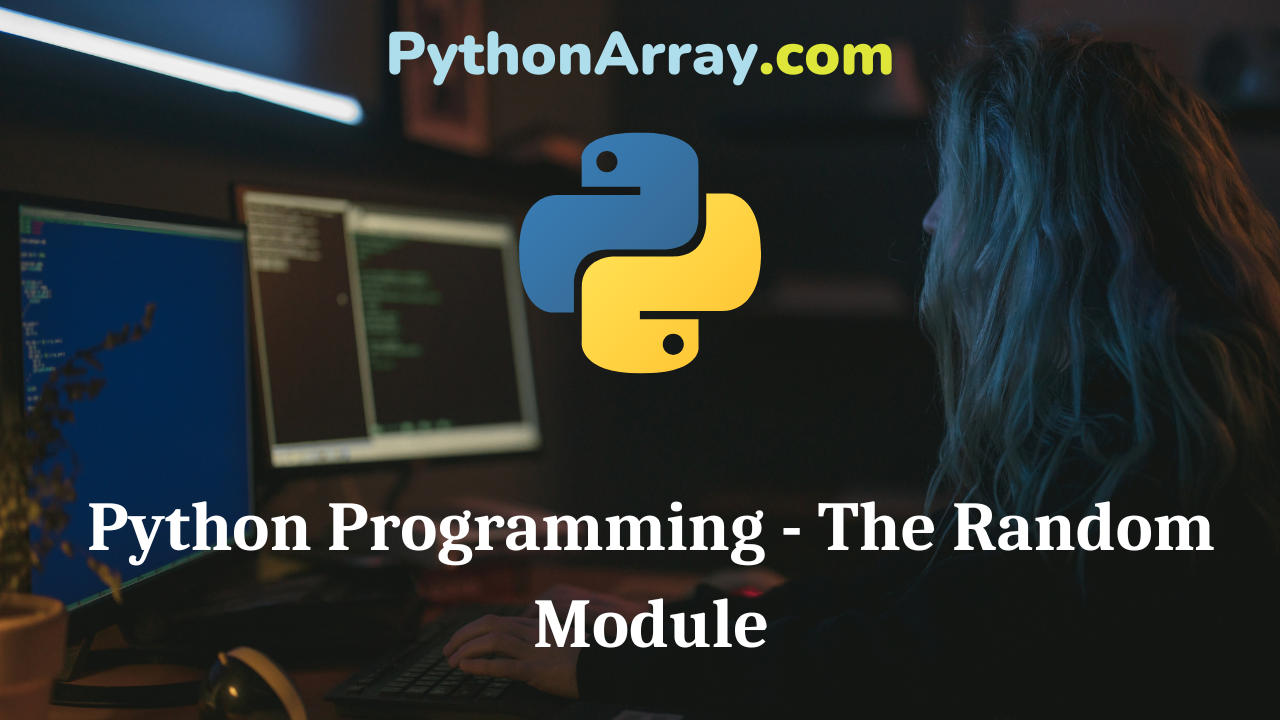
Python Programming – The Random Module
You can learn about Functions in Python Programs with Outputs helped you to understand the language better. Python Programming – The Random Module Modules are files that contain code meant to be used in other programs. These modules usually group together a collection of programming related to one another. The random module contains functions related to generating random numbers and producing random results. Random numbers have many applications in science and computer programming, especially when there are significant uncertainties in a phenomenon of interest. The first line of code in the program introduces the import statement. The statement allows you to import or load modules. In the case of the random module: .import random Python Programming – Types Of Functions How to Generate a Random Number in Python | Python Program to Generate Random Numbers Python Programming – Date and Time Functions random ( ) The random module contains functions that return random numbers, which can be useful for simulations or any program that generates random out¬put. Python has a module random for generating random numbers. The numbers are generated randomly. random( ) tend to be equally distributed between 0 and 1. The random function can be used to generate pseudorandom floating-point…

Python Programming – String Functions
You can learn about Functions in Python Programs with Outputs helped you to understand the language better. Python Programming – String Functions Python has several built-in functions associated with the string data type. These functions let us easily modify and manipulate strings. Every string object that you create in Python is actually an instance of the String class. Most of the string manipulation methods are already discussed in chapter 6. Syntax <stringObject>.<method name>( ) count ( ) count( ) returns the number of times a specified value occurs in a string. find ( ) The find ( ) method is used to locate the position of the given substring within the string; it returns -1 if it is unsuccessful in finding the substring. rfind ( ) Searches the string for a specified value and returns the last position of where it was found. Python Programming – String Functions and Methods Python Programming – String Slices Python Programming – Logical and Physical Line capitalize ( ) The method capitalize ( ) returns a copy of the string with only its first character capitalized. title ( ) The method title ( ) converts the first character of each word to uppercase. lower ( )…
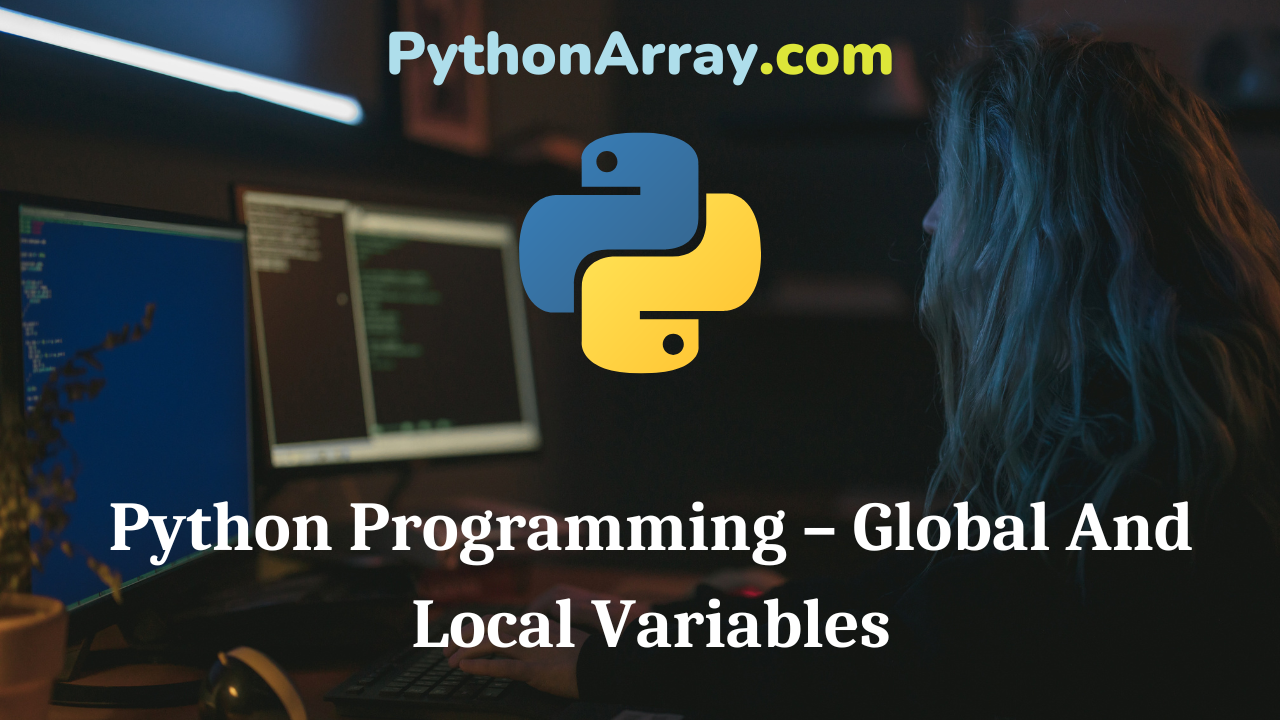
Python Programming – Global And Local Variables
You can learn about Functions in Python Programs with Outputs helped you to understand the language better. Python Programming – Global And Local Variables A variable’s lifetime is the period of time for which it resides in the memory. The lifetime of variables inside a function is as long as the function executes. They are destroyed once you return from the function. Hence, a function does not remember the value of a variable from its previous calls. All variables in a program may not be accessible at all locations in that program. This depends on where you have declared a variable. The variable declared in one part of the program may not be accessible to the other parts. The scope of a variable determines the portion of the program where you can access a particular identifier. There are two basic scopes of variables in Python. Global scope Local scope Variables that are defined inside a function body have a local scope. In other words, it is local to that function and those defined outside have a global scope. This means that local variables can be accessed only inside the function in which they are declared, If you then try to access the…
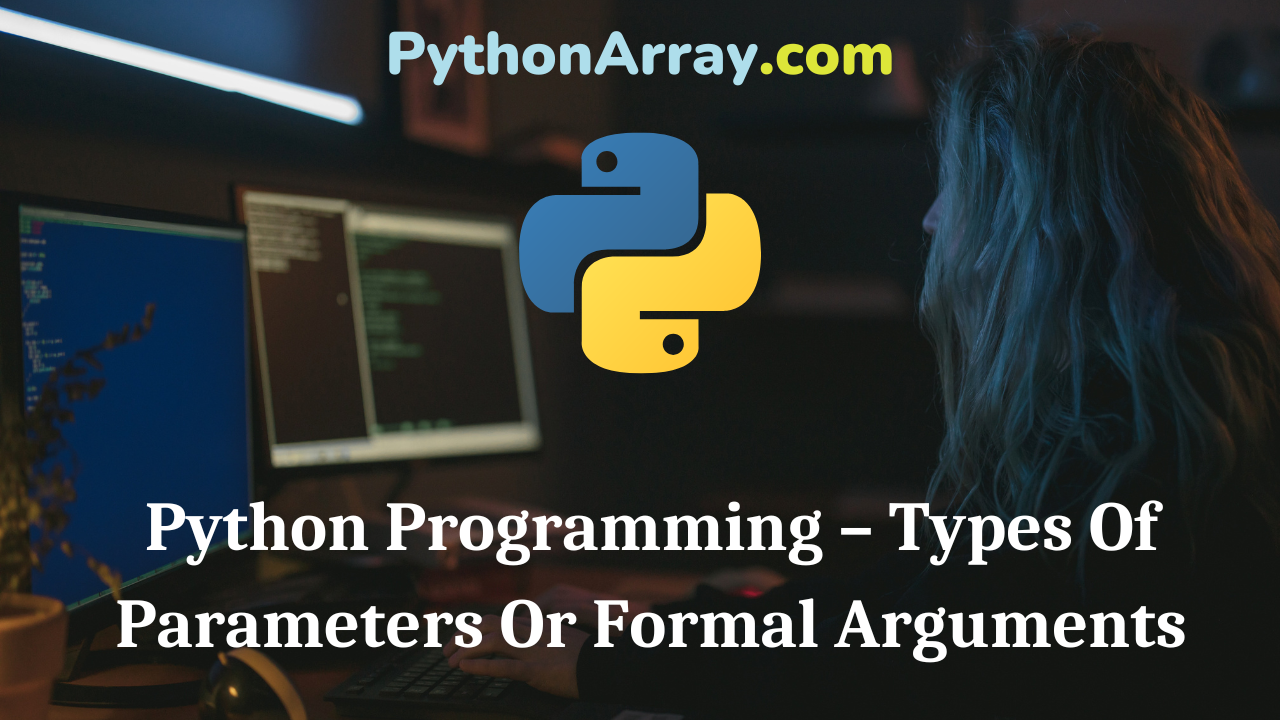
Python Programming – Types Of Parameters Or Formal Arguments
You can learn about Functions in Python Programs with Outputs helped you to understand the language better. Python Programming – Types Of Parameters Or Formal Arguments You can call a function by using the following types of formal arguments: Required arguments Keyword arguments Default arguments Variable-length arguments Required Arguments Required arguments are the arguments passed to a function in correct positional order. Here the number of arguments in the function call should match exactly with the function definition. To call the function printme ( ), you definitely need to pass one argument otherwise it would give a syntax error. See Example 5. Example Demo of required arguments. # Function definition is here def printme(str): “This prints a passed string into this function” print(str) return # Now you can call printme function printme(“This function will print passed function”)RUN >>> This function will print passed function >>> When you do not pass argument to function call, i.e., you write printme() function without argument then, it will give syntax error: Traceback (most recent call last): File “test.py”, line 11, in <module> printme(); TypeError: printme() takes exactly 1 argument (0 given) Python Programming – Print Statement Python Programming – Accepting Input From The Console Python Programming…