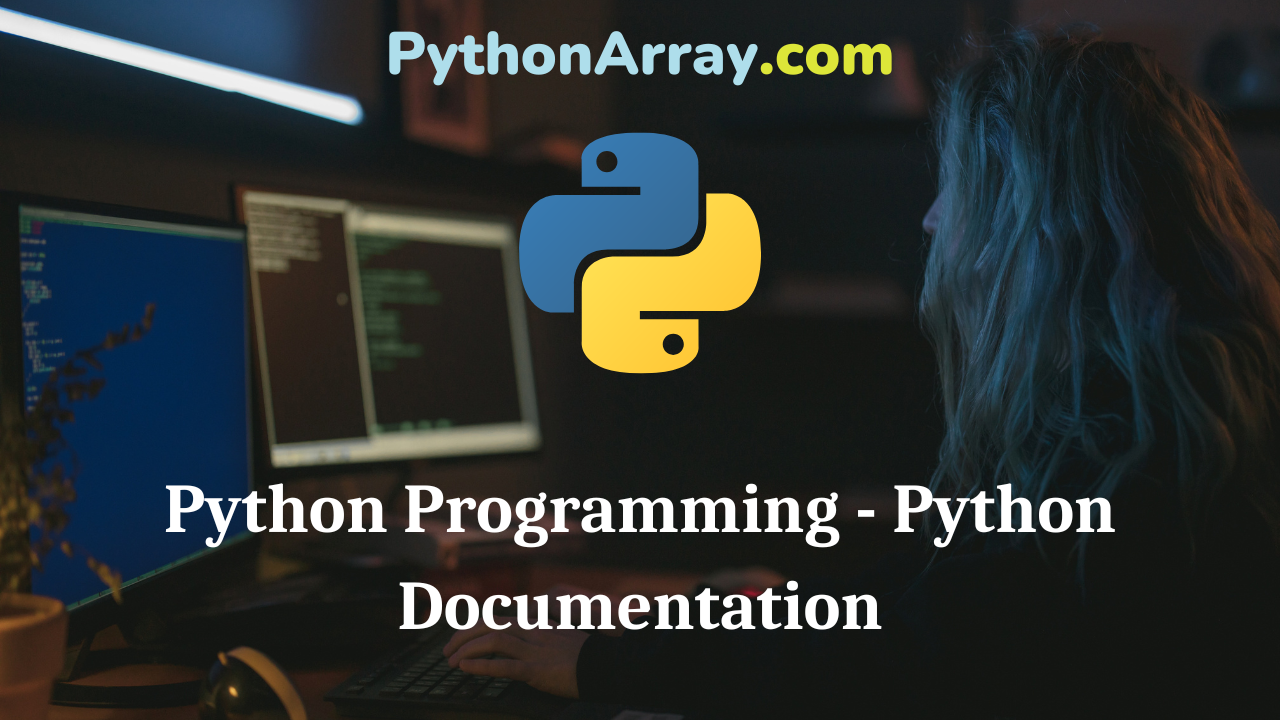Python Programming – Python Documentation
Documentation is a very important part of any programming language. The documentation section helps in keeping track of what is a particular line of code or a block of code is performing. It includes the details such as the purpose of the program, author details, important logical aspects, and date of creation. The statements within this section are called comment lines in Python language. In Python language, we use the hash (#) symbol to start writing a comment. If extends up to the newline character. Comments are meant for programmers for a better understanding of a program. Python interpreter ignores the comment. For instance, consider code 2,4. coded in interactive mode programming i.e., directly on the Python interpreter.
- Python Programming – Understanding Data Type
- Python Programming – Python User Defined Functions
- Python Programming – Python Input and Output
Code: 2.4. Illustration of Python documentation using #
| >>>str = “Hello Python” >>> type(str) <class ‘str’> >>> print(str) # It will print the complete string Hello Python >>> str[0] # It will print the value at 0 index ‘H’ >>>str[2:5] # it will print 3<sup>rd</sup> to 5<sup>th</sup> character llo >>>str[2:] # it will print 3rd to the last character llo Python >>>str*2 #it will print the value of str twice Hello Python Hello Python >>>strt-” Test” # it will concatenate Test with Hello Python Hello Python Test |
Multiple Line Comment
In some situations, multiline documentation is required for a program. In other words, comments can extend to multiple lines. This can be done by using hash (#) at the beginning of each line. For instance,
| # this comment is # a multiple # line comment |
Another way is to use triple quotes either ‘ ‘ ‘ or “ “ “ for defining multiple line comments. The triple quotes include the multiple-line comments. For instance,
| “ “ “ this comment is a multiple line comment “ “ “ |