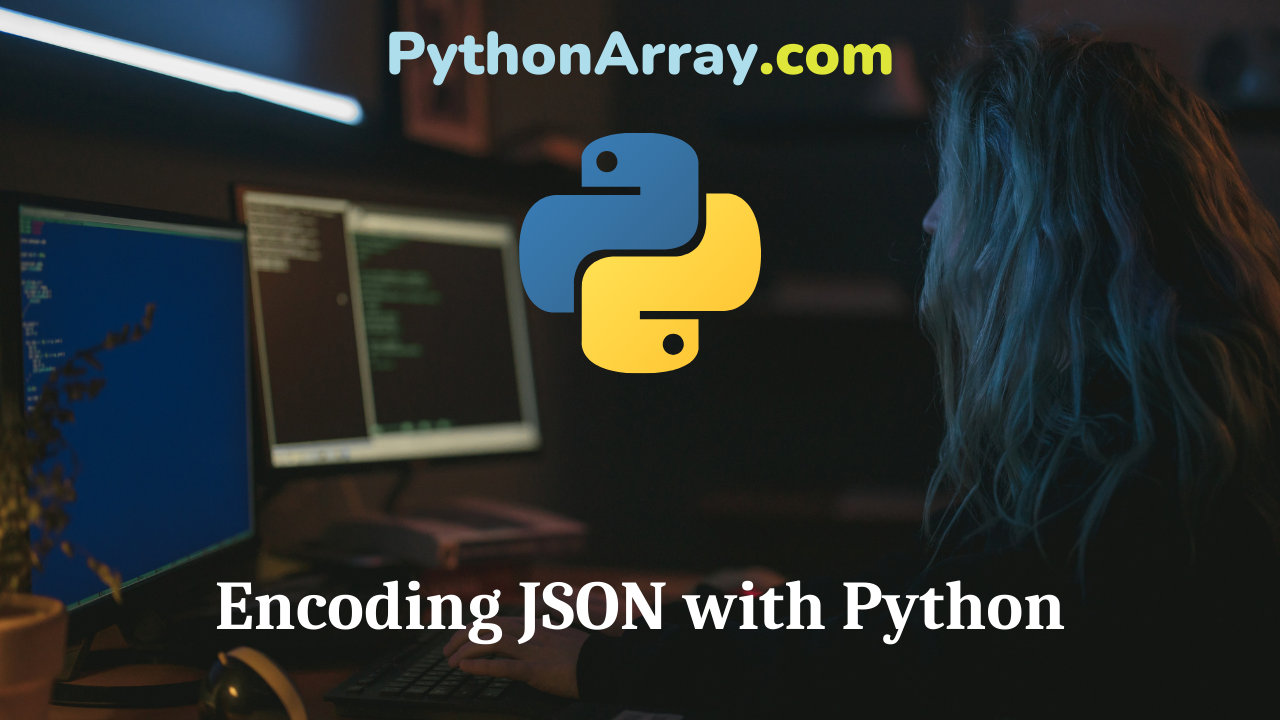Python comes pre-equipped with a JSON encoder and decoder to make it very simple to play nice with JSON in your applications
The simplest way to encode JSON is with a dictionary. This basic dictionary holds random values of various datatypes.
data = {
a: 0,
b: 9.6,
c: "Hello World",
d: {
a: 4
}
}
We then use json.dumps() to convert the dictionary to a JSON object.
import json
data = {
a: 0,
b: 9.6,
c: "Hello World",
d: {
a: 4
}
}
json_data = json.dumps(data)
print(json_data)
This will print out
{"c": "Hello World", "b": 9.6, "d": {"e": [89, 90]}, "a": 0}
Notice how the keys are not sorted by default, you would have to add the sort_keys=True argument to json.dumps() like so.
import json
data = {
a: 0,
b: 9.6,
c: "Hello World",
d: {
a: 4
}
}
json_data = json.dumps(data, sort_keys=True)
print(json_data)
Which would then output the sorted keys.
{"a": 0, "b": 9.6, "c": "Hello World", "d": {"e": [89, 90]}}