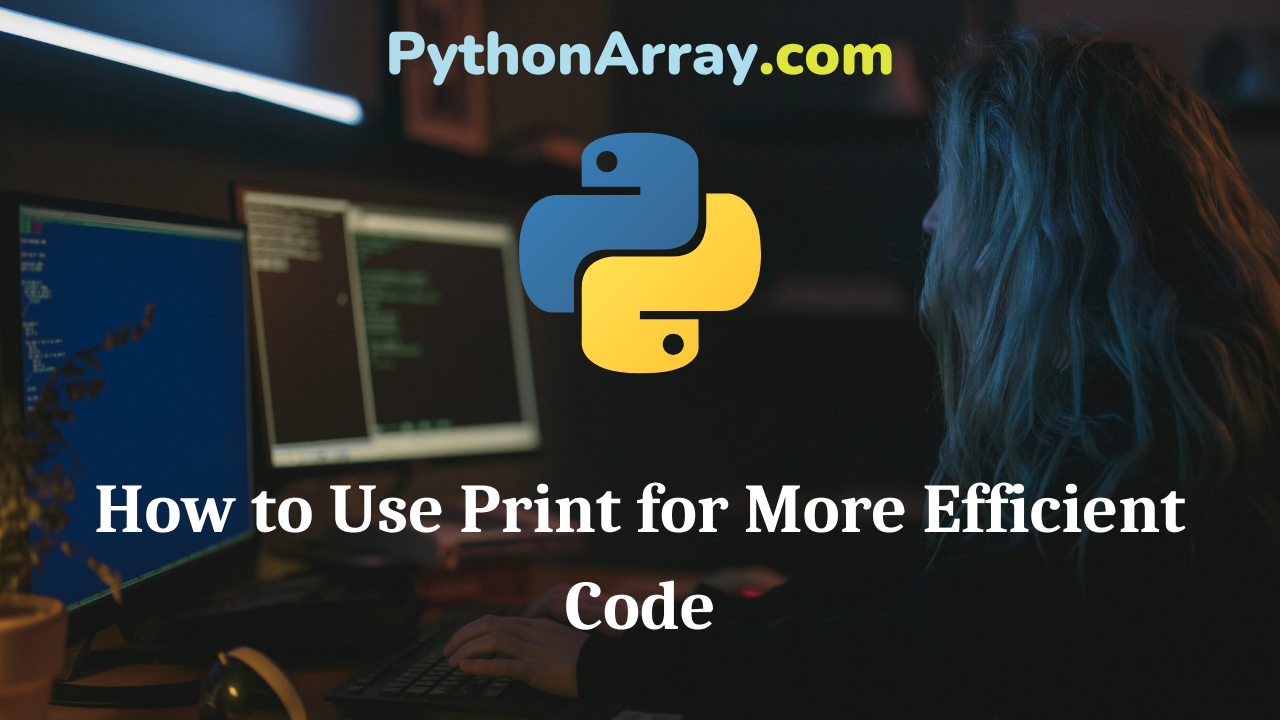Here’s a quick tip that will help make your Python code way more efficient if you’re not already taking advantage of it. If you want to print all the values in a list separated by a comma, there are a couple different ways you can go about doing this: there are complicated ways, and then there’s an easy way. Here’s an example of a complicated way: food = [“pizza”, “tacos”, “ice cream”, “cupcakes”, “burgers”] print(‘, ‘.join(str(x) for x in food)) The output of the code above would be: pizza, tacos, ice cream, cupcakes, burgers Python Programming – Python Lists Using Exponents in Python | How to Calculate Exponents using Python? | Python math.exp() Method Python Programming – List Functions And Methods The code inside of the print statement is not exactly concise and efficient. If you want to print all the values in the same list the easy, simple, and efficient way, try doing this with the print statement: print(*food, sep=”, “) The output of the print statement above would be exactly the same as the output in the first example: pizza, tacos, ice cream, cupcakes, burgers Printing lists this way will make sure your code looks clean and performs as efficiently…