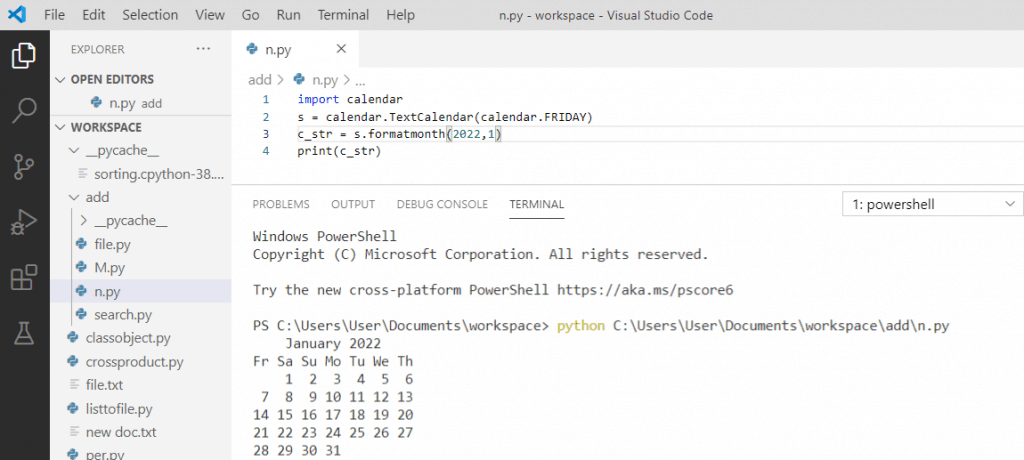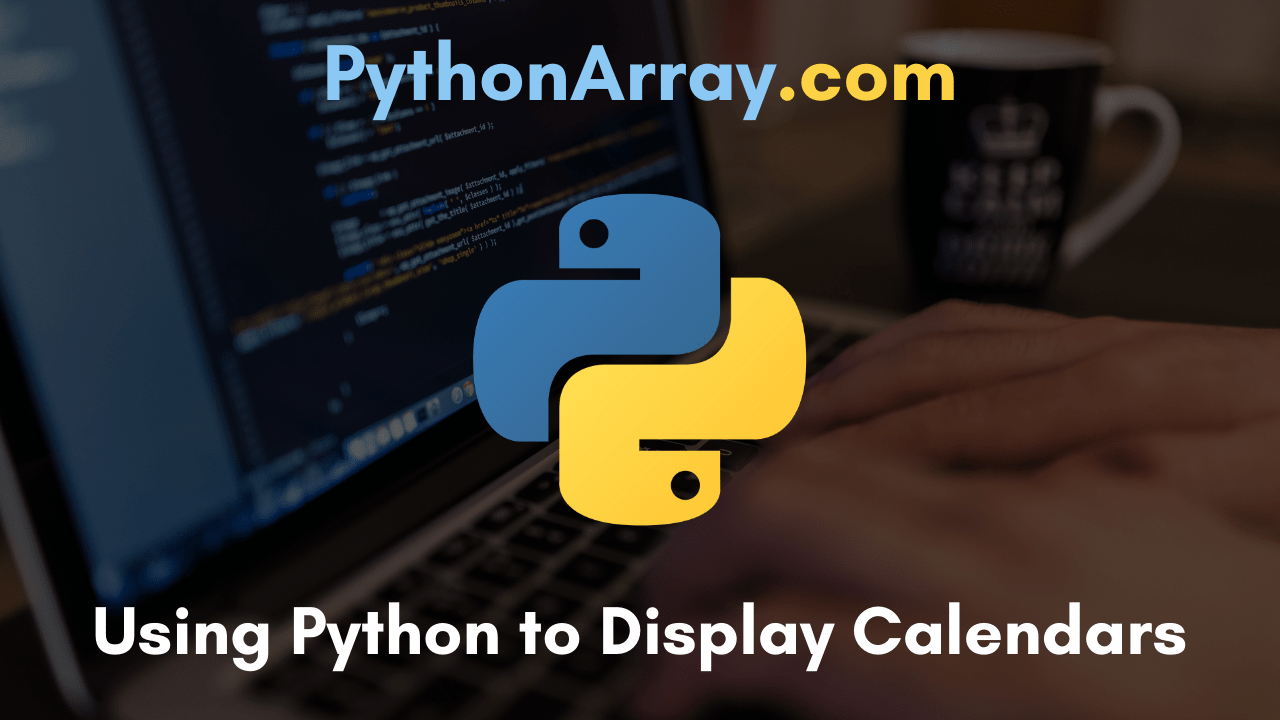Are you excited to learn how to display calendars using python programming? If yes, then here’s a fun thing about Python that you can be commonly known with it ie., there is a simple and interesting built-in function in python to display a calendar. If you want to get a good hold on this particular concept please go with this Using Python Display Calendars Tutorial. By using this tutorial of Python program to display calendars, you can easily and effectively print a calendar of your selected year and month.
This Tutorial of Using Python to Print Calendars covers below helpful modules:
- Using Python Display Calendars
- Prerequisites for Learning Display Calendar using Python
- Python Program to Display Calendar
- Print a Calendar in Python
- Python calendar.weekday() method
- Calendar in Python Example
Using Python Display Calendars
In python, you can find plenty of bult-in functions for functioning many codes. Like that, it has a built-in calendar function you can use to display as many calendars as you like. When you import the function, you can use it to display a month of any year in standard calendar format (a month at the top, followed by 7 columns of days). Because it’s a built-in function, it’s actually relatively easy and simple to set up.
Like with any other built-in function, to use it, first you need to import it, like this:
import calendar
So far so good. Next, you’ll need to set the year and the month that you’d like to display, using the variables yy and mm, respectively. So if you required to display the month February of 2016, then set your yy variable to 2016, and your mm variable to 2, like this:
yy = 2016 mm = 2
- How to Check for Object Type in Python | Python type() and isinstance() Function with Examples
- Python Programming – Date and Time Functions
- How to Use Python to Multiply Strings | Multiply Strings in Python with Examples
Memorize: You should not write out the month name directly to access. Use the numerical representation of the month as your variable value. So if you were trying to access the month of October, use the value 10. If you wanted to access April, it would be 4. For the year, make sure you write out the full year and not simply the last two digits, as you might be wont to do because that’s a common way to write out dates.
We’ve almost come to an end. To display the calendar in python, it is mandatory to print it using the following syntax:
print(calendar.month(yy, mm))
That’s all the code it takes to display your month of choice in standard calendar form — it’s actually quite simple.
Prerequisites for Learning Display Calendar using Python
In order to learn how to print or display a calendar in python, you need to have a good grip on the basic concepts of python programming like given below:
- Python Modules
- Python Programming Built-in Functions
Python Program to Display Calendar
Check below to see all the code together as one snippet.
import calendar # Enter the month and year yy= 2016 mm = 2 # display the calendar print(calendar.month(yy, mm))
Play around with the dates to see how many months you can conjure up using Python’s built-in calendar function!
Also Check:
Print a Calendar in Python
In this following example, developers and beginners will learn how to print a calendar in python for a selected year. It displays the year calendar after executing the given code. So, let’s start learning it and executing the python program for displaying the year calendar using python:
# Python program to display calendar of # given year # import module import calendar yy = 2017 # display the calendar print(calendar.calendar(yy))
Output:
2017
January February March
Mo Tu We Th Fr Sa Su Mo Tu We Th Fr Sa Su Mo Tu We Th Fr Sa Su
1 1 2 3 4 5 1 2 3 4 5
2 3 4 5 6 7 8 6 7 8 9 10 11 12 6 7 8 9 10 11 12
9 10 11 12 13 14 15 13 14 15 16 17 18 19 13 14 15 16 17 18 19
16 17 18 19 20 21 22 20 21 22 23 24 25 26 20 21 22 23 24 25 26
23 24 25 26 27 28 29 27 28 27 28 29 30 31
30 31
April May June
Mo Tu We Th Fr Sa Su Mo Tu We Th Fr Sa Su Mo Tu We Th Fr Sa Su
1 2 1 2 3 4 5 6 7 1 2 3 4
3 4 5 6 7 8 9 8 9 10 11 12 13 14 5 6 7 8 9 10 11
10 11 12 13 14 15 16 15 16 17 18 19 20 21 12 13 14 15 16 17 18
17 18 19 20 21 22 23 22 23 24 25 26 27 28 19 20 21 22 23 24 25
24 25 26 27 28 29 30 29 30 31 26 27 28 29 30
July August September
Mo Tu We Th Fr Sa Su Mo Tu We Th Fr Sa Su Mo Tu We Th Fr Sa Su
1 2 1 2 3 4 5 6 1 2 3
3 4 5 6 7 8 9 7 8 9 10 11 12 13 4 5 6 7 8 9 10
10 11 12 13 14 15 16 14 15 16 17 18 19 20 11 12 13 14 15 16 17
17 18 19 20 21 22 23 21 22 23 24 25 26 27 18 19 20 21 22 23 24
24 25 26 27 28 29 30 28 29 30 31 25 26 27 28 29 30
31
October November December
Mo Tu We Th Fr Sa Su Mo Tu We Th Fr Sa Su Mo Tu We Th Fr Sa Su
1 1 2 3 4 5 1 2 3
2 3 4 5 6 7 8 6 7 8 9 10 11 12 4 5 6 7 8 9 10
9 10 11 12 13 14 15 13 14 15 16 17 18 19 11 12 13 14 15 16 17
16 17 18 19 20 21 22 20 21 22 23 24 25 26 18 19 20 21 22 23 24
23 24 25 26 27 28 29 27 28 29 30 25 26 27 28 29 30 31
30 31
Python calendar.weekday() method
By using the calendar.weekday() method, it returns the day of the week. Hence, 0 is Monday and 6 is Sunday which is the first day and last day of the week. Let’s see the sample code:
import calendar print(calendar.weekday(2020, 12, 20))
You will see the output as 6 which is Sunday for the above example code. After executing the above program by using the print “calendar.weekday()” syntax, the result will appear as “6” which is Sunday. Here, at first, we have imported the calendar module so that it helps in printing the value “6” which is Sunday for the above python program on the calendar.weekday() method.
For a clear understanding of the result, we have also given the screenshot for the python calendar.weekday() method below:
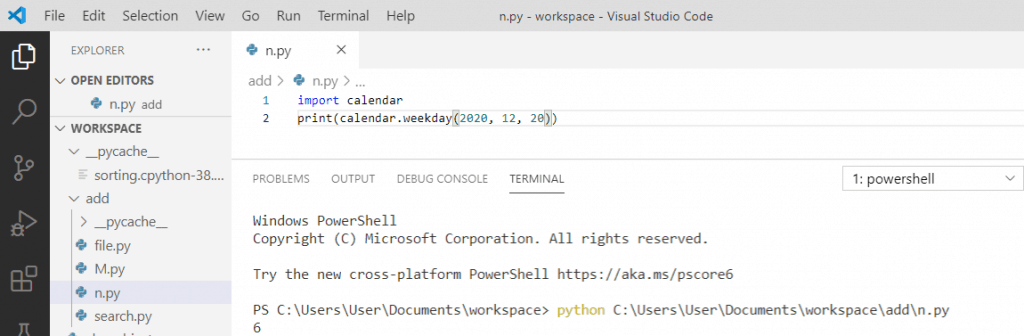
Calendar in Python Example
First and foremost, look at the below steps and then understand the following example easily and clearly:
- Firstly, we will import the calendar module
- Here, s=calendar.TextCalendar(calendar.FRIDAY) creates a text calendar.
- c_str = s.formatmonth(2022,1) are creating calendar for the year 2022, month 1-January.
- c_str will print the output.
Example:
import calendar s = calendar.TextCalendar(calendar.FRIDAY) c_str = s.formatmonth(2022,1) print(c_str)
Output:
Once you run the above code, it will return the calendar of 2022 of the month January. Simply refer to the following screenshot for the calendar in python example:
Also Read: Java Program to Print Triangular Number Series 1 3 6 10 15 …N