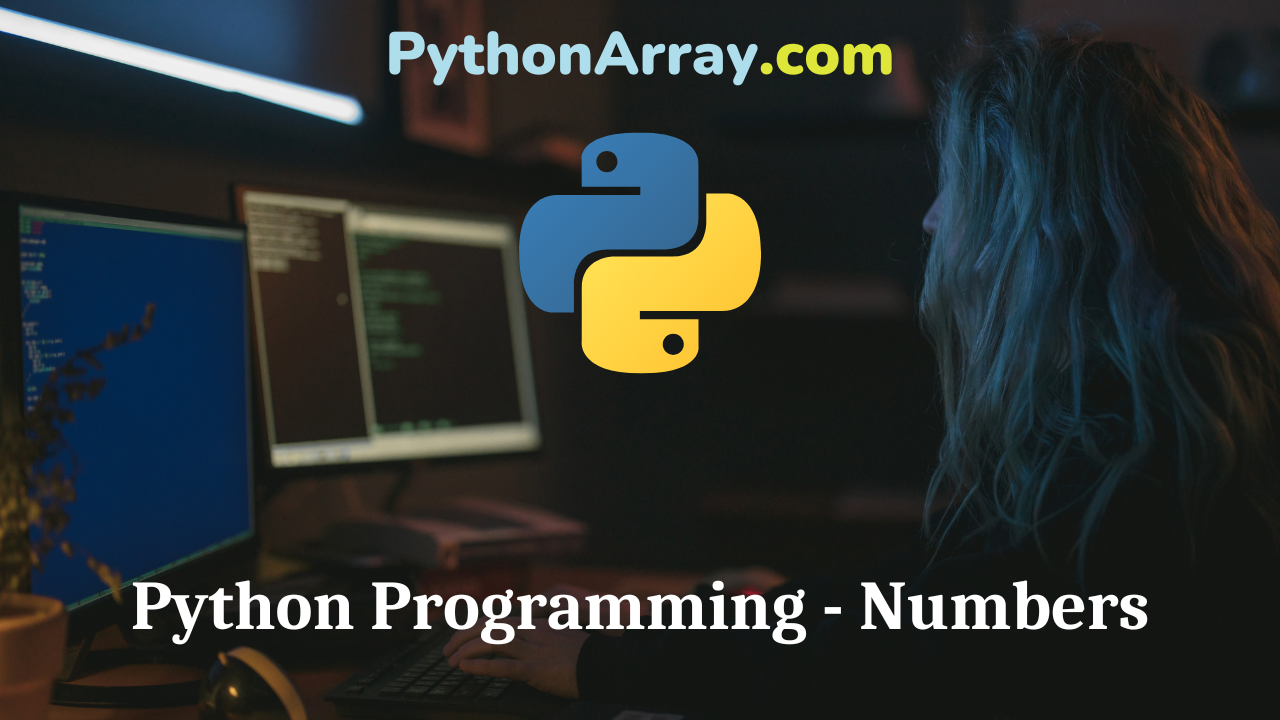Python Programming – Numbers
A number is an object in Python, and it is created when some value is assigned to it. The number data type is used to hold numerical data. Python language supports four different numeric data types as described below:
• int (signed integers): Alike C/C++/Java, Python supports integer numbers, which are whole numbers positive as well as negative having no decimal point.
• long (long integers): Similar to integers but with limitless size. In Python long integers are followed by a lowercase or uppercase L.
• float (floating point real values): Alike C/C++/Java, Python supports real numbers, called floats. These numbers are written with-a decimal point or sometimes in a scientific notation, with exponent e such as 5.9e7 i.e. 5.9xl07, where e represents the power of 10.
• complex (complex numbers) : Unlike C/C++/Java, Python supports complex data type. It holds complex numbers of the form x+iy, where x and y are floating-point numbers and i is iota representing the square root of -1 (imaginary number). Complex numbers have two parts where x is known as the real part and y is called the imaginary, part as it is with iota.
Unlike C/C++/Java, in Python, the variable declaration is not mandatory. The programmer just assigns the value to a variable and that variable exists with the data type based on the value assigned. For example, Code: 5.1 (interactive mode) represents, an illustration of a number data type that how a variable holds a certain type of data and it exists.
- Python Programming – Standard Data Types
- Python Programming – Introduction To Numpy
- Python Programming – Python Operator Overloading
Code: 5.1. Illustration of number data type.
| >>>i = 123456789 # variable i is assigned an integer value >>>i 123456789 >>> f = 9.8765432112345679564 # variable f is assigned a floating #point value >>>f 9.876543211234567 >>> c = 5+9j # variable c is assigned a #complex number value >>>c 5+9j |
The data type determination, reference deletion, and different types of numbers are already discussed in Chapter 2 under Section 2.8.1.
Number Type Conversion
Python has the in-built feature to convert the data types of an expression containing different data types into a common type for evaluation. However, in order to fulfill the requirements of an operator or a function argument, sometimes the programmer needs to convert a data type to another type forcibly. This can be achieved by type conversion functions as listed in Table 5.1.
| Conversion function | Role |
| int(x) | converts x to a plain integer |
| long(x) | converts x to a long integer |
| float(x) | converts x to a floating-point number |
| complex(x) | converts x to a complex number with real part x and imaginary part zero |
| complex(x, y) | converts x and y to a complex number with real part x and imaginary part y. where x and y are numeric expressions |
Python Mathematical Functions
Since we are working on numbers, Python language contains a rich set of built-in mathematical, and trigonometric, and random number functions, which operate on numbers input by the user. The mathematical functions are listed in Table 5.2. with a description of each of them. The programming example, representing the use of mathematical functions is given in Code: 5.2. The programmer needs to import the math namespace for executing mathematical functions.
|
Mathematical function |
Computes/Returns |
| abs(x) | The absolute value of x, which is a positive value |
| fabs(x) | The absolute value of x |
| sqrt(x) | The square root of x, where x>0 |
| pow(x, y) | The value of xy |
| ceil(x) | The smallest integer not less than x |
| floor(x) | The largest integer not greater than x |
| round(x, fn]) | x rounded to n digits from the decimal point. |
| exp(x) | The exponent of x, i.e., ex |
| log(x) | The natural logarithm of x, where x>0 |
| Logl0(x) | The base-10 logarithm of x, where x>0 |
| cmp(x, y) | 0 if x=y, -1 if x<y, and 1 if x>y, (compares the values of x and y) |
| modf(x) | The fractional and integer parts of x in a two-item tuple. Both parts have the same sign as x. The integer part is returned as afloat |
| max(xl, x2, …) | The largest value among its parameters |
| min(xl, x2, …) | The smallest value among its parameters |
Code: 5.2. Programming illustration of Python mathematical functions.
| # This program represents the use of Python mathematical functions
import math x=9.5 x=256 x=2 x=4.31 x=4.31 x=10.5628468 x=2 x=20 x=20 x=10 x=12.4354683 y=max(-10, 23,54,21,0) y=min(-10, 23, 54, 21, 0) |
| Output: abs(x)=10.5 fabs(x)=9.5 sqrt(x)=16.0 pow(2, 16)=65536.0 ceil(x)=5 floor(x)=4 round(l0.5628468, 3)=10.563 exp(x)=7.38905609893065 log(x)=2.995732273553991 log10(x)=l.3010299956639813 cmp(10, 20)= -1 modf(x)=(0.435468300000000l4,12.0) max(-10,23, 54, 21, 0)=54 min(-10, 23, 54,21, 0)=-10 |
Note:
Mathematical functions abs( ), round( ), and cmp( ) do not require to import math namespace.
Also Read: How to find the smallest number in an array java
Python Trigonometric Functions
Python language provides a set of trigonometric functions listed in Table 5.2. with the description of each. The programming code to characterize the use of trigonometric functions is given in Code: 5.3.
|
Trigonometric function |
Returns |
| sin(x) | Sine of x in radians |
| cos(x) | Cosine of x in radians |
| tan(x) | Tangent of x in radians |
| asin(x) | Arc sine of x in radians |
| acos(x) | Arc cosine of x in radians |
| atan(x) | Arc tangent of x in radians |
| atan2(y, x) | Atan(y/x) in radians |
| degrees(x) | Converts an angle x from radians to degrees |
| radians(x) | Converts an angle x from degrees to radians |
| hypot(x, y) | Computes the Euclidean distance, i.e., sqrt(x*x+y*y) |
Code: 5.3. Programming illustration of Python trigonometric functions.
| # This program illustrates the use of trigonometric functions
import math x=30 x=1.57 x=0.5235987755982988 x=0.5235987755982988 x=0.5235987755982988 x=0.5235987755982988 x=0.5235987755982988 x=0.5235987755982988 x=3 |
| Output: radians(30)=0.5235987755982988 degrees(1.57)=89.95437383553924 sin(0.5235987755982988)=0.49999999999999994 cos(0.5235987755982988)=0.8660254037844387 tan(0.5235987755982988)=0.5773502691896257 asin(0.5235987755982988)=0.5510695830994463 acos(0.5235987755982988)=l.0197267436954502 atan(0.5235987755982988)=0.48234790710102493 atan2(3,4)=0.9272952180016122 hypot(3, 4)=5.0 |
Python Random Number Functions
Random numbers are very useful in numerous computer science problems such as simulators, games, security, privacy, testing applications, etc. Python language provides a set of random number functions to handle various computer science problems as described above. The list of random number functions is given in Table 5.4. The programmer needs to import a random module before calling any of the random number functions. The programming example, representing the use of random number functions is given in Code 5.4.
|
Random number function |
Returns |
| Random ( ) | A random number r such that, 0 < r < 1 |
| uniform(x, y) | The random float r such that x < r < y |
| seed(x) | It sets the starting integer value used in generating random numbers. This function is called before calling any other random number function. |
| choice(seq) | A random item from a string, list, or tuple |
| shuffle(list) | Randomizes the items in a list. |
| randfange(start, stop, step) | A randomly selected item from a specified range. |
Code: 5.4 Programming illustration of Python random number functions.
| # This program illustrates the use of trigonometric functions
import random r1 =random.random( ) r2=random.random( ) r1 =random.uniform( 10, 20) r1=random.uniform(10,20) random.seed(15) list=[70,20, 30,40, 50] str=’Hello Python’ list=[70, 20, 30,40, 50] rl=random.randrange(10, 100, 3) rl=Thndom.randrange(10, 100, 4) |
| Output: random number 1=0.1113694067277533 random number 2=0.2822991673774605 uniform random number 1=18.907430735664263 uniform random number 2=10.620373343283184 random number with seed 15=0.965242141552123 uniform random number 1=70 uniform random number from string=t shuffled list=[40, 30, 50,20, 70] random number from a range=13 random number from a range=94 |
Python Mathematical Constants
Unlike, C/C++/Java, Python language provides built-in mathematical constants pi and e, which exhibit fixed values while performing mathematical computations. A program to illustrate mathematical constants is given in Code 5.5. Note that, the programmer requires to import a math module for fetching the values of pi and e.
Code: 5.5 Programming illustration of Python mathematical constants.
| # Representation of mathematical constants pi and e
import math print(‘pi= {0} ‘.format(math.pi)) |
| Output pi=3.141592653589793 e=2.718281828459045 |