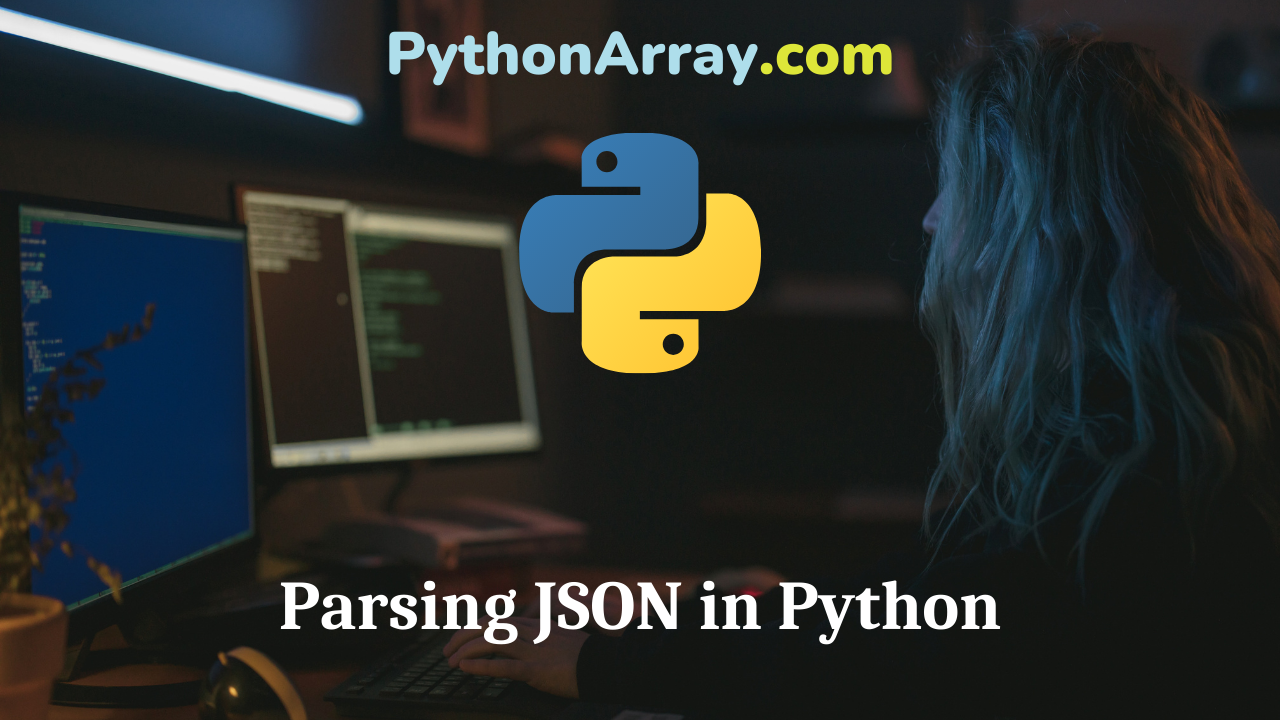Overview
Request to an HTTP API is often just the URL with some query parameters.
API Response
The responses that we get from an API are data, that data can come in various formats, with the most popular being XML and JSON.
Many HTTP APIs support multiple response formats so that developers can choose the one they’re more comfortable parsing.
- CommandLineFu with Python
- How to use the Vimeo API in Python
- Extracting YouTube Data With Python Using API
Getting Started
To get started, lets create a simple data structure and put in some data.
First we import the json module into our program.
import json
# Create a data structure
data = [ { 'Hola':'Hello', 'Hoi':"Hello", 'noun':"hello" } ]
To print the data to screen, is as simple as:
print 'DATA:', (data)
When we print the Data as above, we will see the following output:
DATA: [{'noun': 'hello', 'Hola': 'Hello', 'Hoi': 'Hello'}]
JSON Functions
When you use JSON in Python, there are different function that we can make use of
Json Dumps
The json.dumps function takes a Python data structure and returns it as a JSON string.
json_encoded = json.dumps(data)
# print to screen
print json_encoded
OUTPUT:
[{"noun": "hello", "Hola": "Hello", "Hoi": "Hello"}]
Json Loads
The json.loads() function takes a JSON string and returns it as a Python data structure.
decoded_data = json.loads(json_encoded)
# print to screen
print decoded_data
OUTPUT:
[{u'noun': u'hello', u'Hola': u'Hello', u'Hoi': u'Hello’}]