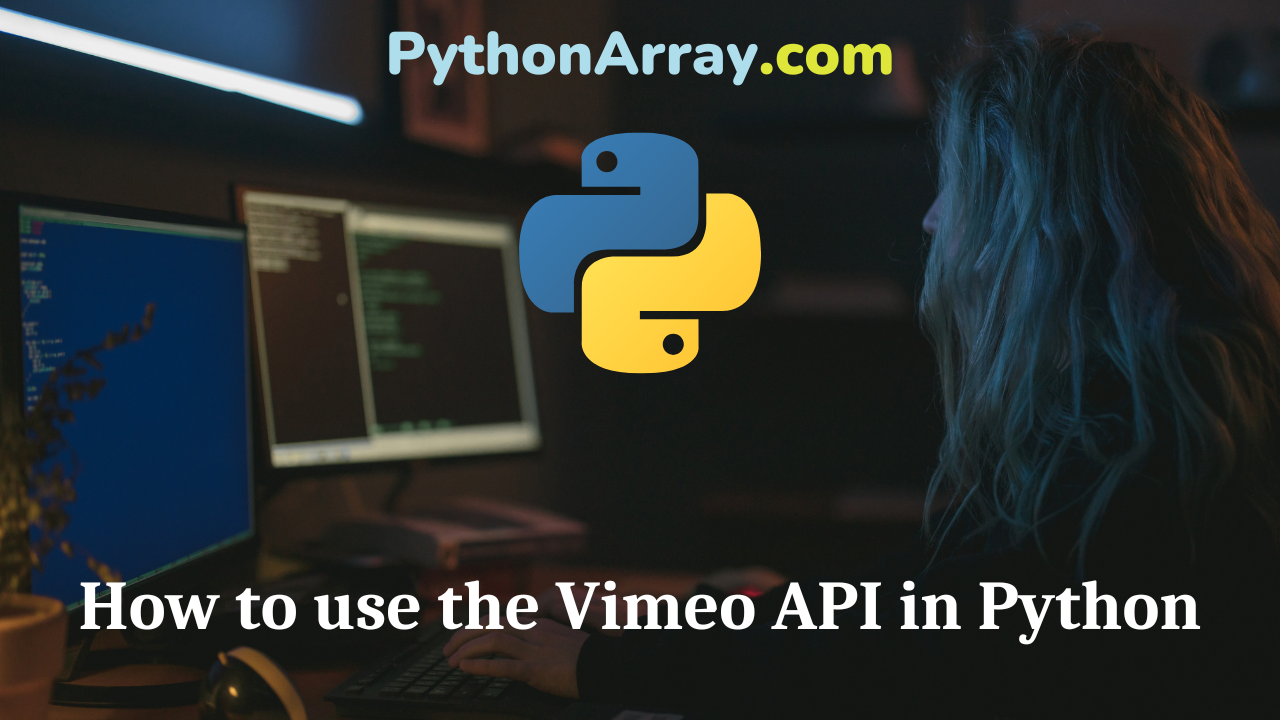Overview
In this post we will be looking on how to use the Vimeo API in Python.
About the Vimeo API
Vimeo offers an API which lets us integrate with their site and build applications on top of their data. Vimeo provides a "Simple API" and an "Advanced API". To perform authenticated read/write requests on videos, users, groups, channels, albums, or upload, you will have to use the Advanced API. It uses OAuth for authentication, so you will first need to sign up. When using the Simple API, you don’t need to register or authenticate your app. One of the drawback with using the Simple API is that it’s limited to public data and is read-only. The response limits in the Simple API include up to 20 items per page. Vimeos API provides different Response formats, and they all return the exact same data.
Getting Started
After looking at the website of Vimeo, I found out that I can start out with this URL: http://vimeo.com/api/v2/video/video_id.output the video_id is the ID of the video you want information for. the output specifies which type that we want (json, xml)
- Introduction to tweepy, Twitter for Python
- Python for Android: The Scripting Layer (SL4A)
- How to Validate an Email Address Using Python | Check if email address valid or not in Python
Common Vimeo Requests
Making a User Request Making a Video Request Making an Activity Request Making a Group Request Making a Channel Request Making an Album Request
Using the Vimeo API to get data
This script will show how you can set up the script to make a Video request from Vimeo.
import requests
import json
r = requests.get("http://vimeo.com/api/v2/video/48082757.json")
r.text
data = json.loads(r.text)
'do something with the data'